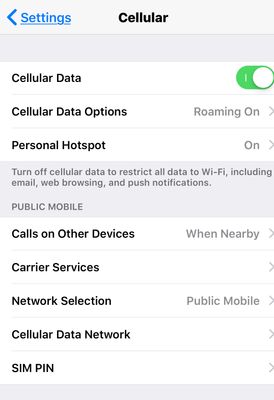- Community Home
- Get Support
- Re: Incoming Call - Name Display Question
- Subscribe to RSS Feed
- Mark Topic as New
- Mark Topic as Read
- Float this Topic for Current User
- Subscribe
- Mute
- Printer Friendly Page
- Mark as New
- Subscribe
- Mute
- Subscribe to RSS Feed
- Permalink
- Report Inappropriate Content
06-27-2019 08:22 PM - edited 01-05-2022 08:11 AM
Hello,
I'm new to Public Mobile and I was wondering if it's normal that incoming calls that display a name don't show the phone number.
By the way I have no entries in my contact list, so that wouldn't effect what shows up when receiving a call.
I would rather see only a number than only a name but I'm not sure how or if I can change this.
Solved! Go to Solution.
- Labels:
-
Service
- Mark as New
- Subscribe
- Mute
- Subscribe to RSS Feed
- Permalink
- Report Inappropriate Content
06-28-2019 08:24 PM - edited 06-28-2019 08:27 PM
- Mark as New
- Subscribe
- Mute
- Subscribe to RSS Feed
- Permalink
- Report Inappropriate Content
06-28-2019 07:21 PM
Is there not a caller ID setting under phone in settings?
It is possible that switching carriers reset some options.
- Mark as New
- Subscribe
- Mute
- Subscribe to RSS Feed
- Permalink
- Report Inappropriate Content
06-28-2019 05:17 PM
@SA777Then it seems the only course of action is to get the Moderators involved using this link.. give them your number and your problems (eg example numbers).. and see what they can do.. they will probably get back to you after the long weekend though.
- Mark as New
- Subscribe
- Mute
- Subscribe to RSS Feed
- Permalink
- Report Inappropriate Content
06-28-2019 04:07 PM - edited 06-28-2019 04:09 PM
@GinYVR Some calls show the name only (seems to be callers whose carriers are Rogers or Fido) and the rest of my calls show a number, but on my other phone that is not with Public Mobile all the same caller's numbers appear including the caller's who show up as name-only on my Public Mobile phone.
On my Icloud the contacts folder is empty and I've never put any contacts in any of my phones ever.
Apple claims it's an issue with the carrier not the phone and because I've never had this happen with any other carrier I also figured this was happening because of something on Public Mobile's end.
- Mark as New
- Subscribe
- Mute
- Subscribe to RSS Feed
- Permalink
- Report Inappropriate Content
06-28-2019 03:34 PM
- Mark as New
- Subscribe
- Mute
- Subscribe to RSS Feed
- Permalink
- Report Inappropriate Content
06-28-2019 02:52 PM
I have an iphone 6s but unfortunately I don't see any option to change anything on the caller ID display for incoming calls.
- Mark as New
- Subscribe
- Mute
- Subscribe to RSS Feed
- Permalink
- Report Inappropriate Content
06-28-2019 01:40 PM
I believe Google also has the ability to do lookups in real time to provide a name based on the number presented within the stock program. You should have an option to disable that within the phone software (on Android).
- Mark as New
- Subscribe
- Mute
- Subscribe to RSS Feed
- Permalink
- Report Inappropriate Content
06-27-2019 09:59 PM - edited 06-27-2019 10:02 PM
@sunflowershine wrote:@SA777 If you have added the phone number in your contact list, the name will be shown automatically. If you don't add to the contact list, the number will be shown only.
@sunflowershine and @chelsealzl : This is not always true. If the person is calling from Rogers, Fido, and sone landline providers, a name will be displayed even if the phone number is not saved on the phone.
- Mark as New
- Subscribe
- Mute
- Subscribe to RSS Feed
- Permalink
- Report Inappropriate Content
06-27-2019 09:57 PM
@SA777 wrote:Hello,
I'm new to Public Mobile and I was wondering if it's normal that incoming calls that display a name don't show the phone number.
By the way I have no entries in my contact list, so that wouldn't effect what shows up when receiving a call.
I would rather see only a number than only a name but I'm not sure how or if I can change this.
This is phone software dependent. When "name display" information is available, my phone shows both name and number. In call logs, I have seen some phones save both pieces of information, while others have saved only number. This isn't Public Mobile specific.
- Mark as New
- Subscribe
- Mute
- Subscribe to RSS Feed
- Permalink
- Report Inappropriate Content
06-27-2019 09:46 PM
Your phone should show the number by default and only shows name if you have saved it in your contacts.
- Mark as New
- Subscribe
- Mute
- Subscribe to RSS Feed
- Permalink
- Report Inappropriate Content
06-27-2019 09:43 PM
@SA777 If you have added the phone number in your contact list, the name will be shown automatically. If you don't add to the contact list, the number will be shown only.
- Mark as New
- Subscribe
- Mute
- Subscribe to RSS Feed
- Permalink
- Report Inappropriate Content
06-27-2019 09:06 PM - edited 06-27-2019 09:07 PM
I believe that there is no option for Public mobile for what shows on your phone when somebody calls you. PM just displays what is incoming from the other phone number.
I usually find that I get mostly phone numbers displayed when people call me unless the person's number is in my contact list, then I get the name displayed.
- Mark as New
- Subscribe
- Mute
- Subscribe to RSS Feed
- Permalink
- Report Inappropriate Content
06-27-2019 08:33 PM - edited 06-27-2019 08:38 PM