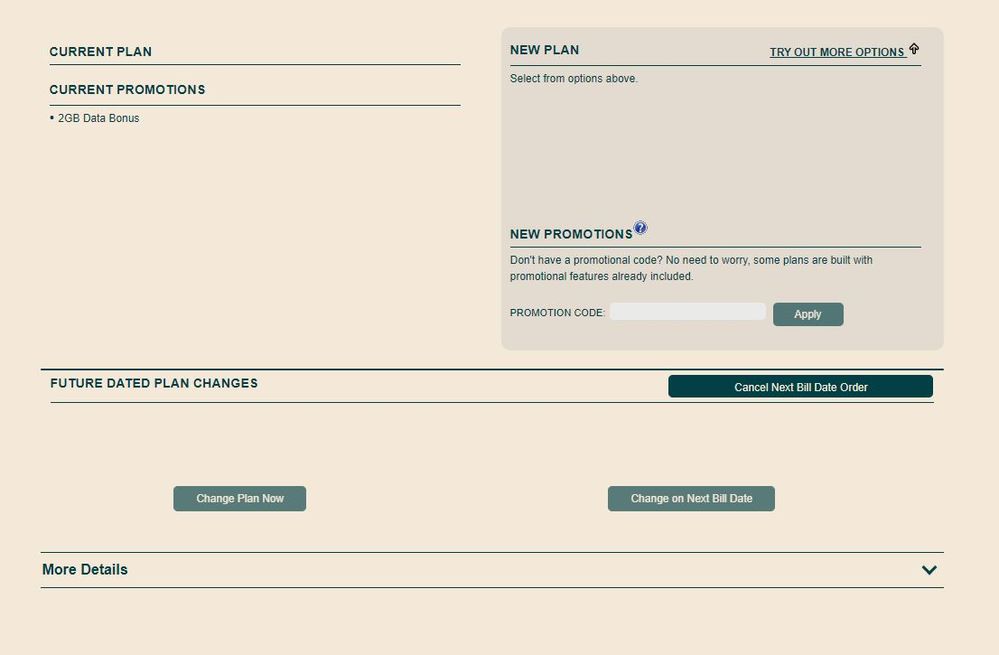- Community Home
- Get Support
- I was looking in Self-Serve Portal on plans for an...
- Subscribe to RSS Feed
- Mark Topic as New
- Mark Topic as Read
- Float this Topic for Current User
- Subscribe
- Mute
- Printer Friendly Page
I was looking in Self-Serve Portal on plans for another A/c, and the options don't display
- Mark as New
- Subscribe
- Mute
- Subscribe to RSS Feed
- Permalink
- Report Inappropriate Content
07-27-2021 07:49 PM - edited 01-06-2022 02:55 AM
- Mark as New
- Subscribe
- Mute
- Subscribe to RSS Feed
- Permalink
- Report Inappropriate Content
07-27-2021 09:45 PM
Yes, just a finicky website thing that can happen.
Try opening a tab in incognito mode, you can also use a keyboard shortcut to open an Incognito window:
Windows, Linux, or Chrome OS: Press Ctrl + Shift + n. Mac: Press ⌘ + Shift + n.
- Mark as New
- Subscribe
- Mute
- Subscribe to RSS Feed
- Permalink
- Report Inappropriate Content
07-27-2021 07:53 PM
@makkahn28 :Look in top right corner of overview in your self serve, in it white box with bunch of zeros in front of it.
- Mark as New
- Subscribe
- Mute
- Subscribe to RSS Feed
- Permalink
- Report Inappropriate Content
07-27-2021 07:52 PM - edited 07-27-2021 10:59 PM
@makkahn28 wrote:
The website not showing plan details happrns on a regular basis. Please try again later.
- Mark as New
- Subscribe
- Mute
- Subscribe to RSS Feed
- Permalink
- Report Inappropriate Content
07-27-2021 07:52 PM
i suggest you can try to Logout and after 2 minutes log in.
and you can try it for a different Browser
and clear cache and cookies for any Browser,
and use a Browser from your computer,
and just make sure your Browser is up to date update
sometime is the Browser is not update is give a issue.
and Restart your computer, is will help.
and if you use a home internet please do one thing take it your power internet for about a minute and put it back,
- Mark as New
- Subscribe
- Mute
- Subscribe to RSS Feed
- Permalink
- Report Inappropriate Content
07-27-2021 07:49 PM
This on my Laptop using Google Chrome
- In the United States, getting a roaming message, but have the Canada/US plan in Get Support
- US roaming charges? in Get Support
- New plans calling features & points value, and 4g vs 5g questions? in Get Support
- 5G connectivity with new phone and old SIM in Get Support
- rewards and plan change in Get Support