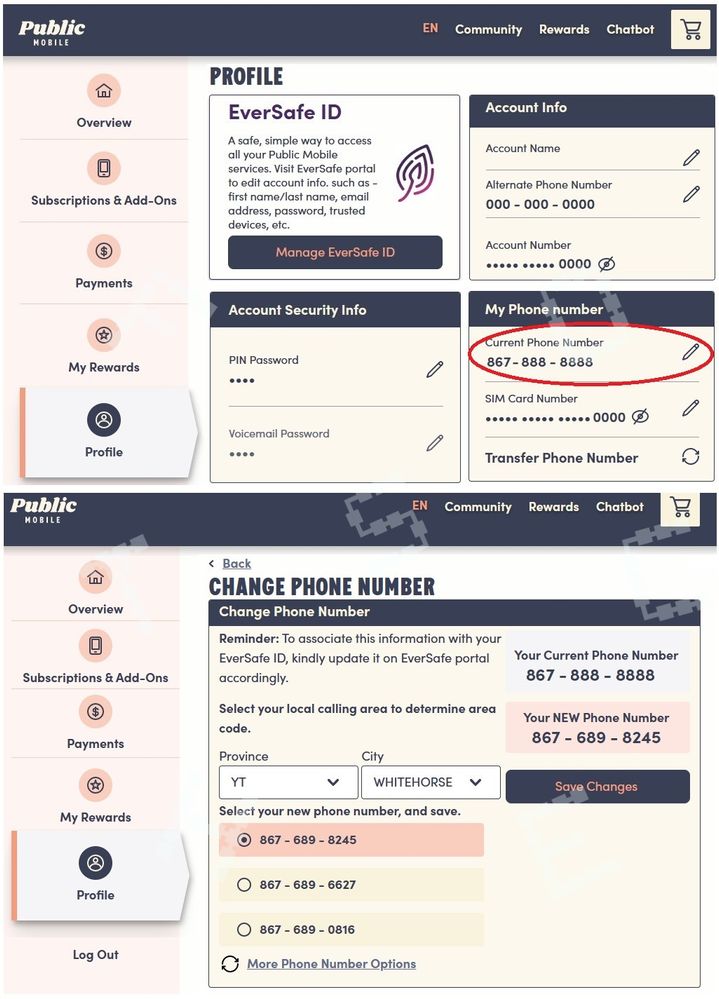- Community Home
- Get Support
- I need help changing phone number without the app
- Subscribe to RSS Feed
- Mark Topic as New
- Mark Topic as Read
- Float this Topic for Current User
- Subscribe
- Mute
- Printer Friendly Page
I need help changing phone number without the app
- Mark as New
- Subscribe
- Mute
- Subscribe to RSS Feed
- Permalink
- Report Inappropriate Content
10-03-2023
08:38 PM
- last edited on
10-03-2023
10:52 PM
by
computergeek541
![]()
First i want to say PM web site sucks. I have the app and when I hit my aaccount it just gives me a blank white page. I cant do anything. When I try to figure it out it says upgrade to android 11. I cant I have a samsung s8. So then I go to submit a ticket to ask how I can change my phone number without the app and I get to the page. It takes me forever to write my question because the page had so much leg as I typed. Once I typed it all I went to hit submit and of course more issues. The submit button if grey and I cant click it. I filled everything out fine but it's still grey. So now I no longer can even submit a ticket ever for anything. I cant get into my account app. I'm so screwed. For a company that's all online why would they not have their online stuff working right like everyone else?
Anyway is there anyway I can change ge my phone number without using the app? I looked forever with no luck. And am I screwed getting into the app with an android 8?? Samsung s8
Thanks guys
- Labels:
-
My Account
- Mark as New
- Subscribe
- Mute
- Subscribe to RSS Feed
- Permalink
- Report Inappropriate Content
10-03-2023 08:44 PM
HI @TomDollz
try using Incognit/Private/Secret mode on your browser to login
or Try to uninstall and reinstall the app
- Mark as New
- Subscribe
- Mute
- Subscribe to RSS Feed
- Permalink
- Report Inappropriate Content
10-03-2023 08:40 PM - edited 10-03-2023 08:40 PM
you don't need app to change phone number, you can use browser
Understand you have problem logging into My Account , but try using it on a computer. If you only have a phone, try using a different browser, try Incognito mode
Just login My Account, go to Profile, click the pencil beside your number and click to change phone number, or use the direct link after you login My Account:
https://myaccount.publicmobile.ca/en/account/profile/update/phone-number