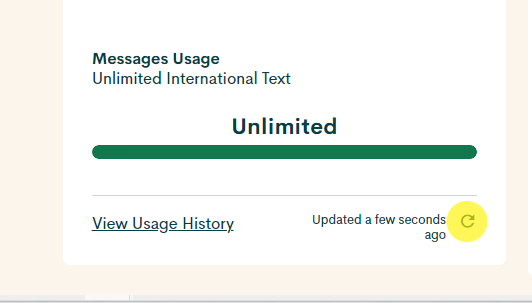- Community Home
- Get Support
- Holiday gift - cannot accept
- Subscribe to RSS Feed
- Mark Topic as New
- Mark Topic as Read
- Float this Topic for Current User
- Subscribe
- Mute
- Printer Friendly Page
- Mark as New
- Subscribe
- Mute
- Subscribe to RSS Feed
- Permalink
- Report Inappropriate Content
12-03-2022 08:03 PM
Hello all,
I received the bonus holiday gift text message and replied "YES2".
However I got an message saying
"Looks like you've reached the maximum number of purchases allowed, so no changes have been made to your account. Don't worry, you haven't been charged for this attempt.
I am not sure why, is there anything I can do to accept the holiday one-time gift?
Thanks a bunch!!
Solved! Go to Solution.
- Mark as New
- Subscribe
- Mute
- Subscribe to RSS Feed
- Permalink
- Report Inappropriate Content
12-04-2022 02:57 PM
the text will be from 4911 if not its a scam
- Mark as New
- Subscribe
- Mute
- Subscribe to RSS Feed
- Permalink
- Report Inappropriate Content
12-03-2022 10:11 PM
@swz5005 wrote:Hello all,
I received the bonus holiday gift text message and replied "YES2".
However I got an message saying
"Looks like you've reached the maximum number of purchases allowed, so no changes have been made to your account. Don't worry, you haven't been charged for this attempt.
I am not sure why, is there anything I can do to accept the holiday one-time gift?
Thanks a bunch!!
That's the text message that gets sent to the customer if the customer has already claimed the add-on bonuses.
- Mark as New
- Subscribe
- Mute
- Subscribe to RSS Feed
- Permalink
- Report Inappropriate Content
12-03-2022 09:11 PM
This is a PM promo so I am confused that you got a text that you reached your maximum purchase since the promo is not a purchase. 🤔
- Mark as New
- Subscribe
- Mute
- Subscribe to RSS Feed
- Permalink
- Report Inappropriate Content
12-03-2022 08:33 PM
I will check to make sure. Thanks!
- Mark as New
- Subscribe
- Mute
- Subscribe to RSS Feed
- Permalink
- Report Inappropriate Content
12-03-2022 08:31 PM
Have you logged into your self-serve to see if, by chance, it is displaying there?
Before doing this, clear cache and cookies, and log in using an incognito tab. Then, once on the self-serve landing page, tap the little refresher icons to get an up-to-date version of the page.
- Mark as New
- Subscribe
- Mute
- Subscribe to RSS Feed
- Permalink
- Report Inappropriate Content
12-03-2022 08:10 PM
I replied YES2 for sure, and I have submitted a ticket to the agent as that's seem like the only way to address this right now.
- Mark as New
- Subscribe
- Mute
- Subscribe to RSS Feed
- Permalink
- Report Inappropriate Content
12-03-2022 08:08 PM
@swz5005did you reply twice? And you sure you typed YES2 and not YES?
If you are sure and still not work, the PM supports are your friends, open ticket with them
1. If you have access to My account: At https://publicmobile.ca/chatbot.
Start by typing "Submit a ticket", then click "Contact Us", Then click "Other", then click "Click here to submit a ticket ↗"
2. If you don't have access to My Account or have trouble with Chatbot: Private message CS Agent at:
https://productioncommunity.publicmobile.ca/t5/notes/composepage/note-to-user-id/22437
**Monitor your Community inbox (envelope icon on the top right) after the ticket is opened. CS Agent will reply to you there