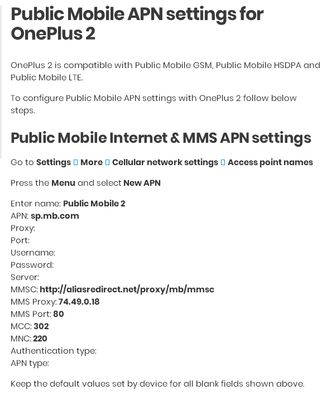- Community Home
- Get Support
- Re: Flaky data
- Subscribe to RSS Feed
- Mark Topic as New
- Mark Topic as Read
- Float this Topic for Current User
- Subscribe
- Mute
- Printer Friendly Page
- Mark as New
- Subscribe
- Mute
- Subscribe to RSS Feed
- Permalink
- Report Inappropriate Content
06-10-2018 01:53 PM - edited 01-04-2022 06:09 PM
Hi,
I have a new activation from yesterday. Calls and texts work fine.
Data does not work well. One webpage might or might not load succesfully, then all subsequent pages fail to load. Waiting about half an hour seems to make another page work, and then it stops working after that page loads. Sometimes rebooting the phone will make one more page work right away.
So it's not like it's TOTALLY not working, but it fails quickly after a little bit of data goes through.
I followed the steps at https://productioncommunity.publicmobile.ca/t5/Knowledge-Base/Setting-up-Data-APN-on-your-phone/ta-p... but it still happens.
Any advice?
Solved! Go to Solution.
- Labels:
-
Joining Public
- Mark as New
- Subscribe
- Mute
- Subscribe to RSS Feed
- Permalink
- Report Inappropriate Content
10-16-2018 07:00 PM
I’m so happy to hear you figured everything out. Thank you for the update
- Mark as New
- Subscribe
- Mute
- Subscribe to RSS Feed
- Permalink
- Report Inappropriate Content
10-16-2018 05:40 PM
Hello, I am back again.
A factory reset didn't fix it. What DID fix it was DOWNGRADING from Android Oreo to Nougat (Lineage 15 to 14)!
I switched to Koodo and STILL had flaky data. So I downgraded the phone's OS which fixed the data problem, rode out Koodo's refer-a-friend credit from a helpful friend, and now I hope to stay with Public for a long time. (Data, by the way, is working fine.) ![]()
- Mark as New
- Subscribe
- Mute
- Subscribe to RSS Feed
- Permalink
- Report Inappropriate Content
06-11-2018 04:54 PM
@jeno wrote:Like I said, it was a new installation.
Aside, can you explain how this would even help?
It seems nonsensical to me that factory-resetting my phone would cause intermittent service to start working constantly.
It is a really huge effort to set the phone up and move my data back on to it if I reset it. That should not be necessary.
@jeno while it shouldn't be necessary, sometimes it does seem to be. In paritcular there are several LG models in the G-series and possibly others that seem to require a factory reset when taking them from one provider to another in order to get data working. Although I'm a OnePlus fan, I'm only familar with the OP3 and newer phones so I can't say what the issue might be for the OP2 for sure, but factory resetting a phone, although a pain in the rump that should only be a last resort, can be an effective troubleshooting step to take to clear out something that might be preventing things from working as expected.
I realize this is a moot point now since you stated you took your business elsewhere, but just wanted to weigh in.
>>> ALERT: I am not a moderator. For account or activation assistance, please click here.
- Mark as New
- Subscribe
- Mute
- Subscribe to RSS Feed
- Permalink
- Report Inappropriate Content
06-11-2018 01:20 PM
Like I said, it was a new installation.
Aside, can you explain how this would even help?
It seems nonsensical to me that factory-resetting my phone would cause intermittent service to start working constantly.
It is a really huge effort to set the phone up and move my data back on to it if I reset it. That should not be necessary.
- Mark as New
- Subscribe
- Mute
- Subscribe to RSS Feed
- Permalink
- Report Inappropriate Content
06-11-2018 01:06 PM
perhaps give you phone a factory reset. it helps with a lot of data issues.
- Mark as New
- Subscribe
- Mute
- Subscribe to RSS Feed
- Permalink
- Report Inappropriate Content
06-11-2018 09:54 AM
Yes, I'm switching providers
- Mark as New
- Subscribe
- Mute
- Subscribe to RSS Feed
- Permalink
- Report Inappropriate Content
06-11-2018 09:52 AM
So this issue is solved?
- Mark as New
- Subscribe
- Mute
- Subscribe to RSS Feed
- Permalink
- Report Inappropriate Content
06-10-2018 03:40 PM
I tested pretty comprehensively already with:
- Both SIM card slots in the phone
- Rebooting and, well, not rebooting between changing settings
- 3G and LTE options
Always saw the same performance
- Mark as New
- Subscribe
- Mute
- Subscribe to RSS Feed
- Permalink
- Report Inappropriate Content
06-10-2018 03:37 PM
@LEGO wrote:@jeno Which plan are you on 3G or 4G LTE? If you are on 3G plan, then switch to:
In settings>>>Network Mode>>>Preferred Network type>>>3G
NOOoo. Don't recommend this! All data on "3G" plans is on the LTE network, auto defaulting to 3G if connectivity on LTE is challenged. Forcing 3G will ensure terrible latency at all times.
- Mark as New
- Subscribe
- Mute
- Subscribe to RSS Feed
- Permalink
- Report Inappropriate Content
06-10-2018 03:32 PM - edited 06-10-2018 03:40 PM
@jeno Which plan are you on 3G or 4G LTE? If you are on 3G plan, then switch to:
In settings>>>Network Mode>>>Preferred Network type>>>3G
- Mark as New
- Subscribe
- Mute
- Subscribe to RSS Feed
- Permalink
- Report Inappropriate Content
06-10-2018 03:22 PM
OK thanks for your help.
- Mark as New
- Subscribe
- Mute
- Subscribe to RSS Feed
- Permalink
- Report Inappropriate Content
06-10-2018 03:22 PM - edited 06-10-2018 03:23 PM
You will need to send a private message to a Moderator_Team, they will help to resolve your problem! Please, include link to this tread.
Here is the link: click here
In your message, please provide your name, Public Mobile account number or phone number and PIN.
Good luck! ![]()
Contact Support hours of operation:
Monday - Friday 9AM (EDT) - 9PM (EDT) Saturday - Sunday 9AM (EDT) - 7:30PM (EDT)
- Mark as New
- Subscribe
- Mute
- Subscribe to RSS Feed
- Permalink
- Report Inappropriate Content
06-10-2018 03:21 PM
Hi,
APN settings are verified. I have no other phone with which to test.
Again, the data works SOMETIMES for a very brief time, so I don't believe it is a hardware problem.
Are there any other options for me?
- Mark as New
- Subscribe
- Mute
- Subscribe to RSS Feed
- Permalink
- Report Inappropriate Content
06-10-2018 03:17 PM
Please, verify your APN settings:
If APN settings are correct, please, test your SIM card in another phone!
- Mark as New
- Subscribe
- Mute
- Subscribe to RSS Feed
- Permalink
- Report Inappropriate Content
06-10-2018 03:12 PM
(I also cannot send MMS while the data problem is happening.)
- Mark as New
- Subscribe
- Mute
- Subscribe to RSS Feed
- Permalink
- Report Inappropriate Content
06-10-2018 03:11 PM
Hi,
I do not have Chrome on my phone.
No internet works for any app on the phone; it's not just my web browser.
- Mark as New
- Subscribe
- Mute
- Subscribe to RSS Feed
- Permalink
- Report Inappropriate Content
06-10-2018 03:10 PM - edited 06-10-2018 03:12 PM
@jeno Please, see if this would be helpful: A Secret Tweak to Speed Up Chrome on Your Android and How to speed up Chrome for Android
- Mark as New
- Subscribe
- Mute
- Subscribe to RSS Feed
- Permalink
- Report Inappropriate Content
06-10-2018 03:06 PM
Yes, Wifi is working fine.
- Mark as New
- Subscribe
- Mute
- Subscribe to RSS Feed
- Permalink
- Report Inappropriate Content
06-10-2018 03:05 PM
@jeno Can you test if there are differences in page loading between Data and Wi-Fi?
- Mark as New
- Subscribe
- Mute
- Subscribe to RSS Feed
- Permalink
- Report Inappropriate Content
06-10-2018 03:03 PM
It is actually a fresh installation 😕
- Mark as New
- Subscribe
- Mute
- Subscribe to RSS Feed
- Permalink
- Report Inappropriate Content
06-10-2018 03:02 PM
Hi,
It's a OnePlus 2. Full compatibility with the network. I used to use it with data on TELUS.
The data works at least SOME of the time so we know it's not a hardware incompatibility.
- Mark as New
- Subscribe
- Mute
- Subscribe to RSS Feed
- Permalink
- Report Inappropriate Content
06-10-2018 02:07 PM - edited 06-10-2018 02:11 PM
@jeno What is your phone make / model? Maybe it does not support some of the Public Mobile frequencies in LTE band in your area.
- Mark as New
- Subscribe
- Mute
- Subscribe to RSS Feed
- Permalink
- Report Inappropriate Content
06-10-2018 02:07 PM
@jeno Which phone are you using? You can try to restore your phone to see if it can get better