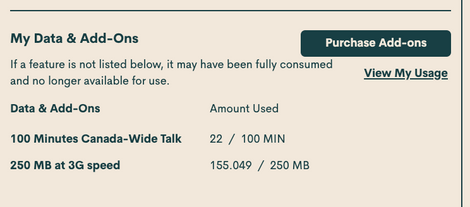- Community Home
- Get Support
- Data not working
- Subscribe to RSS Feed
- Mark Topic as New
- Mark Topic as Read
- Float this Topic for Current User
- Subscribe
- Mute
- Printer Friendly Page
Data not working
- Mark as New
- Subscribe
- Mute
- Subscribe to RSS Feed
- Permalink
- Report Inappropriate Content
03-19-2022 08:59 PM
I am unable to get data working on my new phone -- an Umidigi Bison X10. This phone is not listed in the "Check your Phone" list of phones, probably because it is a very new model.
In any event, I have set up APN as best I can following the recommendations here and I have also reset the phone's network settings. Still no luck. Any advise?
- Labels:
-
Service
- Mark as New
- Subscribe
- Mute
- Subscribe to RSS Feed
- Permalink
- Report Inappropriate Content
06-13-2023 11:20 PM
Thanks this actually worked for my phone. Bision pro.
- Mark as New
- Subscribe
- Mute
- Subscribe to RSS Feed
- Permalink
- Report Inappropriate Content
05-18-2023 08:31 PM
I am having the same issue. Any luck finding a solution?
- Mark as New
- Subscribe
- Mute
- Subscribe to RSS Feed
- Permalink
- Report Inappropriate Content
03-21-2022 12:05 AM
You can also see if your signal is stronger on the 3G network. Try choosing 3G only to see if it improves. Where in Victoria? We can also look at the cell tower map to see which tower you are likely connecting to?
That won't be necessary if the OP can edit their APN.
To contact customer support click below:
https://productioncommunity.publicmobile.ca/t5/notes/composepage/note-to-user-id/22437
To pre-verify your account include your full name, address, email, phone # and 4 digit acct pin #.
- Mark as New
- Subscribe
- Mute
- Subscribe to RSS Feed
- Permalink
- Report Inappropriate Content
03-20-2022 09:48 PM
@bayleaf wrote:I thought I'd try this one next. Surprisingly, the APN I had created with a name of "Public Mobile" had disappeared and been replaced with one called "IMS".
You might need to find a friend with Freedom Mobile and borrow the Freedom SIM and then create the APN with Public Mobile. Many reported that they have problem editing or creating new APN on some phones and Frieedom SIM has the ability to open up the edit/create APN function.
- Mark as New
- Subscribe
- Mute
- Subscribe to RSS Feed
- Permalink
- Report Inappropriate Content
03-20-2022 09:45 PM
I thought I'd try this one next. Surprisingly, the APN I had created with a name of "Public Mobile" had disappeared and been replaced with one called "IMS". Anyway, I created a new APN per darlicious's instructions and saved it. Now two other previous APNs that had been mysteriously created, both with "Telus" in their name, have also disappeared and I am left with the single one I created with the name of "Mobile Internet".
Whether it works or not, I am not sure. Reason is that I live in a rural part of Victoria and our cell reception here from TELUS is terrible -- I'm lucky to get one bar and often none at all. Today I'm getting one bar but no data. I'll try again when I head out tomorrow for work. I'll let you know.
Thanks everyone for your help so far! Much appreciated.
- Mark as New
- Subscribe
- Mute
- Subscribe to RSS Feed
- Permalink
- Report Inappropriate Content
03-20-2022 09:45 PM
So you can edit your APN. Compare yours to the one I posted or post yours as suggested by @softech .
To contact customer support click below:
https://productioncommunity.publicmobile.ca/t5/notes/composepage/note-to-user-id/22437
To pre-verify your account include your full name, address, email, phone # and 4 digit acct pin #.
- Mark as New
- Subscribe
- Mute
- Subscribe to RSS Feed
- Permalink
- Report Inappropriate Content
03-20-2022 09:30 PM
Phone came with Android 11 installed.
- Mark as New
- Subscribe
- Mute
- Subscribe to RSS Feed
- Permalink
- Report Inappropriate Content
03-20-2022 09:29 PM
Yes, data was working in my previous phone - same SIM card.
- Mark as New
- Subscribe
- Mute
- Subscribe to RSS Feed
- Permalink
- Report Inappropriate Content
03-20-2022 09:29 PM
Yes, data option is on.
- Mark as New
- Subscribe
- Mute
- Subscribe to RSS Feed
- Permalink
- Report Inappropriate Content
03-20-2022 09:00 PM
@bayleaf so, you have any luck tweak around your APN settings? What exact settings you have ? take screenshot and post here. Sometimes, it's a small comma missing to extra one could cause the issue.
- Mark as New
- Subscribe
- Mute
- Subscribe to RSS Feed
- Permalink
- Report Inappropriate Content
03-20-2022 08:48 PM
I have lots of data available, so that is not the problem.
- Mark as New
- Subscribe
- Mute
- Subscribe to RSS Feed
- Permalink
- Report Inappropriate Content
03-19-2022 09:49 PM
Yes your phone is fully compatible. Try this APN.
Name
Mobile Internet
APN
sp.mb.com
Proxy
Not set
Port
Not set
Username
Not set
Password
Not set
Server
Not set
MMSC
http://aliasredirect/proxy/mb/mmsc
MMS proxy
mmscproxy.mobility.ca
MMS port
8799
MCC
302
MNC
220
Authentication type
Not set
APN type
default,mms,agps,supl,fota,hipri
APN protocol
IPv4
APN roaming protocol
IPv4
APN enable/disable
APN enabled
Bearer
Unspecified
MVNO type
GID
MVNO value
4D4F
To contact customer support click below:
https://productioncommunity.publicmobile.ca/t5/notes/composepage/note-to-user-id/22437
To pre-verify your account include your full name, address, email, phone # and 4 digit acct pin #.
- Mark as New
- Subscribe
- Mute
- Subscribe to RSS Feed
- Permalink
- Report Inappropriate Content
03-19-2022 09:39 PM
@bayleaf your phone has the latest Android update? Android 10?
- Mark as New
- Subscribe
- Mute
- Subscribe to RSS Feed
- Permalink
- Report Inappropriate Content
03-19-2022 09:34 PM
@bayleaf Umidigi phone is very hard to get the APN setup correctly. Can you post us some screenshots of your current APN settings?
- Mark as New
- Subscribe
- Mute
- Subscribe to RSS Feed
- Permalink
- Report Inappropriate Content
03-19-2022 09:16 PM
@bayleaf - does data work when you try your SIM into another phone?
Ensure you have data left on your plan. Check your overview account under the My plan & addons section
If you see it listed, data is available to use. If the line does not exist then it is all used up for this cycle.
- Mark as New
- Subscribe
- Mute
- Subscribe to RSS Feed
- Permalink
- Report Inappropriate Content
03-19-2022 09:11 PM
@bayleaf - the compatibility list is not up to date.
Is your Data option On in the settings of your phone?
Check apn settings here: https://www.publicmobile.ca/en/on/get-help/articles/set-up-data-on-an-android-phone
Public Mobile uses the following frequency bands:
- 4G LTE and LTE Advanced: 700 MHz, 850 MHz (band 5), 1900 MHz (band 2) and 2100 MHz downlink and 1700 MHz uplink (AWS).
- HSPA: 850 MHz, 1900 MHz (UMTS).
- 3G or WCDMA 2 (1900 MHz ) and 5 (850 MHz) bands makes the phone compatible, which is needed for phone calls, and can also be used for text messaging and data.
- LTE can be used for text messaging and data.
You could try a factory reset, but ensure back of information is done first. And, I would only suggest this as a last resort.