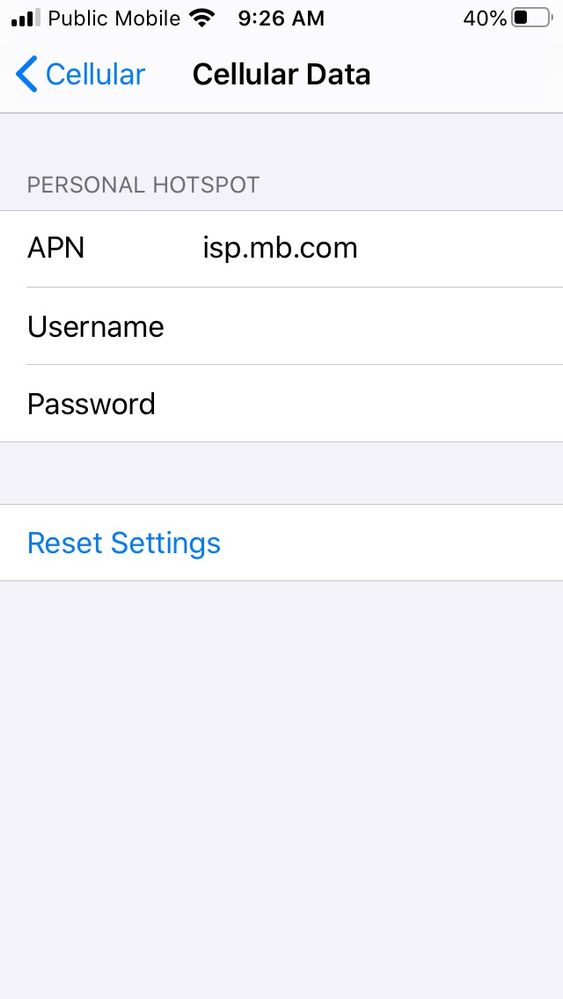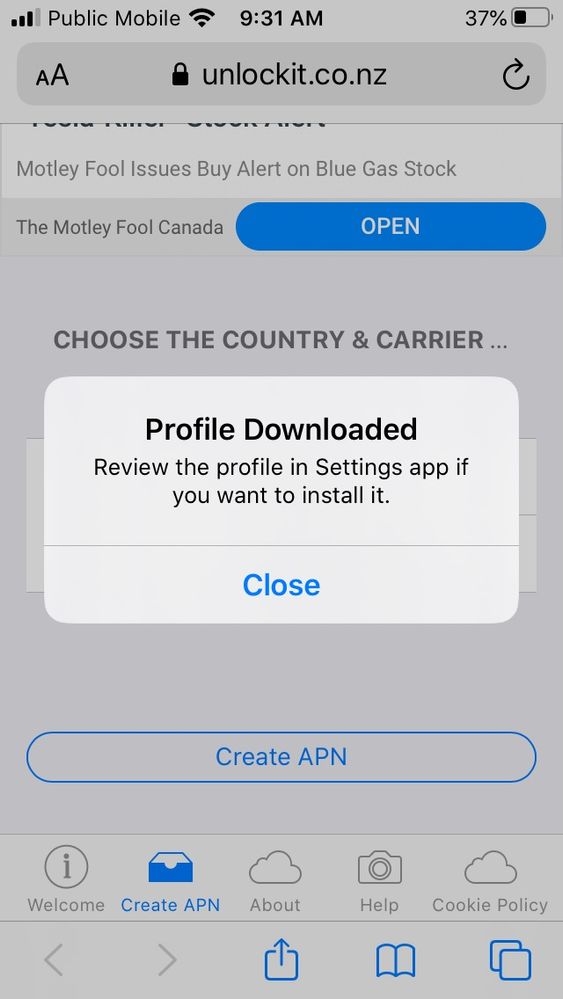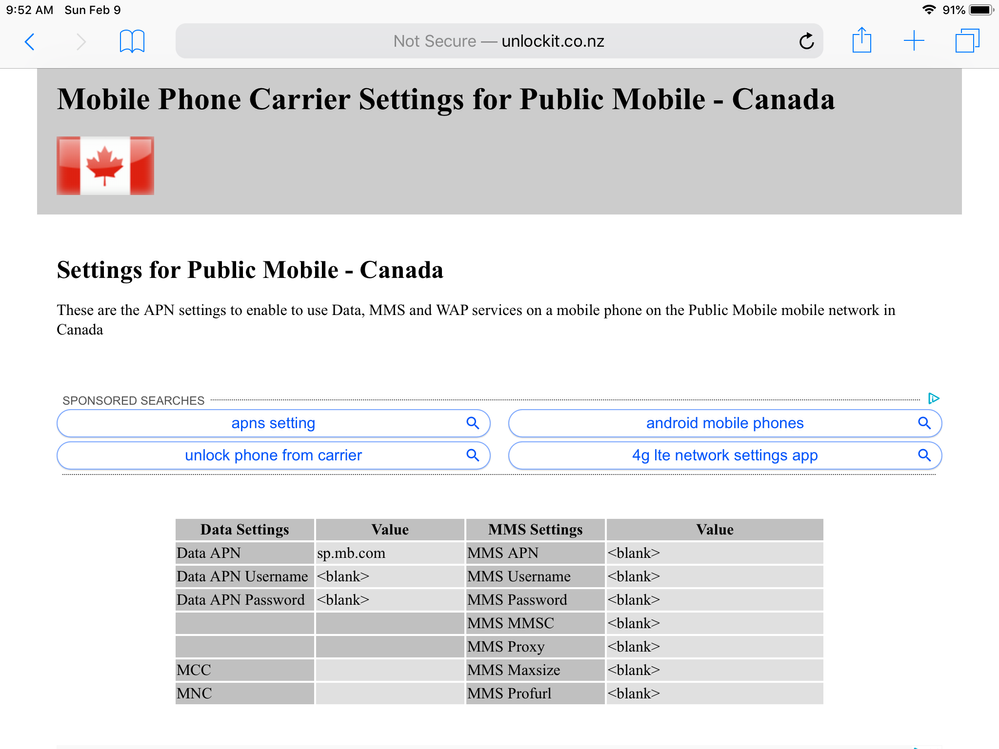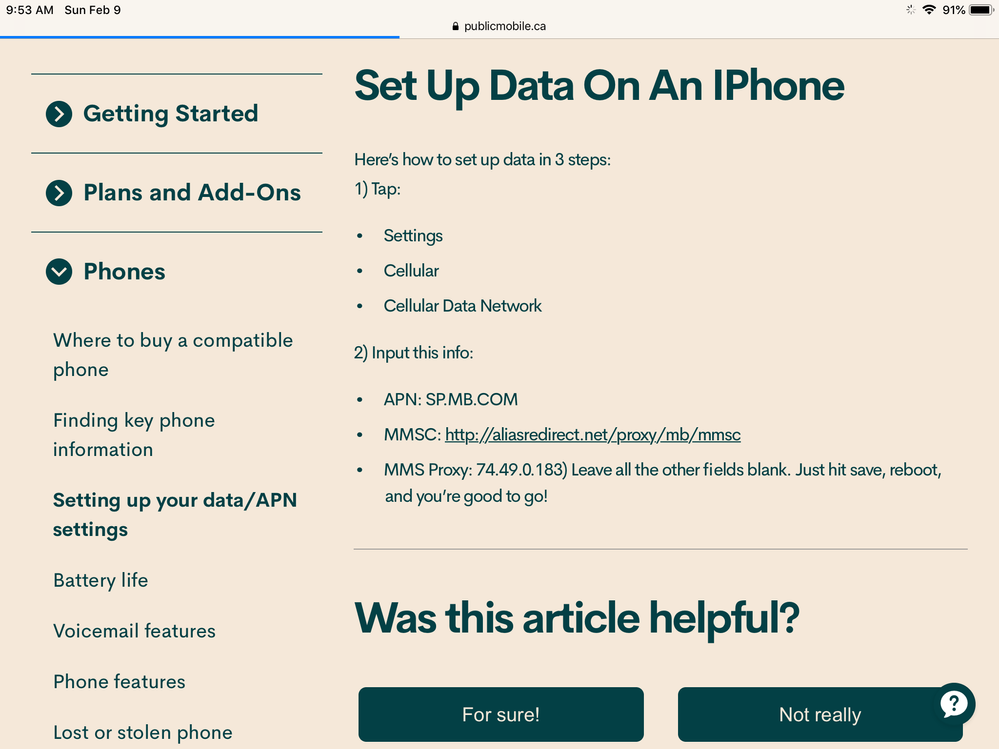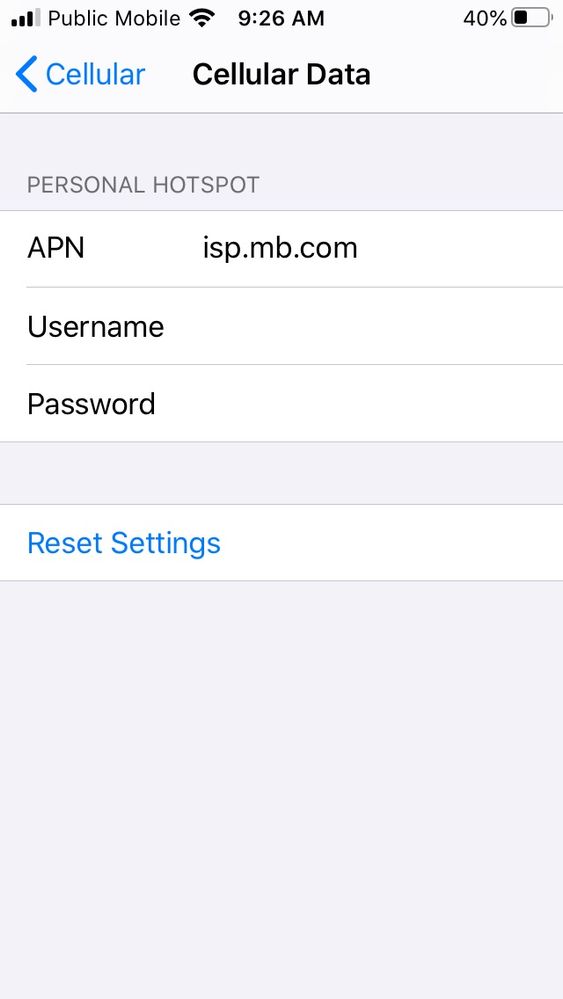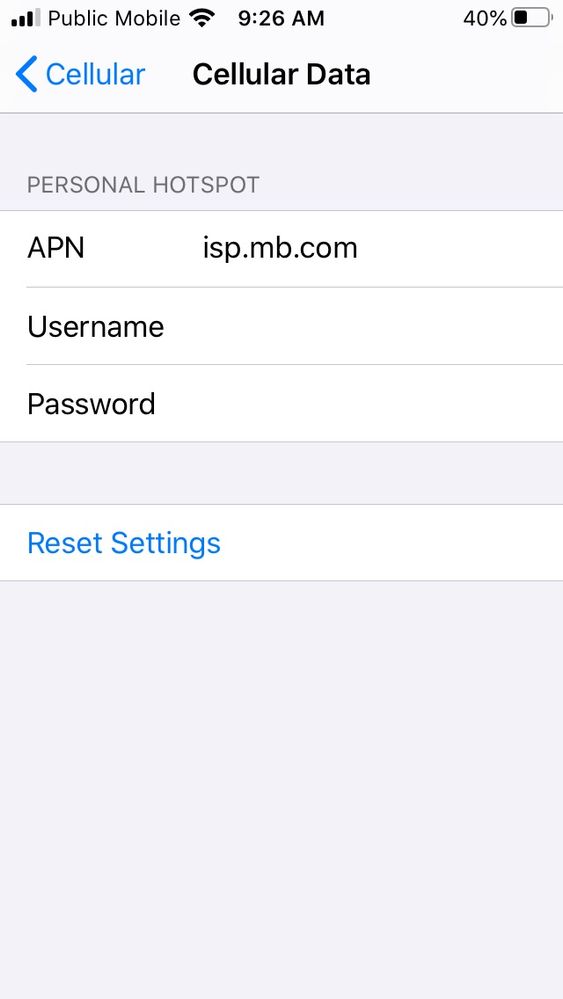- Community Home
- Get Support
- Data help for new refurbished IPhone SE
- Subscribe to RSS Feed
- Mark Topic as New
- Mark Topic as Read
- Float this Topic for Current User
- Subscribe
- Mute
- Printer Friendly Page
- Mark as New
- Subscribe
- Mute
- Subscribe to RSS Feed
- Permalink
- Report Inappropriate Content
02-09-2020 12:23 PM - edited 01-05-2022 09:25 AM
Hello. I'm unable to get data. Wifi, text and calls are fine. Checked the advice on APN, but in Settings under Cellular it just lists APN, User name and Password. Tried the site to download the configurations and it said to open and accept configuration under Settings App, but there is nothing there. Can someone help? Last phone I had was over 10 years ago, and I'm beginning to remember why! Lol
Solved! Go to Solution.
- Labels:
-
Phones
- Mark as New
- Subscribe
- Mute
- Subscribe to RSS Feed
- Permalink
- Report Inappropriate Content
02-09-2020 02:23 PM
@gblackma wrote:@brindlefly , @Popololo uused this site to fix the apn settings on an iPhone see link here https://productioncommunity.publicmobile.ca/t5/notes/composepage/note-to-user-id/22437
This link opens a private message box.
- Mark as New
- Subscribe
- Mute
- Subscribe to RSS Feed
- Permalink
- Report Inappropriate Content
02-09-2020 02:20 PM - edited 02-09-2020 02:21 PM
@iPhoneUser wrote:Check account to see if you have data available to use.
With the ISP setting.
Re seat your SIM.
Reboot iphone.
Does it work?
No work.
Reset network settings. (Causes loss of memorized wifi passwords, change name of phone, turns data switch on)
Reboot iPhone.
Try data.
Does it work?
Check for apn.....SP or ISP?
Please advise results.
Tried all and still no data. Checked APN again and it reads isp.mb.com
- Mark as New
- Subscribe
- Mute
- Subscribe to RSS Feed
- Permalink
- Report Inappropriate Content
02-09-2020 01:59 PM - edited 02-09-2020 02:22 PM
@brindlefly , @Popololo uused this site to fix the apn settings on an iPhone see link here https://productioncommunity.publicmobile.ca/t5/Plans-Add-Ons/Data-not-working/m-p/498327/highlight/t...
- Mark as New
- Subscribe
- Mute
- Subscribe to RSS Feed
- Permalink
- Report Inappropriate Content
02-09-2020 01:46 PM
Check account to see if you have data available to use.
With the ISP setting.
Re seat your SIM.
Reboot iphone.
Does it work?
No work.
Reset network settings. (Causes loss of memorized wifi passwords, change name of phone, turns data switch on)
Reboot iPhone.
Try data.
Does it work?
Check for apn.....SP or ISP?
Please advise results.
- Mark as New
- Subscribe
- Mute
- Subscribe to RSS Feed
- Permalink
- Report Inappropriate Content
02-09-2020 01:33 PM - edited 02-09-2020 01:34 PM
@iPhoneUser wrote:Does your phone say:
sp.mb.com
or
isp.mb.com
If sp.mb.com........try adding an i ........isp.mb.com
Just press the field to allow and edit and change and try your data.
Mine is the same as yours, with the isp. I went back and tried with just the sp but neither are working.
- Mark as New
- Subscribe
- Mute
- Subscribe to RSS Feed
- Permalink
- Report Inappropriate Content
02-09-2020 01:20 PM
Does your phone say:
sp.mb.com
or
isp.mb.com
If sp.mb.com........try adding an i ........isp.mb.com
Just press the field to allow and edit and change and try your data.
- Mark as New
- Subscribe
- Mute
- Subscribe to RSS Feed
- Permalink
- Report Inappropriate Content
02-09-2020 01:12 PM - edited 02-09-2020 01:15 PM
@iPhoneUser wrote:I just tried the website for my iPhone SE. Where would I find the download? Or should it be an option of selecting and APN setting? Or is it obvious that it does not work for an SE?
This exactly where I'm at. I cannot find the download either!
- Mark as New
- Subscribe
- Mute
- Subscribe to RSS Feed
- Permalink
- Report Inappropriate Content
02-09-2020 01:02 PM
I am now am now wondering why I even set up my iPhone SE with “ISP”. I must have found it somewhere. It works. Any other iPhone SE owners out there? What is your setting?
The NZ website says: “SP”
The PM website says: “SP”
My setting: “ISP”
- Mark as New
- Subscribe
- Mute
- Subscribe to RSS Feed
- Permalink
- Report Inappropriate Content
02-09-2020 12:35 PM - edited 02-09-2020 12:37 PM
I just tried the website for my iPhone SE. Where would I find the download? Or should it be an option of selecting and APN setting? Or is it obvious that it does not work for an SE?
- Mark as New
- Subscribe
- Mute
- Subscribe to RSS Feed
- Permalink
- Report Inappropriate Content
02-09-2020 12:30 PM
- Mark as New
- Subscribe
- Mute
- Subscribe to RSS Feed
- Permalink
- Report Inappropriate Content
02-09-2020 12:28 PM
@brindlefly wrote:Hello. I'm unable to get data. Wifi, text and calls are fine. Checked the advice on APN, but in Settings under Cellular it just lists APN, User name and Password. Tried the site to download the configurations and it said to open and accept configuration under Settings App, but there is nothing there. Can someone help? Last phone I had was over 10 years ago, and I'm beginning to remember why! Lol
Here are my iPhone SE settings....and data works.
- Mark as New
- Subscribe
- Mute
- Subscribe to RSS Feed
- Permalink
- Report Inappropriate Content
02-09-2020 12:28 PM
- Mark as New
- Subscribe
- Mute
- Subscribe to RSS Feed
- Permalink
- Report Inappropriate Content
02-09-2020 12:27 PM
@brindlefly wrote:Hello. I'm unable to get data. Wifi, text and calls are fine. Checked the advice on APN, but in Settings under Cellular it just lists APN, User name and Password. Tried the site to download the configurations and it said to open and accept configuration under Settings App, but there is nothing there. Can someone help? Last phone I had was over 10 years ago, and I'm beginning to remember why! Lol
Early iPhone APN settings cannot be updated manually. You will need to connect to wifi, access http://www.unlockit.co.nz/mobilesettings/ with Safari, then follow the directions there. pasted from @Luddite's quirks thread. Now I am not sure if this will work on the SE if it is considered an early iPhone
* I am happy to help, but I am not a Customer Support Agent please do not include any personal info in a message to me. Click HERE to create a trouble ticket through SIMon the Chatbot *
- Mark as New
- Subscribe
- Mute
- Subscribe to RSS Feed
- Permalink
- Report Inappropriate Content
02-09-2020 12:25 PM
@brindlefly what's the make and model of your phone?
@brindlefly wrote:Hello. I'm unable to get data. Wifi, text and calls are fine. Checked the advice on APN, but in Settings under Cellular it just lists APN, User name and Password. Tried the site to download the configurations and it said to open and accept configuration under Settings App, but there is nothing there. Can someone help? Last phone I had was over 10 years ago, and I'm beginning to remember why! Lol
- « Previous
-
- 1
- 2
- Next »
- Changed phone number two weeks ago = no service in Get Support
- SIM Issue in Get Support
- No 5G on iPhone 12, only LTE? in Get Support
- Current Member: going from iPhone 11 to Iphone 16 Pro -- Sim / eSim? in Get Support
- I want to use my phone with Public Mobile but it’s locked to Public Mobile in Get Support