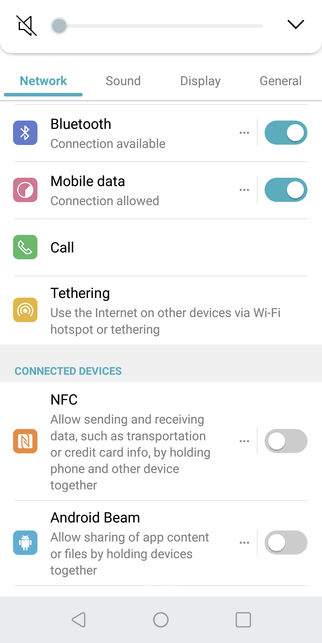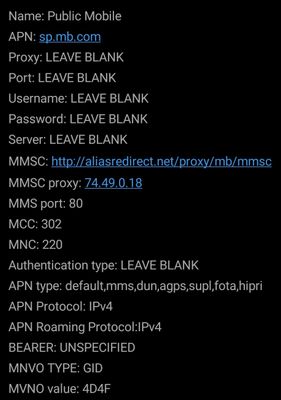- Community Home
- Get Support
- Re: Data activation
- Subscribe to RSS Feed
- Mark Topic as New
- Mark Topic as Read
- Float this Topic for Current User
- Subscribe
- Mute
- Printer Friendly Page
- Mark as New
- Subscribe
- Mute
- Subscribe to RSS Feed
- Permalink
- Report Inappropriate Content
09-22-2020 12:07 AM - edited 01-05-2022 01:18 PM
Hello, I have galaxy S7 and can't get access to data with my new sim and plan. Are there any setting on my phone that will fix this. Calls and text work fine.
Thanks
Solved! Go to Solution.
- Labels:
-
Joining Public
- Mark as New
- Subscribe
- Mute
- Subscribe to RSS Feed
- Permalink
- Report Inappropriate Content
09-22-2020 05:41 AM
Hi @micky967 ,
Ensure your data is enabled:
If your cellular data isn’t working on your Samsung GS7, then you can try the following steps to fix problems with your mobile internet:
- Power off your device completely, then power it back on.
- Make sure you have a network connection (if you have No Service click here).
- Go to Settings > Data Usage and make sure mobile data is checked ☑ and there is no data limit blocking you.
- Go to Settings > More networks > Mobile networks > Access point names and make sure you have the proper APN settings configured (For all APN settings click here).
- If you are still not getting any internet from your data connection, try turning off your LTE by going into Settings > Mobile Networks > Network Mode and select WCDMA/GSM (4G).
- If you still can’t access data, contact your network provider and have them reset your network connection through the switch, then restart your phone and test. It is also possible that your data plan has been used up and therefore capped by your service provider. A service outage can also affect your mobile data service. To verify all these, contact your network provider.
If all else fails connect with the Public Mobile moderators.
To contact the Moderator_Team, there are two ways to reach them:
1-Click the question mark on the bottom right hand side of your screen to talk to SIMon the chat bot.

https://publicmobile.ca.ada.support/chat/
OR
2-Contact the Moderator_Team via private message using this link.
https://productioncommunity.publicmobile.ca/t5/notes/composepage/note-to-user-id/22437
- Mark as New
- Subscribe
- Mute
- Subscribe to RSS Feed
- Permalink
- Report Inappropriate Content
09-22-2020 12:37 AM - edited 09-22-2020 12:38 AM
@micky967 Take note if you do choose to do a network reset it will erase all your saved wifi passwords if that means anything to you if they are not backedup.. I know it does for some. Some people have many saved wifi passwords for work, restaurants, bars, etc that are not public free logins which may or may not be hard to obtain again.
Hope you get your data working. Have a good night!
- Mark as New
- Subscribe
- Mute
- Subscribe to RSS Feed
- Permalink
- Report Inappropriate Content
09-22-2020 12:24 AM - edited 09-22-2020 12:25 AM
@micky967 leave the APN settings alone and reset your network settings. you shouldn't need to set the APN settings for a Samsung device
1. Open Settings>General Management>Reset
2. Tap Reset Network Settings>Tap Reset Settings
If prompted enter your pin, passcode
3. Tap Reset Settings 1 more time to confirm
4. Restart
- Mark as New
- Subscribe
- Mute
- Subscribe to RSS Feed
- Permalink
- Report Inappropriate Content
09-22-2020 12:11 AM - edited 09-22-2020 12:15 AM
@micky967 wrote:Hello, I have galaxy S7 and can't get access to data with my new sim and plan. Are there any setting on my phone that will fix this. Calls and text work fine.
Thanks
https://www.publicmobile.ca/en/bc/get-help/articles/set-up-data-on-an-android-phone
Name: Public Mobile
APN: sp.mb.com
MMSC proxy: 74.49.0.18
MMSC: http://aliasredirect.net/proxy/mb/mmsc
MMS port: 80
MCC: 302
MNC: 220
- Mark as New
- Subscribe
- Mute
- Subscribe to RSS Feed
- Permalink
- Report Inappropriate Content
09-22-2020 12:10 AM
Check your APN settings. Change them to the following.
save and reboot if they don't work. Add these APN settings.
You could also try a network reset but doing a network reset will erase all your saved wifi passwords etc. So you can add APN manually.
Let us know and welcome to Public Mobile 🙂