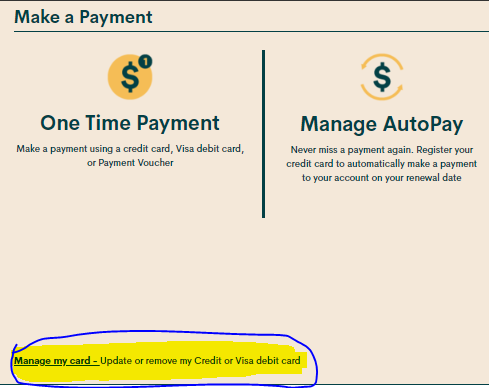- Community Home
- Get Support
- Re: Credit card and email
- Subscribe to RSS Feed
- Mark Topic as New
- Mark Topic as Read
- Float this Topic for Current User
- Subscribe
- Mute
- Printer Friendly Page
- Mark as New
- Subscribe
- Mute
- Subscribe to RSS Feed
- Permalink
- Report Inappropriate Content
07-15-2020 05:38 AM - edited 01-05-2022 12:06 PM
I'm not new but I set up a phone account for my dad.. my mom already has one am I able to use the same credit card for both accounts? If so is it easy to change it? I used a different one cause I thought I read somewhere someone couldn't use the same credit card for two accounts I also already set up the auto pay.
Also when I set up his phone it ask for a email I couldn't remember his at the moment so used one of mine... now I haven't set up the self serve online account yet so how hard is it to change it to his email now that I know it? Thanks
Solved! Go to Solution.
- Labels:
-
Joining Public
- Mark as New
- Subscribe
- Mute
- Subscribe to RSS Feed
- Permalink
- Report Inappropriate Content
07-15-2020 09:21 AM
You can use the same credit card for many accounts. You can not use the same email.
Have a marvellous week!
- Mark as New
- Subscribe
- Mute
- Subscribe to RSS Feed
- Permalink
- Report Inappropriate Content
07-15-2020 07:17 AM
Yes it was instore. Ok thanks
- Mark as New
- Subscribe
- Mute
- Subscribe to RSS Feed
- Permalink
- Report Inappropriate Content
07-15-2020 07:10 AM - edited 07-15-2020 07:11 AM
To get it the e-mail address changed properly, you need a moderator. Click on the question mark and open ticket. There's a hidden option in self serve but it doesn't change it right in the system. it only changes the login.
- Mark as New
- Subscribe
- Mute
- Subscribe to RSS Feed
- Permalink
- Report Inappropriate Content
07-15-2020 06:52 AM
As per @gblackma advice either create or log in to your dad's account with your originally used email. Once you log in go to the top of the overview page to the payment bar. Once you click on it and wait ( the site is a little slow) then the page @gblackma has presented will show up. Scroll down....click on manage my card. You will be given 2 options....i recommend replace my card. You can then change the card and billing address. Make sure it matches as you did it previously.
Remember these procedures when making changes within an account to avoid error issues...
- Clear your browser and have only one tab open.
- Use secret/incognito mode in Firefox, chrome or safari.
As well as with the billing address....
- Leave the apt/unit box empty just add the suite # (if any) to the street address.
- Do not put a space in the postal code.
- USE ALL CAPS IF NECESSARY.
Message the moderators to change the email address to your dads. If you want to earn community rewards make sure the community account matches the self serve account that you want to earn community rewards towards.
- Mark as New
- Subscribe
- Mute
- Subscribe to RSS Feed
- Permalink
- Report Inappropriate Content
07-15-2020 06:05 AM - edited 07-15-2020 06:05 AM
@laceydawn81 did you activate your dad's account in the store? If you did it online, you created a self service account when you activated. If instore, you have to set up the self service account with your email and as mentioned above and contact the moderators and ask them to change it to your dad's . I also gave you the answer to changing the credit card above. Stay safe
- Mark as New
- Subscribe
- Mute
- Subscribe to RSS Feed
- Permalink
- Report Inappropriate Content
07-15-2020 05:59 AM
I haven't set up his online account yet so can I use his email? Or do I have to make it with mine first the one I used to set up the phone?
Also how do u change ur credit card? On his account once I set it up?
Thanks for the help!
- Mark as New
- Subscribe
- Mute
- Subscribe to RSS Feed
- Permalink
- Report Inappropriate Content
07-15-2020 05:55 AM - edited 07-15-2020 06:01 AM
@laceydawn81 you can use the same credit card for both of them. To change it, go here,
And just copy the same exact address that's using the credit card now. Here are some trouble shooting tips if you run into problems.
When entering your credit card information:
1. Enter the credit card address exactly as it appears on your statement ( capitalize all if necessary ).
2. Leave the apartment field blank, if applicable enter your apt in the street address field ie xxx - street address.
3. Enter your postal code without spaces ( if there is a space on the credit card statement then enter the first 5 digits only with the space).
To change the email, as long as its not the same one that your mom uses, contact the moderators, give them the new one and ask them to change it for you. There are 2 ways to contact the Moderator Team:
- Faster response- Get help with your account the easy way by starting a conversation with our virtual assistant, SIMon. It’ll take you to relevant help articles, or if it’s something more urgent, it can help you submit a ticket to the Moderator Team. Click here to get started.
- Slower- Alternatively, you can send a private message to the Moderators by clicking here. You’ll need to be logged in to your Community account for the link to work.
Once connected to Simon, you will be asked to log in again with your community user name and password. Please do, this allows you to continue and send your message.
- Check your private message sent box (click on the envelope top right of your screen) to make sure the message was sent.
- Keep an eye on the envelope top right of your screen. The mods answer will show up there. When it does, you will be asked to verify your self service account, with your password and login. Doing so allows the process to continue. Stay safe.