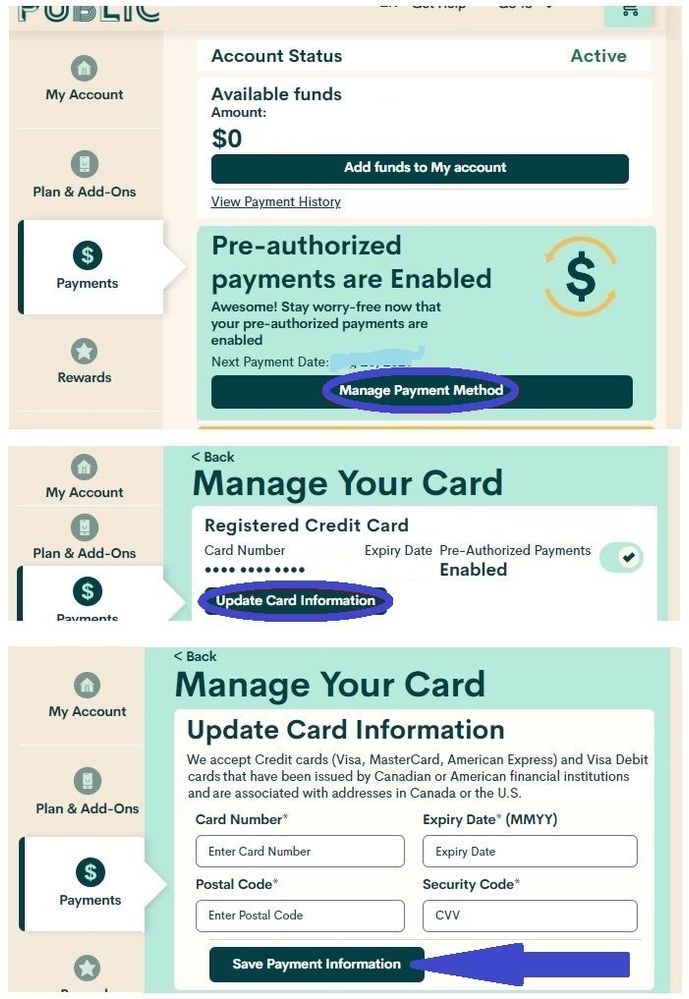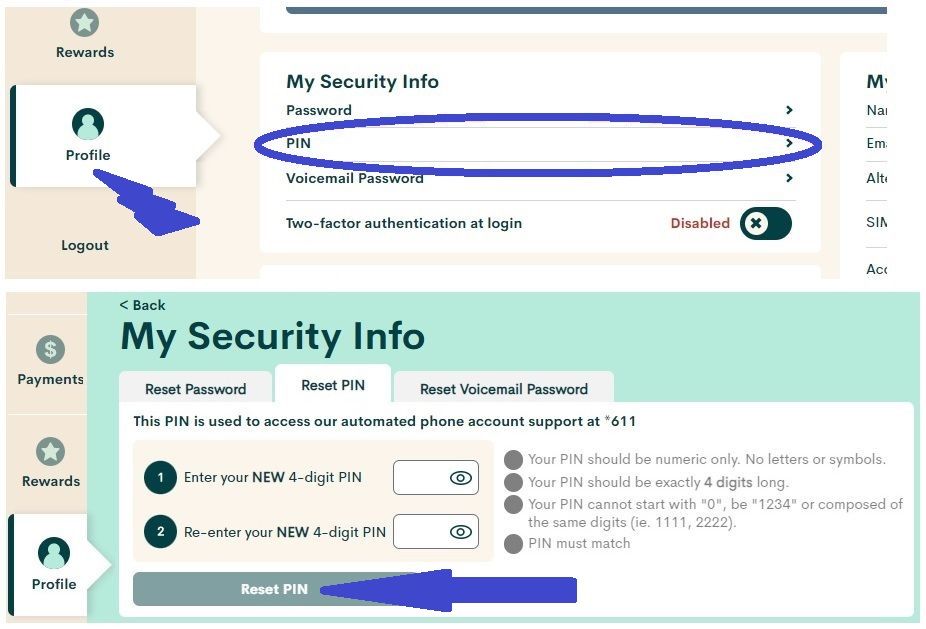- Community Home
- Get Support
- Credit Card Problem
- Subscribe to RSS Feed
- Mark Topic as New
- Mark Topic as Read
- Float this Topic for Current User
- Subscribe
- Mute
- Printer Friendly Page
Credit Card Problem
- Mark as New
- Subscribe
- Mute
- Subscribe to RSS Feed
- Permalink
- Report Inappropriate Content
09-23-2022 08:10 PM
I had put my credit card on auto paymant. Now it has some sort of problem. Then when I tried to change my credit card, it was asking for a 4 diget pin number. I had forgotten it. Then it had asked for a 12 diget pin number from my payment voucher. I have no idea what to do now, please help.
- Labels:
-
Payment
- Mark as New
- Subscribe
- Mute
- Subscribe to RSS Feed
- Permalink
- Report Inappropriate Content
09-25-2022 01:29 PM - edited 09-25-2022 01:31 PM
Are you able to login to your account by hovering over Sign in on upper right of this page and clicking on My Account and using your registered email address here and your password?
Are your services working? If so you can choose either SMS to the number on the account or the registered account email address. If you're suspended then you can only choose email.
There are other ways to pay too. Using 611 and that voucher. And real time payments in some stores. Then you reactivate your account, use the SMS option and then log in and change your credit card.
Adding - instructions assume non-mobile browser or desktop mode.
- Mark as New
- Subscribe
- Mute
- Subscribe to RSS Feed
- Permalink
- Report Inappropriate Content
09-25-2022 01:27 PM - edited 09-25-2022 01:30 PM
@Rajini2010 those screenshot, I got it from My Account page (and @Remember made changes on top. And no, I don't know that member).
Can you login to My Account? Try to see if you can login to My Account: https://selfserve.publicmobile.ca first. Once you are in, then you can go to the different pages and update
If you cannot login, try Reset Password first, link on the same page.. or directly link https://myaccount.publicmobile.ca/en/forgot-password
If it still fails, open ticket with PM Support
1. For faster response (2-48 hours), use this direct link: https://publicmobile.ca/chatbot.
**Start with typing "Forgot Login Information", click "Contact Us", click "Click here to submit a ticket".
2. Or Private message to the CS Agent: https://productioncommunity.publicmobile.ca/t5/notes/composepage/note-to-user-id/22437
**Monitor your Community inbox (envelope icon on the top right) after the ticket is opened. CS Agent will reply you there
- Mark as New
- Subscribe
- Mute
- Subscribe to RSS Feed
- Permalink
- Report Inappropriate Content
09-25-2022 01:25 PM
Yes @softech These were the pages I meant. But when I click on the links, it asks me for my gmail and password. When i put them in it wouldn't work. Maybe you could show me step by step if you could, please.
- Mark as New
- Subscribe
- Mute
- Subscribe to RSS Feed
- Permalink
- Report Inappropriate Content
09-25-2022 12:53 PM - edited 10-21-2022 03:43 AM
@Rajini2010 you meant these pages?
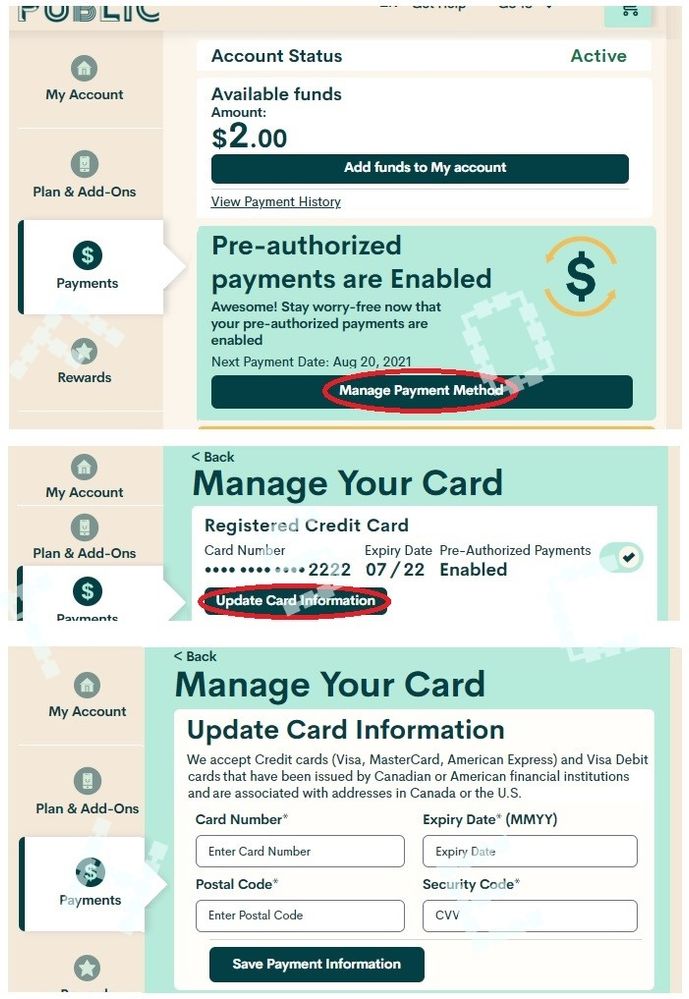
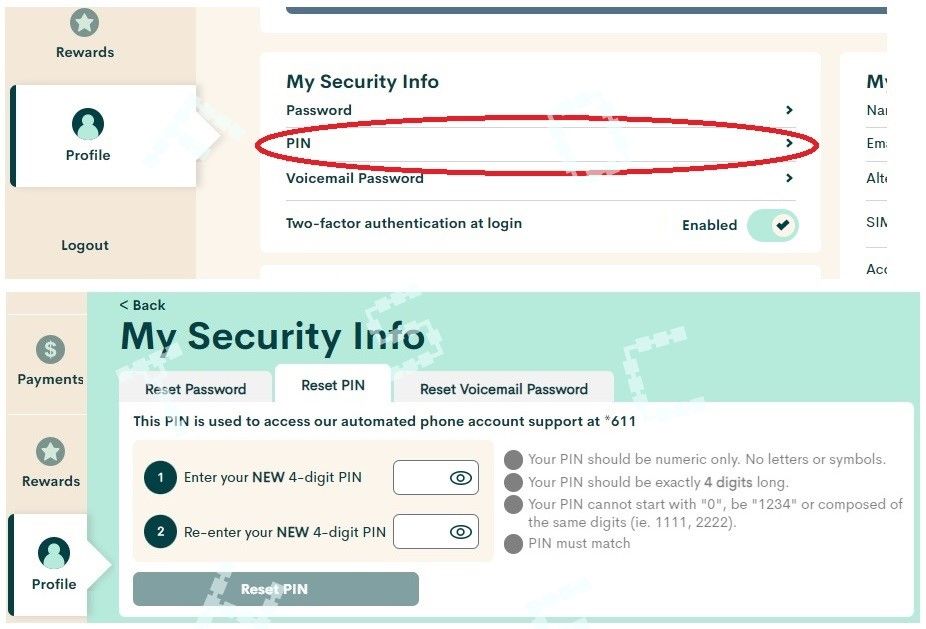
- Mark as New
- Subscribe
- Mute
- Subscribe to RSS Feed
- Permalink
- Report Inappropriate Content
09-25-2022 12:21 PM
I really appreciate your help. But I have a question, how do you get to these pages that you have put on your message to me?
- Mark as New
- Subscribe
- Mute
- Subscribe to RSS Feed
- Permalink
- Report Inappropriate Content
09-23-2022 08:35 PM - edited 09-23-2022 08:35 PM
trying different browser,open incognito mode,clear cache,cookie, Login
change credit card
you can change 4 diget pin Login
- Mark as New
- Subscribe
- Mute
- Subscribe to RSS Feed
- Permalink
- Report Inappropriate Content
09-23-2022 08:16 PM
@Rajini2010 Hi you can go into your self serve account and change your pin in there and also change your cc if you like in the payment section of your account
- Mark as New
- Subscribe
- Mute
- Subscribe to RSS Feed
- Permalink
- Report Inappropriate Content
09-23-2022 08:14 PM
Wait about an hour. Do this on a desktop browser or desktop mode. Use private mode. Are your services working?