- Community Home
- Get Support
- Checking Refer a Friend numbers
- Subscribe to RSS Feed
- Mark Topic as New
- Mark Topic as Read
- Float this Topic for Current User
- Subscribe
- Mute
- Printer Friendly Page
- Mark as New
- Subscribe
- Mute
- Subscribe to RSS Feed
- Permalink
- Report Inappropriate Content
05-15-2020 01:25 PM - edited 01-05-2022 11:56 AM
- Is there a way to check what numbers/friends you are receiving the refer a friend bonus for?
Solved! Go to Solution.
- Mark as New
- Subscribe
- Mute
- Subscribe to RSS Feed
- Permalink
- Report Inappropriate Content
05-15-2020 03:15 PM
- Mark as New
- Subscribe
- Mute
- Subscribe to RSS Feed
- Permalink
- Report Inappropriate Content
05-15-2020 03:10 PM
@brettster99 what's the trick?
- Mark as New
- Subscribe
- Mute
- Subscribe to RSS Feed
- Permalink
- Report Inappropriate Content
05-15-2020 02:12 PM
Only the last 4 digits are showing so you should be able to figure out which friend it is if you know their #.
- Mark as New
- Subscribe
- Mute
- Subscribe to RSS Feed
- Permalink
- Report Inappropriate Content
05-15-2020 01:57 PM
With how many hours you put in to the community you can cover the cost of your plan just with that. But with your other bonuses you would not need to spend as much time on here and making it easier.
$15 - $5 community for me = $10 -$1 for refer a friend = 9 - $2 for auto pay and 7 - 2 for loyalty = $5 if I change my plan next renewal. I might actually do that instead of the $30 and save $25 and use your trick 🙂
- Mark as New
- Subscribe
- Mute
- Subscribe to RSS Feed
- Permalink
- Report Inappropriate Content
05-15-2020 01:37 PM
@J-L from within your self service account. Go here and click on the arrow to see the last 4 digits of the numbers.
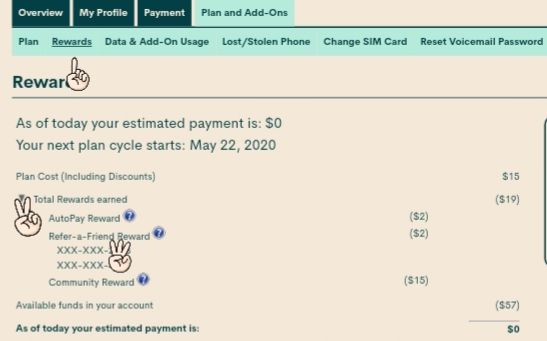
- Mark as New
- Subscribe
- Mute
- Subscribe to RSS Feed
- Permalink
- Report Inappropriate Content
05-15-2020 01:36 PM
@Dunkman wrote:
In your self service account, go to your rewards section. There is a small arrow beside Refer-a-Friend rewards. Click on that arrow and it will list the phone numbers of your friend referral. Certain digits of the phone numbers are marked with X.
Just to add on further point, the numbers shown are for active accounts. If an account goes into suspension, it will come off the list. Restoration of the account to active status will put it back on the list.
- Mark as New
- Subscribe
- Mute
- Subscribe to RSS Feed
- Permalink
- Report Inappropriate Content
05-15-2020 01:29 PM
@J-L wrote:
- Is there a way to check what numbers/friends you are receiving the refer a friend bonus for?
Log into My Account / My Rewards and click on the little black arrow....it should tell you how many referals you're being rewarded for.
- Mark as New
- Subscribe
- Mute
- Subscribe to RSS Feed
- Permalink
- Report Inappropriate Content
05-15-2020 01:29 PM
In your self service account, go to your rewards section. There is a small arrow beside Refer-a-Friend rewards. Click on that arrow and it will list the phone numbers of your friend referral. Certain digits of the phone numbers are marked with X.
- Porting a number in fails due to Public handling error, and leaves my account options inaccessible in Get Support
- Check status of ported number in Get Support
- Locked out in Get Support
- Cs_agent in Get Support
- Important medical places have tried to call only to have it appear as if my phone is out of service in Get Support
