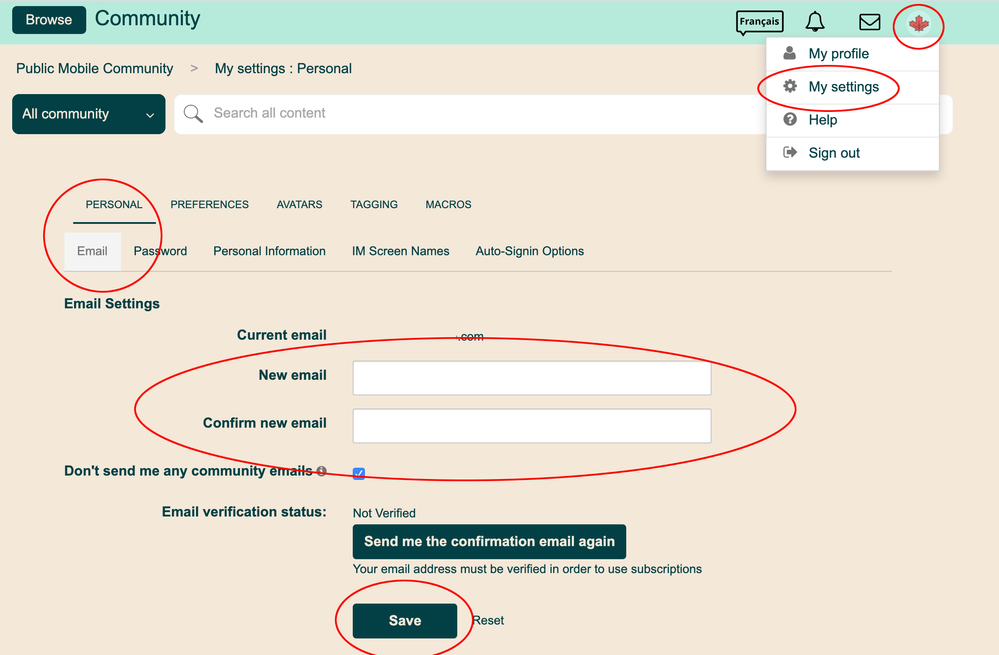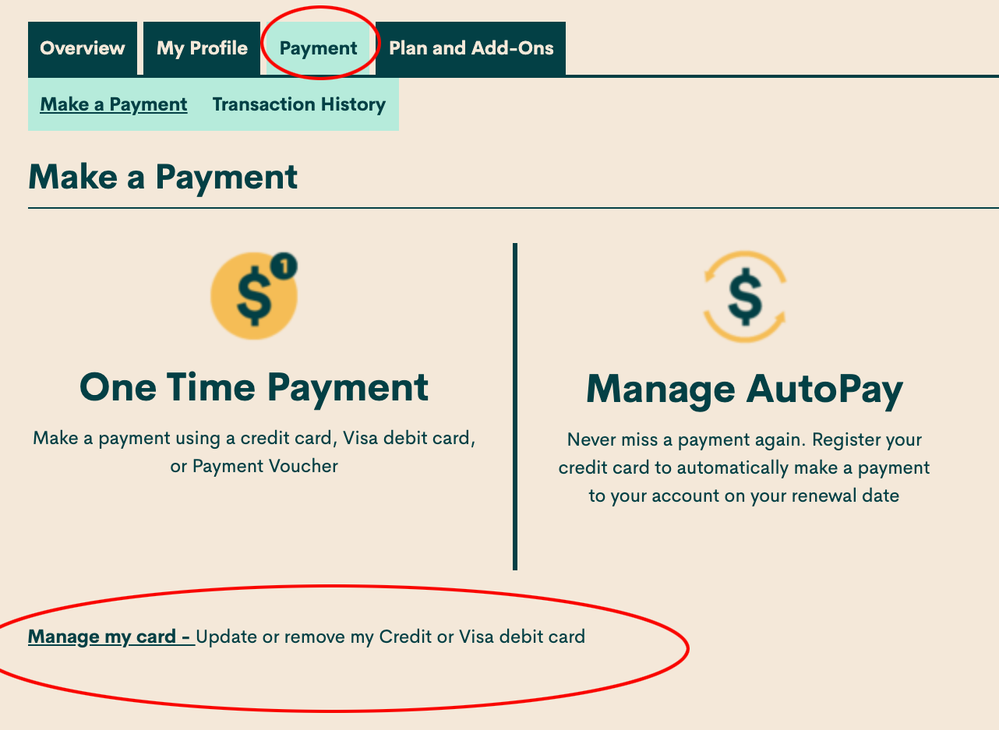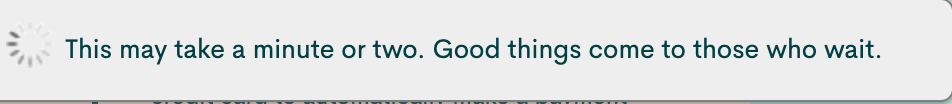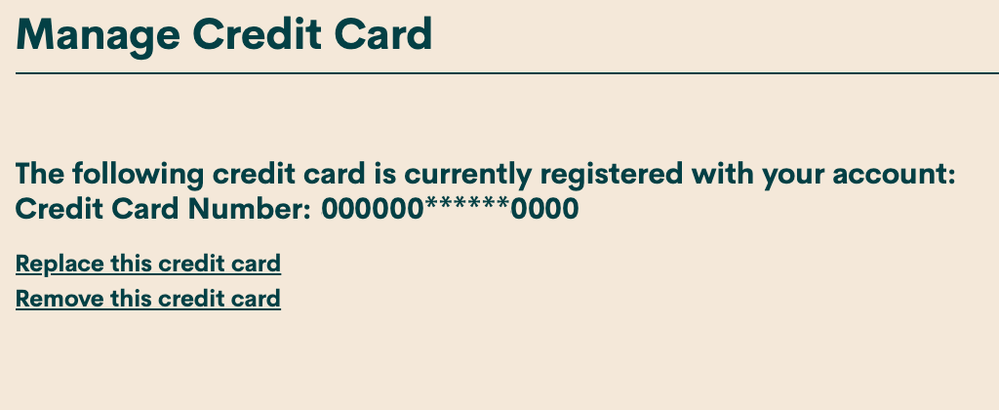- Community Home
- Get Support
- Re: Changing email and payment info
- Subscribe to RSS Feed
- Mark Topic as New
- Mark Topic as Read
- Float this Topic for Current User
- Subscribe
- Mute
- Printer Friendly Page
- Mark as New
- Subscribe
- Mute
- Subscribe to RSS Feed
- Permalink
- Report Inappropriate Content
03-04-2020 10:59 PM - edited 01-05-2022 11:04 AM
How can I change my email and the payment information
Solved! Go to Solution.
- Labels:
-
Payment
- Mark as New
- Subscribe
- Mute
- Subscribe to RSS Feed
- Permalink
- Report Inappropriate Content
03-05-2020 04:06 AM
Steps to changing your email
- Click on your profile icon as indicated in the screenshot
- Scroll down and click on 'My Settings'
- It should automatically go to Personal > Email
- It will show the current email address that you used to sign up with
- Enter the new email address. Confirm it and enter the same NEW email address a second time
- Click on Save
-------
Steps to changing payment information
- Log in to Self-Serve account, and click on the Payment tab
- Scroll down a bit until you see 'Manage my card,' and click on this link
- A pop-up message may pop open, just wait for the system to find your information
- Click on either replace this credit card or remove this credit card as shown in the screenshot
- If you live in a townhouse, apartment, condo, and so on, I input my address as Apt#-Street#, simply because it is the preferred addressing method as advised by Canada Post. And now by Public Mobile.
This is how you should do it! By leaving the Apt# dialogue box empty, and entering your address like a letter, will work in the payment system
- Click on Save when ready
- Mark as New
- Subscribe
- Mute
- Subscribe to RSS Feed
- Permalink
- Report Inappropriate Content
03-04-2020 11:03 PM - edited 03-04-2020 11:03 PM
@ali21212121 wrote:How can I change my email and the payment information
You'd need to contact a moderator to change email address. You can change cc info in My Account.
- Mark as New
- Subscribe
- Mute
- Subscribe to RSS Feed
- Permalink
- Report Inappropriate Content
03-04-2020 11:01 PM - edited 03-04-2020 11:06 PM
Self serve account. To change email you need to contact moderators.

Or private message them at link below
Your community forum email you can change by clicking your badge top right and selecting my settings.
To change payment information. Log into your account and click "payment" then "manage my card".