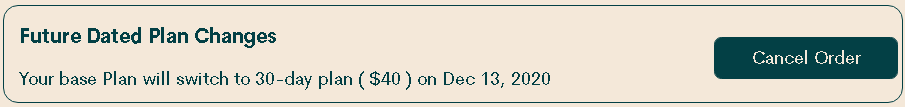- Community Home
- Get Support
- Change of new plan not accepted
- Subscribe to RSS Feed
- Mark Topic as New
- Mark Topic as Read
- Float this Topic for Current User
- Subscribe
- Mute
- Printer Friendly Page
Change of new plan not accepted
- Mark as New
- Subscribe
- Mute
- Subscribe to RSS Feed
- Permalink
- Report Inappropriate Content
11-30-2020 03:46 PM - edited 01-05-2022 04:18 PM
I changed my plan to $35 - 2GB on November 16, somehow I did it twice by accident. However, my change of plan request didn't get accepted. Now, I am still on the old plan and there is a $70 credit on my account. I'm going to do the change again but would like to know how to use the $70 credit?
Regards
- Mark as New
- Subscribe
- Mute
- Subscribe to RSS Feed
- Permalink
- Report Inappropriate Content
11-30-2020 07:25 PM
@bkfchung there have been customers that have issues changing from a 90 day plan to a 30 day. they were also experiencing the same issues you're describing. contact customer support mods to fix your account.
- Mark as New
- Subscribe
- Mute
- Subscribe to RSS Feed
- Permalink
- Report Inappropriate Content
11-30-2020 04:12 PM - edited 11-30-2020 04:13 PM
@bkfchung wrote:I can't wait until my next renewal! I just renewed my old plan for 3 months 2 weeks ago, then was charged $70 for nothing (if I can't use it now). What if it didn't accept my change and put the money to my account again? I don't have that much extra money to spend!
If you run into problems contact a moderator using one of the options below.
- Get help with your account the easy way by starting a conversation with our virtual assistant, SIMon. It’ll take you to relevant help articles, or if it’s something more urgent, it can help you submit a ticket to the Moderator Team. Click here to get started.
- Alternatively, you can send a private message to the Moderators by clicking here. You’ll need to be logged in to your Community account for the link to work.
- Mark as New
- Subscribe
- Mute
- Subscribe to RSS Feed
- Permalink
- Report Inappropriate Content
11-30-2020 04:10 PM
I can't wait until my next renewal! I just renewed my old plan for 3 months 2 weeks ago, then was charged $70 for nothing (if I can't use it now). What if it didn't accept my change and put the money to my account again? I don't have that much extra money to spend!
- Mark as New
- Subscribe
- Mute
- Subscribe to RSS Feed
- Permalink
- Report Inappropriate Content
11-30-2020 03:58 PM
Click on details in the overview page, plan section. It will take you to details of your plan
If you choose to change at the renewal you will see a box alerting you to the change date.
If you would like to charge immediately, first cancel the chance (there is a button within that box and you will be asked to confirm cancellation) then proceed with the plan charge, this time choose 'charge immediately' button (on the right, postdated is on the left)
If your don't see them, try using incognito mode and clean your cache
- Mark as New
- Subscribe
- Mute
- Subscribe to RSS Feed
- Permalink
- Report Inappropriate Content
11-30-2020 03:53 PM - edited 11-30-2020 03:56 PM
@bkfchung wrote:I changed my plan to $35 - 2GB on November 16, somehow I did it twice by accident. However, my change of plan request didn't get accepted. Now, I am still on the old plan and there is a $70 credit on my account. I'm going to do the change again but would like to know how to use the $70 credit?
Regards
You may have scheduled a change plan on your next renewal date.
If you did, it will be on your Plan and Add-ons page and will look similar to the following photo but for the $35 plan.
- Mark as New
- Subscribe
- Mute
- Subscribe to RSS Feed
- Permalink
- Report Inappropriate Content
11-30-2020 03:50 PM
@bkfchung wrote:I changed my plan to $35 - 2GB on November 16, somehow I did it twice by accident. However, my change of plan request didn't get accepted. Now, I am still on the old plan and there is a $70 credit on my account. I'm going to do the change again but would like to know how to use the $70 credit?
Regards
@bkfchung Try selecting "change at next renewal". The funds in your account will be used to pay any bill even if you have auto pay (you still get the $2 discount). If you don't mind losing the monies paid for your current plan choose change now.
- Mark as New
- Subscribe
- Mute
- Subscribe to RSS Feed
- Permalink
- Report Inappropriate Content
11-30-2020 03:49 PM - edited 11-30-2020 03:53 PM
@bkfchung wrote:I changed my plan to $35 - 2GB on November 16, somehow I did it twice by accident. However, my change of plan request didn't get accepted. Now, I am still on the old plan and there is a $70 credit on my account. I'm going to do the change again but would like to know how to use the $70 credit?
Regards
If you choose Change plan now you will not get any credit for your current plan. Any extra money in Available Funds will go towards future renewals.
Change Your Plan
When you’re changing your plan, you can choose to change immediately or at your next plan renewal date. To change your plan: sign in to Self-Serve, select ‘Change Plan’ on the Overview page, select the plan you want, and scroll to the bottom of the page.If you’re looking to apply a promotion to your plan, learn how you can do that here.Changing your plan on the next plan renewal dateWe recommend you choose this option because it allows you to use the services you have already paid for until your next plan renewal date. Here are some things you should know about this option:
- If you choose to change your plan on your next plan renewal date, the amount owed will be automatically updated.
- If you have AutoPay set up, the amount of your new plan will be charged on your payment due date.
- You can cancel a future-dated plan change at any time by clicking on the ‘Plans and Add-Ons’ tab and selecting ‘Cancel Order’.
- Any earned Rewards will be applied on your next renewal after the plan change.
Changing your plan immediatelyYou may choose to change your plan immediately if you have used all or most of your services, or if your account is suspended and you would like a different plan. Here are some things you should know about this option:
- There must be enough funds in your account to cover the full amount of the new plan.
- A new payment cycle starts when you activate your new plan.
- Your plan will not be prorated, which means that any days remaining in your current payment
- Any earned Rewards will be applied on your next renewal after the plan change.
- If your account is suspended – changing your plan is a 2-step process, so be sure to complete both steps or you may be left with partial or no service. Step 1 initiates the change, and step 2 reactivates your account via making a payment (if necessary).