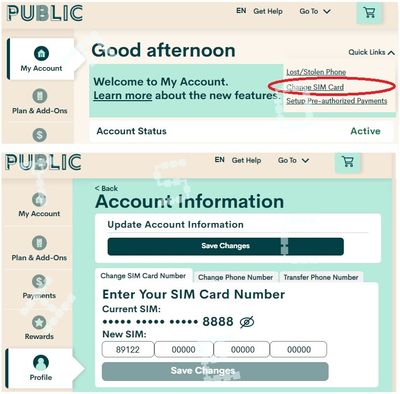- Community Home
- Get Support
- Re: Change Sim Card but keep phone number
- Subscribe to RSS Feed
- Mark Topic as New
- Mark Topic as Read
- Float this Topic for Current User
- Subscribe
- Mute
- Printer Friendly Page
- Mark as New
- Subscribe
- Mute
- Subscribe to RSS Feed
- Permalink
- Report Inappropriate Content
02-13-2023 10:47 PM
I went on vacation, bought a new Sim Card with a new number and used the phone with the new Sim Card for 2 weeks. I was going to re-insert my Public Mobile card when I got home, but my luggage (and the Public Mobile Sim card) is lost. I bought a new Public Mobile Sim card, inserted it, but the phone says no service. When I phone my old number, it goes straight to message. What am I doing wrong?
Solved! Go to Solution.
- Labels:
-
Phones
- Mark as New
- Subscribe
- Mute
- Subscribe to RSS Feed
- Permalink
- Report Inappropriate Content
05-09-2023 04:15 PM
@Mike911 again, what was your call issue? honest, sim card rarely fail, usually it is the phone or the account
give us some more details and we can try to help
- Mark as New
- Subscribe
- Mute
- Subscribe to RSS Feed
- Permalink
- Report Inappropriate Content
05-09-2023 04:14 PM
Hi Softech - thank you pointing out that the other fields were type-able - I'm sure I did try, but - it has worked now.
Unfortunately that did not fix the original problem I had with the phone calling part 😞
- Mark as New
- Subscribe
- Mute
- Subscribe to RSS Feed
- Permalink
- Report Inappropriate Content
05-09-2023 08:09 AM - edited 05-09-2023 08:16 AM
Try again, please note that the first set of number 89122 is locked but the 3 fields after (all with 00000 iniitlally) should be able to type in. I just tried myself and I can enter new numbers But of course, you need to enter the correct sim card number. And the sim card must be a new one, never been used for activation before
Worst case, please open ticket with PM support and they can help
1. Please open ticket via Chatbot (requires access to My Account) using direct link: https://publicmobile.ca/chatbot.
Start by typing "Contact agent ", then click "Contact Us", then click "Other", click "Click here to submit a ticket ↗""
Next, enter your Community login, then enter your question. Finally use My Account login or 4 digits PIN to validate.
2. If you have trouble with Chatbot or you don't have access to My Account: Private message CS Agent at:
https://productioncommunity.publicmobile.ca/t5/notes/composepage/note-to-user-id/22437
**Monitor your Community inbox (envelope icon on the top right) after the ticket is opened. CS Agent will reply to you there
- Mark as New
- Subscribe
- Mute
- Subscribe to RSS Feed
- Permalink
- Report Inappropriate Content
05-09-2023 08:04 AM
I used the page from a browser on a desktop.
- Mark as New
- Subscribe
- Mute
- Subscribe to RSS Feed
- Permalink
- Report Inappropriate Content
05-08-2023 04:52 PM
@Mike911 important question is.. did you use the browser form a desktop or laptop computer? that page only works when you using it on desktop or laptop, it won't work if you use it in a mobile phone or tablet
- Mark as New
- Subscribe
- Mute
- Subscribe to RSS Feed
- Permalink
- Report Inappropriate Content
05-08-2023 04:42 PM
This is on a browser and all fields are locked
- Mark as New
- Subscribe
- Mute
- Subscribe to RSS Feed
- Permalink
- Report Inappropriate Content
05-08-2023 04:16 PM
@Mike911- Are you doing this on a non-mobile browser? Mobile seems to be a problem.
- Mark as New
- Subscribe
- Mute
- Subscribe to RSS Feed
- Permalink
- Report Inappropriate Content
05-08-2023 04:16 PM - edited 05-08-2023 04:43 PM
@Mike911 wrote:Hi Softech - How do you enter the new number ? It doesn't let you enter any numbers on that section.
The screnshot given by softech points to the correct section of the page. From softech's advice, are you using a PC or Mac web browser? The feature has been known not to always work on mobile devices.
- Mark as New
- Subscribe
- Mute
- Subscribe to RSS Feed
- Permalink
- Report Inappropriate Content
05-08-2023 04:13 PM
Hi Softech - How do you enter the new number ? It doesn't let you enter any numbers on that section.
- Mark as New
- Subscribe
- Mute
- Subscribe to RSS Feed
- Permalink
- Report Inappropriate Content
02-13-2023 11:26 PM
Thank you. I followed your advice and it worked. I have my Public Mobile back.
- Mark as New
- Subscribe
- Mute
- Subscribe to RSS Feed
- Permalink
- Report Inappropriate Content
02-13-2023 11:03 PM
Hi @TSK
and turn off device and take out new SIM card and do
SIM Swap > http://publicmobile.ca/en/on/get-help/articles/sim-swap-fraud
and use browser from computer,and use inPrivate mode,
and get verification code choose by email for SIM Swap.
after change your SIM card number in your account then insert in your device.
- Mark as New
- Subscribe
- Mute
- Subscribe to RSS Feed
- Permalink
- Report Inappropriate Content
02-13-2023 10:50 PM
you need to "tie" your new PM sim card with your My Account first
go to My Account from ONLY a desktop or laptop computer to request Change Sim card (from mobile or tablet won't work)
After you logged in, unsuspend first if you have suspended your service earlier.
Then click Quick Links on the top right and select Change Sim card and follow the steps: