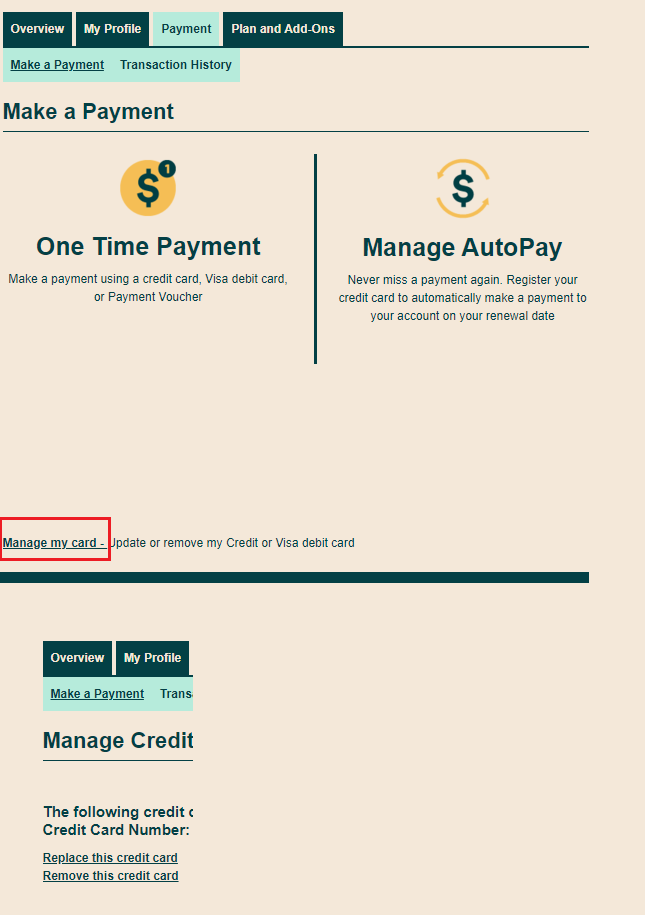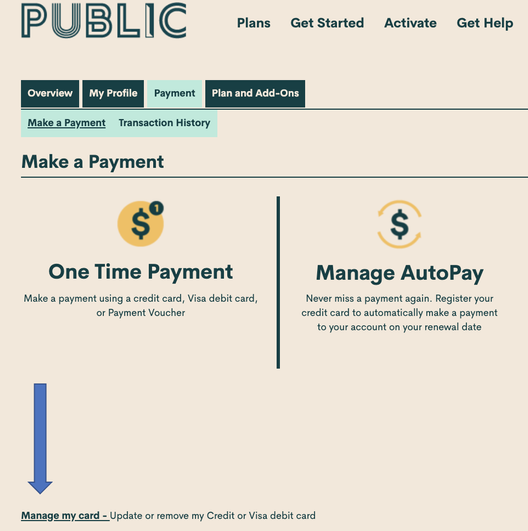- Community Home
- Get Support
- Cannot update credit card info for autopay
- Subscribe to RSS Feed
- Mark Topic as New
- Mark Topic as Read
- Float this Topic for Current User
- Subscribe
- Mute
- Printer Friendly Page
- Mark as New
- Subscribe
- Mute
- Subscribe to RSS Feed
- Permalink
- Report Inappropriate Content
07-12-2021 08:48 AM - edited 01-06-2022 03:00 AM
Trying to update the credit card info as the old one is expiring.
Went into selfserve -> payment -> manage autopay, clicked remove autopay, clicked sign up for autopay, the previous card info then shows up again, with a button at the bottom that says "sign up for autopay" ... ehhh what?
Searched forum posts on this topic, according to other people's posts, it's either remove then add new card (which as described above, doesn't work), or there is suppose to be a replace your card option, which I cannot find.
What am I missing?
Any help is appreciated.
Solved! Go to Solution.
- Labels:
-
Payment
- Mark as New
- Subscribe
- Mute
- Subscribe to RSS Feed
- Permalink
- Report Inappropriate Content
07-12-2021 09:12 AM
Thank you all for the prompt response, problem solved.
On the other hand ... I would like to report a UX crime please
- Mark as New
- Subscribe
- Mute
- Subscribe to RSS Feed
- Permalink
- Report Inappropriate Content
07-12-2021 08:53 AM - edited 07-24-2021 09:28 PM
@bcyeah you don't update the credit card info at "Manage Autopay"
Instead you go to Payment Tab , at the bottom, Manage My Card (the very bottom line of the screenshot) and click Replace this credit card in the next screen
- Mark as New
- Subscribe
- Mute
- Subscribe to RSS Feed
- Permalink
- Report Inappropriate Content
07-12-2021 08:51 AM
@bcyeah wrote:Trying to update the credit card info as the old one is expiring.
Went into selfserve -> payment -> manage autopay, clicked remove autopay, clicked sign up for autopay, the previous card info then shows up again, with a button at the bottom that says "sign up for autopay" ... ehhh what?
Searched forum posts on this topic, according to other people's posts, it's either remove then add new card (which as described above, doesn't work), or there is suppose to be a replace your card option, which I cannot find.
What am I missing?
Any help is appreciated.
Hello @bcyeah
Sounds like you are in the right area.
See bottom left corner of this TAB:
- Mark as New
- Subscribe
- Mute
- Subscribe to RSS Feed
- Permalink
- Report Inappropriate Content
07-12-2021 08:51 AM
Scroll down to the bottom of the page and you will see in tiny letters "manage my card". You can also find it in the middle of the make a payment page....also in tiny letters.