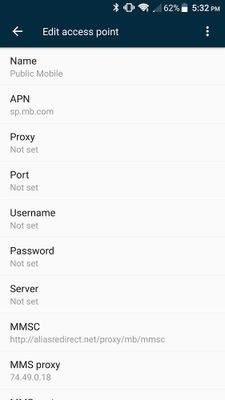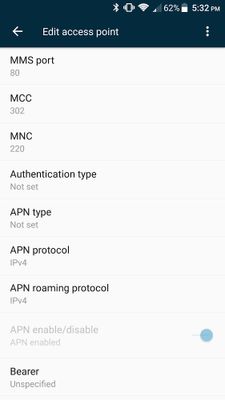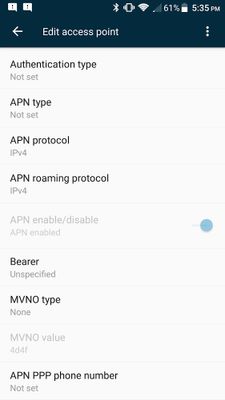- Community Home
- Get Support
- Re: Can't send or receive MMS
- Subscribe to RSS Feed
- Mark Topic as New
- Mark Topic as Read
- Float this Topic for Current User
- Subscribe
- Mute
- Printer Friendly Page
- Mark as New
- Subscribe
- Mute
- Subscribe to RSS Feed
- Permalink
- Report Inappropriate Content
08-25-2016 08:45 PM - edited 01-04-2022 03:07 PM
Hello,
I recently switched to Public Mobile and can't get MMS to send or receive. I'm using a ZTE Axon 7 phone. I can SMS and use 4G LTE data with no problem but the MMS does not work.
Does anyone have any ideas what I'm doing wrong? It seems odd for SMS and data to work but not MMS. I have included screenshots of my APN settings to this post.
Solved! Go to Solution.
- Labels:
-
Service
- Mark as New
- Subscribe
- Mute
- Subscribe to RSS Feed
- Permalink
- Report Inappropriate Content
08-26-2016 07:52 PM - edited 08-26-2016 07:55 PM
Hi @Ramshackal--glad it's resolved! @Mary_M rocks!
EDIT: and welcome to Public Mobile! 🙂
>>> ALERT: I am not a moderator. For account or activation assistance, please click here.
- Mark as New
- Subscribe
- Mute
- Subscribe to RSS Feed
- Permalink
- Report Inappropriate Content
08-26-2016 04:47 PM
Mary found the solution for me. I added another APN and now it seems to work.
I added the following APN to get it to work:
Name: CA - Public Mobile MMS
APN: sp.mb.com
Authentication Type: PAP
APN Type: mms
- Mark as New
- Subscribe
- Mute
- Subscribe to RSS Feed
- Permalink
- Report Inappropriate Content
08-26-2016 01:39 PM
Hey @Ramshackal
If you followed all the steps - setting the proper APN for MMS and have your cellular data ON - you should be able to send picture messages. I can always take a look for you, just send me your phone number by private message.
**It may also be a hardware issue. Although rare, it does happen that the device itself is the issue and you may need to communicate with your device company.
Thanks,
Mary
- Mark as New
- Subscribe
- Mute
- Subscribe to RSS Feed
- Permalink
- Report Inappropriate Content
08-26-2016 01:08 PM
@Ramshackal interesting. I wonder if @Mary_M can conenct with you to check if there's any issues in your account.
>>> ALERT: I am not a moderator. For account or activation assistance, please click here.
- Mark as New
- Subscribe
- Mute
- Subscribe to RSS Feed
- Permalink
- Report Inappropriate Content
08-26-2016 01:17 AM
@liamandrew94 I tried something like that (those exact instructions don't work on my phone) and it didn't help. I then went one step further and did a full factory reset without installing any new apps etc and that didn't change anything either.
Thanks for the suggestions though, I appreciate it.
- Mark as New
- Subscribe
- Mute
- Subscribe to RSS Feed
- Permalink
- Report Inappropriate Content
08-25-2016 09:47 PM
Reposting some steps from @Kalla_A who assisted in on a similar issue:
--
If the cellular data is on, and Wi-Fi is off; your APN settings are correctly configured, then one last step you could do is wiping the cache partition. This would remove any bugs that are in the Marshmallow update (or from the older version).
The steps to do this are:
- Make sure that the device is switched off.
- Press and hold the volume down key for a few seconds.
- While pressing the volume down key, simultaneously press the power button, and then release both.
- In the menu, use the volume down key to navigate to Recovery, and tap the volume up key to confirm.
- When the Android logo shows up, press and hold the power button.
- Then press and release the volume up key to show the menu options.
- Select “wipe cache partition,” and press the power button to confirm.
---
Does this seem to help?
- Mark as New
- Subscribe
- Mute
- Subscribe to RSS Feed
- Permalink
- Report Inappropriate Content
08-25-2016 09:44 PM
@liamandrew94 6.0.1
- Mark as New
- Subscribe
- Mute
- Subscribe to RSS Feed
- Permalink
- Report Inappropriate Content
08-25-2016 09:40 PM
What Android version are you currently using? There have been bugs reported in MMS sending/receiving, and there are some work arounds.
- Mark as New
- Subscribe
- Mute
- Subscribe to RSS Feed
- Permalink
- Report Inappropriate Content
08-25-2016 09:07 PM
@liamandrew94 I am using the default app on my phone called "Messaging" I have tried Chomp SMS and Google's "Messenger" app as well with the same results.
@NDesai I just tried removing the sim and rebooting with no success. Unfortunately it doesn't seem like my phone can load them automatically. When I go to the APN listing it is blank until I put one in.
- Mark as New
- Subscribe
- Mute
- Subscribe to RSS Feed
- Permalink
- Report Inappropriate Content
08-25-2016 08:50 PM - edited 08-25-2016 08:51 PM
Try removing the sim and rebooting your phone.
Make sure data is turned on when using mms.
Have to you tried letting the APN settings load automatically?
______________________________________________________________________
I am not a mod. Do not send me private message with your personal info.
If you need to contact PM Customer Support Agent, send a Private Message.
- Mark as New
- Subscribe
- Mute
- Subscribe to RSS Feed
- Permalink
- Report Inappropriate Content
08-25-2016 08:49 PM
Which application are you using to send/receive your SMS and MMS?
- « Previous
-
- 1
- 2
- Next »