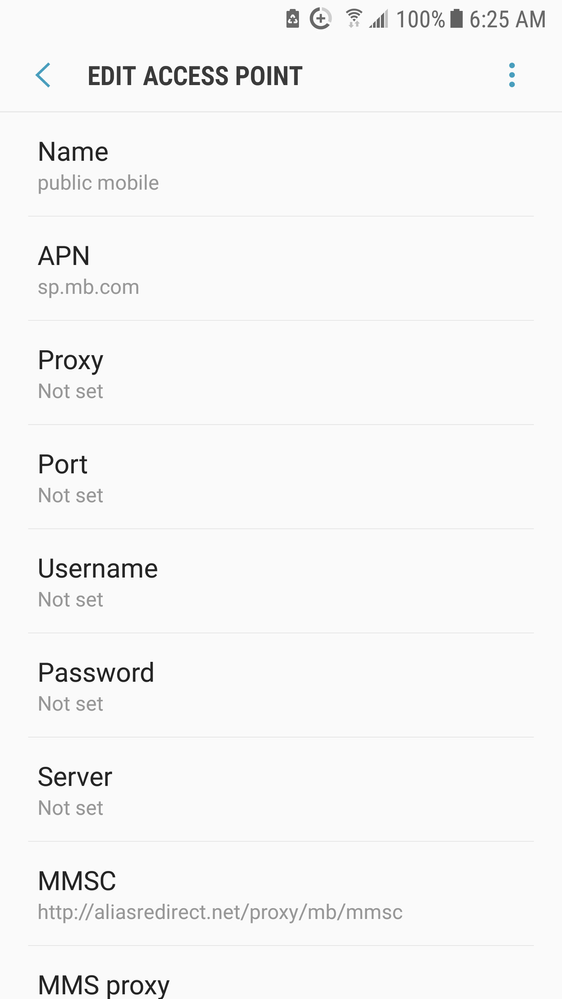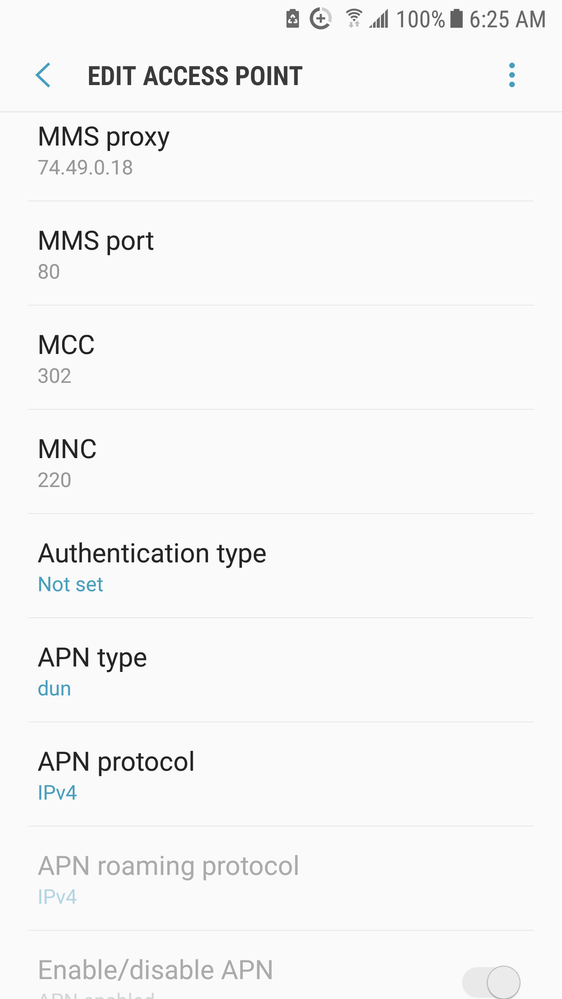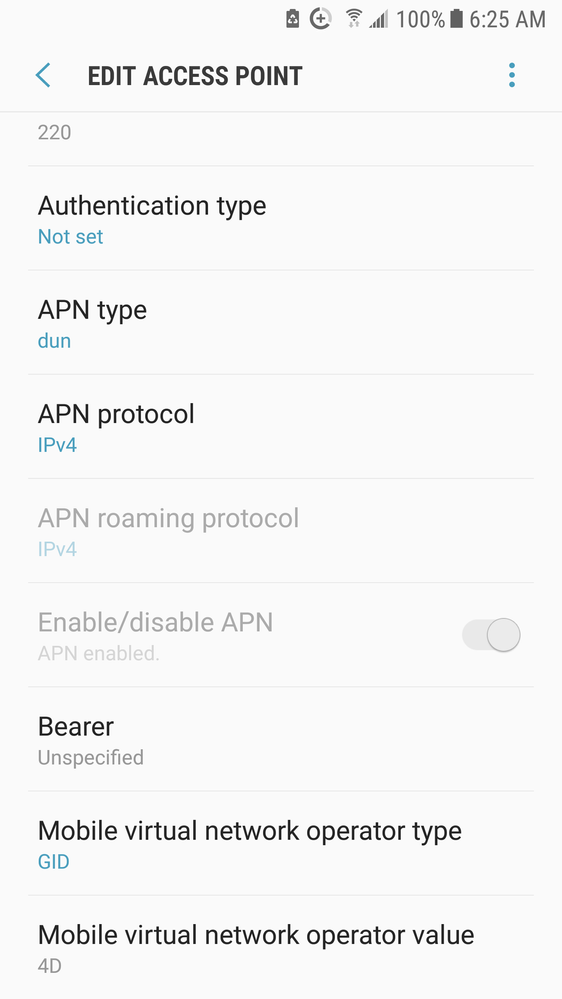- Community Home
- Get Support
- Re: Can't get internet to work
- Subscribe to RSS Feed
- Mark Topic as New
- Mark Topic as Read
- Float this Topic for Current User
- Subscribe
- Mute
- Printer Friendly Page
- Mark as New
- Subscribe
- Mute
- Subscribe to RSS Feed
- Permalink
- Report Inappropriate Content
07-14-2019 11:44 PM - edited 01-05-2022 05:53 AM
So I've sifted through several posts on here about internet not working. I set the parameters in settings that many people have posted, as well as restarting the phone. It is a samsung s7.
My sons phone has minimal internet, so I'm not highly concerned about him having access but I would like him to be able to send and receive pictures. Anyone run across this problem?
Solved! Go to Solution.
- Mark as New
- Subscribe
- Mute
- Subscribe to RSS Feed
- Permalink
- Report Inappropriate Content
08-14-2019 11:50 AM
@Oreck wrote:Hi,
My problem is somewhat the same but not andriod based.
I use an old Nokia flipphone (because I want to).
When I try to get on the internet my phone says "subscribe to packet data first".
I had this same prob before with Telus but their girls in customer service were able to cure it.
If I put my PM sim card in my i5s I can create a hotspot.
Anybody have any advice?
Thanks
@Oreck your Nokia probably doesn't know how to auto-configure it's APN for Public Mobile. If you post your model number here, maybe someone can help dig up some directions for setting the APN.
>>> ALERT: I am not a moderator. For account or activation assistance, please click here.
- Mark as New
- Subscribe
- Mute
- Subscribe to RSS Feed
- Permalink
- Report Inappropriate Content
08-13-2019 10:08 PM
Hi,
My problem is somewhat the same but not andriod based.
I use an old Nokia flipphone (because I want to).
When I try to get on the internet my phone says "subscribe to packet data first".
I had this same prob before with Telus but their girls in customer service were able to cure it.
If I put my PM sim card in my i5s I can create a hotspot.
Anybody have any advice?
Thanks
- Mark as New
- Subscribe
- Mute
- Subscribe to RSS Feed
- Permalink
- Report Inappropriate Content
07-15-2019 11:15 AM
@will13am wrote:
@Anonymous wrote:
@Jackiefargo wrote:Some of your info was different than what others have posted so I changed it.
Internet actually works! Thank you!
Yes. As geopublic said, all you needed was the right apn type settings. Those other numbers that you had can also work. But glad you got it going.
@will13am: meh...can't be bothered 🙂 It's the 'wifes' phone..ie. a 2nd line...basically for mobile hotspot with that 5gb promo data...which I'm running on the Z30 and even currently the Z10. I'm experiencing some wifi dropouts that I'm trying to nail down the actual problem. Not yet certain if it's the S7 or the BB. With the Z30, the wifi seems to drop on it. With the Z10, the wifi seems to drop on the S7. So it's confusing. I'll also be trying on a Windows Phone eventually.
Time to go with current hardware and recycle the heavily dated phones.
Well...the S7 isn't antique yet. It's running 8 as well. I think the wifi problem is the S7 as I used to use the Z10 extensively as a hotspot connecting to a laptop and no drop outs that I noticed. I only revived it wondering if the problem was the Z30. And then I'll try the Windows Phone. It's just for hotspot so I don't care about apps and such in this use.
I will admit that the availability of modern, working, updated, non-runtime-OS4 apps in the Android world have been very nice. I don't do no stinkin' tree fruit brands. 🙂
- Mark as New
- Subscribe
- Mute
- Subscribe to RSS Feed
- Permalink
- Report Inappropriate Content
07-15-2019 10:38 AM
@Anonymous wrote:
@Jackiefargo wrote:Some of your info was different than what others have posted so I changed it.
Internet actually works! Thank you!
Yes. As geopublic said, all you needed was the right apn type settings. Those other numbers that you had can also work. But glad you got it going.
@will13am: meh...can't be bothered 🙂 It's the 'wifes' phone..ie. a 2nd line...basically for mobile hotspot with that 5gb promo data...which I'm running on the Z30 and even currently the Z10. I'm experiencing some wifi dropouts that I'm trying to nail down the actual problem. Not yet certain if it's the S7 or the BB. With the Z30, the wifi seems to drop on it. With the Z10, the wifi seems to drop on the S7. So it's confusing. I'll also be trying on a Windows Phone eventually.
Time to go with current hardware and recycle the heavily dated phones.
- Mark as New
- Subscribe
- Mute
- Subscribe to RSS Feed
- Permalink
- Report Inappropriate Content
07-15-2019 10:34 AM
@Jackiefargo wrote:Some of your info was different than what others have posted so I changed it.
Internet actually works! Thank you!
Yes. As geopublic said, all you needed was the right apn type settings. Those other numbers that you had can also work. But glad you got it going.
@will13am: meh...can't be bothered 🙂 It's the 'wifes' phone..ie. a 2nd line...basically for mobile hotspot with that 5gb promo data...which I'm running on the Z30 and even currently the Z10. I'm experiencing some wifi dropouts that I'm trying to nail down the actual problem. Not yet certain if it's the S7 or the BB. With the Z30, the wifi seems to drop on it. With the Z10, the wifi seems to drop on the S7. So it's confusing. I'll also be trying on a Windows Phone eventually.
- Mark as New
- Subscribe
- Mute
- Subscribe to RSS Feed
- Permalink
- Report Inappropriate Content
07-15-2019 09:42 AM - edited 07-15-2019 09:46 AM
- Mark as New
- Subscribe
- Mute
- Subscribe to RSS Feed
- Permalink
- Report Inappropriate Content
07-15-2019 09:34 AM
Some of your info was different than what others have posted so I changed it.
Internet actually works! Thank you!
- Mark as New
- Subscribe
- Mute
- Subscribe to RSS Feed
- Permalink
- Report Inappropriate Content
07-15-2019 09:28 AM
- Mark as New
- Subscribe
- Mute
- Subscribe to RSS Feed
- Permalink
- Report Inappropriate Content
07-15-2019 07:26 AM
@Anonymous wrote:
@Jackiefargo wrote:So I've sifted through several posts on here about internet not working. I set the parameters in settings that many people have posted, as well as restarting the phone. It is a samsung s7.
My sons phone has minimal internet, so I'm not highly concerned about him having access but I would like him to be able to send and receive pictures. Anyone run across this problem?
I have the same phone. I never touched the APN settings and it all works fine.
Settings/Connections/Mobile networks/Access Point Names - if you don't see one in there then touch ADD upper right.
I'll fill in what is set and ignore others
APN = sp.mb.com
MMSC = http://aliasredirect.net/proxy/mb/mmsc
MMS proxy = mmscproxy.mobility.ca
MMS port = 8799
MCC = 302
MNC = 220
APN type = default,mms,supl
APN protocol = IPv4
Mobile virtual network operator type = GID
Mobile virtual network operatorvalue = 4D
And of course turn on data:
Settings/Connections/Data usage/Mobile data to on
Are you going to change your community name to match the phone you use? ![]()
- Mark as New
- Subscribe
- Mute
- Subscribe to RSS Feed
- Permalink
- Report Inappropriate Content
07-15-2019 05:04 AM
Can he access the internet via wifi? If so, I'd log into My account and see what it says regarding data, near the bottom of the main screen. If there's no data showing you should look at the usage. If he has the $15 plan, 250 can be used up pretty quick in a busy young life!
Yesterday I went live on Facebook for about 3 min total and used about 100mb that day.
I have a small plan also and I just cycle my data on and off when I need to text a picture under MMS (no data charges) or when I want to use the internet without wifi.
- Mark as New
- Subscribe
- Mute
- Subscribe to RSS Feed
- Permalink
- Report Inappropriate Content
07-15-2019 12:33 AM - edited 07-15-2019 12:34 AM
@Jackiefargo wrote:So I've sifted through several posts on here about internet not working. I set the parameters in settings that many people have posted, as well as restarting the phone. It is a samsung s7.
My sons phone has minimal internet, so I'm not highly concerned about him having access but I would like him to be able to send and receive pictures. Anyone run across this problem?
I have the same phone. I never touched the APN settings and it all works fine.
Settings/Connections/Mobile networks/Access Point Names - if you don't see one in there then touch ADD upper right.
I'll fill in what is set and ignore others
APN = sp.mb.com
MMSC = http://aliasredirect.net/proxy/mb/mmsc
MMS proxy = mmscproxy.mobility.ca
MMS port = 8799
MCC = 302
MNC = 220
APN type = default,mms,supl
APN protocol = IPv4
Mobile virtual network operator type = GID
Mobile virtual network operatorvalue = 4D
And of course turn on data:
Settings/Connections/Data usage/Mobile data to on
- Mark as New
- Subscribe
- Mute
- Subscribe to RSS Feed
- Permalink
- Report Inappropriate Content
07-14-2019 11:57 PM
To jump start the sim card, maybe you can try the phone lost / found trick.
- Mark as New
- Subscribe
- Mute
- Subscribe to RSS Feed
- Permalink
- Report Inappropriate Content
07-14-2019 11:55 PM
@Jackiefargo wrote:So I've sifted through several posts on here about internet not working. I set the parameters in settings that many people have posted, as well as restarting the phone. It is a samsung s7.
My sons phone has minimal internet, so I'm not highly concerned about him having access but I would like him to be able to send and receive pictures. Anyone run across this problem?
@Jackiefargo Can you post a screenshot of your apn settings?
- Mark as New
- Subscribe
- Mute
- Subscribe to RSS Feed
- Permalink
- Report Inappropriate Content
07-14-2019 11:50 PM
What plan do you have and what is included. When is the renewal date?