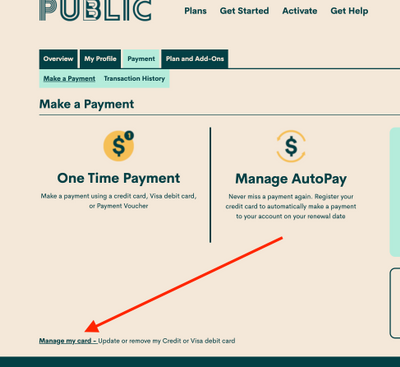- Community Home
- Get Support
- Re: Can't Cancel autopay
- Subscribe to RSS Feed
- Mark Topic as New
- Mark Topic as Read
- Float this Topic for Current User
- Subscribe
- Mute
- Printer Friendly Page
- Mark as New
- Subscribe
- Mute
- Subscribe to RSS Feed
- Permalink
- Report Inappropriate Content
01-21-2021 10:50 AM - edited 01-05-2022 04:57 PM
How can cancel autopayment.very hard find out.or never have it?
Solved! Go to Solution.
- Labels:
-
My Account
- Mark as New
- Subscribe
- Mute
- Subscribe to RSS Feed
- Permalink
- Report Inappropriate Content
01-22-2021 06:12 PM
Yeah same here, are you willing to lose the $2 reward by cancelling it?
- Mark as New
- Subscribe
- Mute
- Subscribe to RSS Feed
- Permalink
- Report Inappropriate Content
01-21-2021 12:23 PM - edited 01-21-2021 12:36 PM
Hi @Roger2021
Now you know HOW to do it, but why cancel it? (perhaps you have valid reasons - porting elsewhere? card compromised? --- in any case, no one's business but yours)
Just remember, you will lose the $2.00 per cycle discount against your plan amount and will have to remember to manually pay the plan by the renewal date if remaining a customer.
- Mark as New
- Subscribe
- Mute
- Subscribe to RSS Feed
- Permalink
- Report Inappropriate Content
01-21-2021 11:54 AM
@Roger2021 If you remember your 4 digit account PIN, call 611 to cancel autopay.
- Mark as New
- Subscribe
- Mute
- Subscribe to RSS Feed
- Permalink
- Report Inappropriate Content
01-21-2021 11:01 AM
To update or remove your credit or Visa debit card details, sign in to Self-Serve. Once signed in, click on the ‘Payment’ tab, then scroll to the bottom of the page and select ‘Manage my card’. Here, you will have the option to either select ‘Replace this card’, where you can enter the details for your new card, or ‘Remove this card’. You will need to review and confirm this change to your account and then you’re all set..
- Mark as New
- Subscribe
- Mute
- Subscribe to RSS Feed
- Permalink
- Report Inappropriate Content
01-21-2021 10:57 AM - edited 01-21-2021 11:01 AM
@kb_mv wrote:Go into your self serve account. Click payment tab at the top. Click Manage my card at the bottom.
Or just click on that giant Manage AutoPay thing.
But also a good idea to remove the card as well. That also turns off autopay anyway.
If you're going then this account needs to be active. If you're pausing then you can leave everything as is and use the Lost/stolen function to Suspend your services. You can be suspended for 90 days. After that the account will deactivate on its own.
- Mark as New
- Subscribe
- Mute
- Subscribe to RSS Feed
- Permalink
- Report Inappropriate Content
01-21-2021 10:54 AM
Go into your self serve account. Click payment tab at the top. Click Manage my card at the bottom.