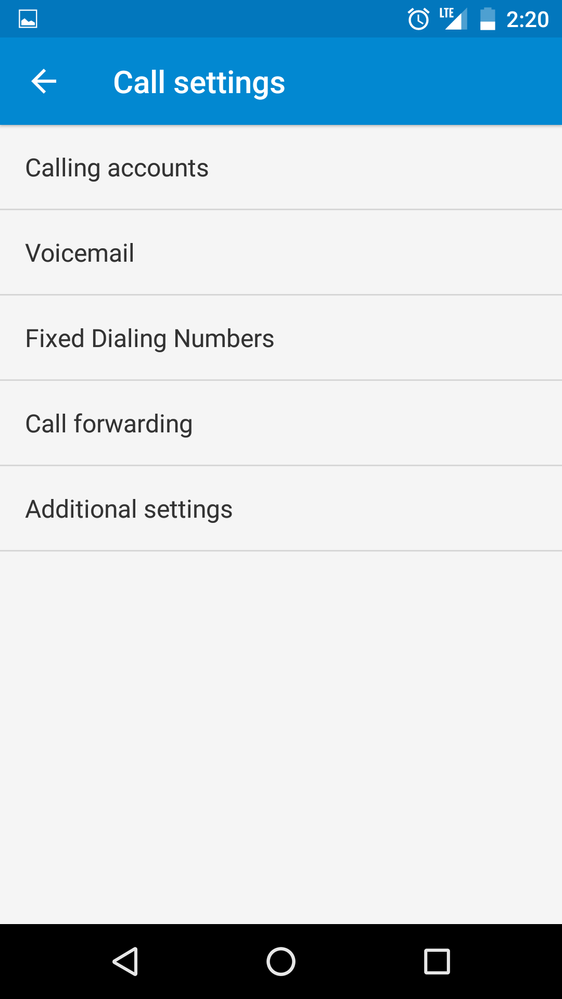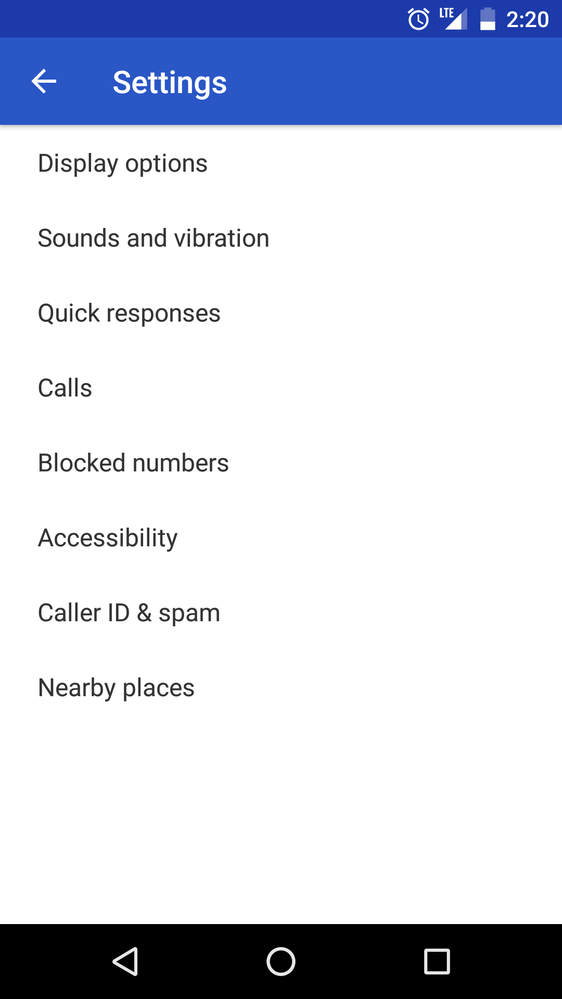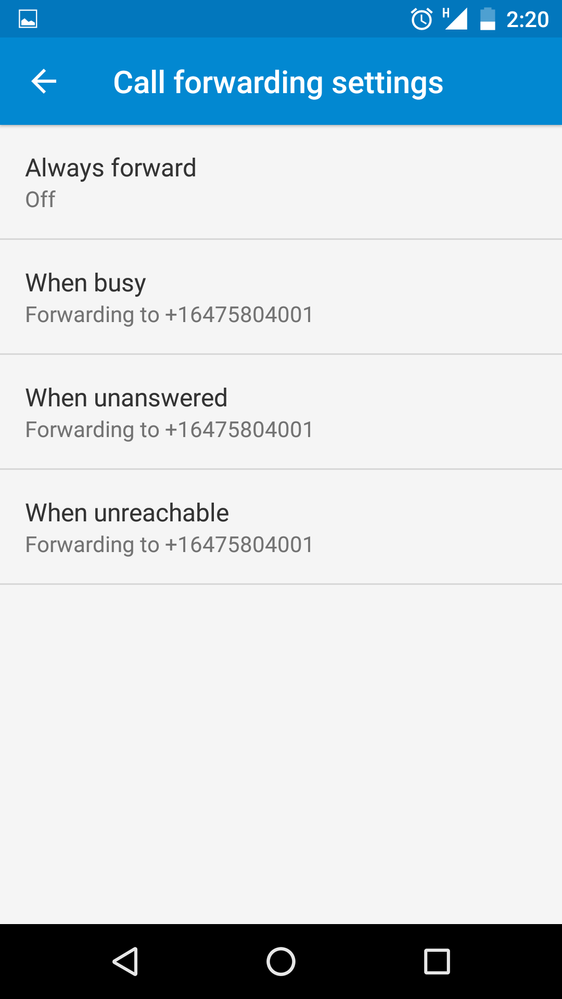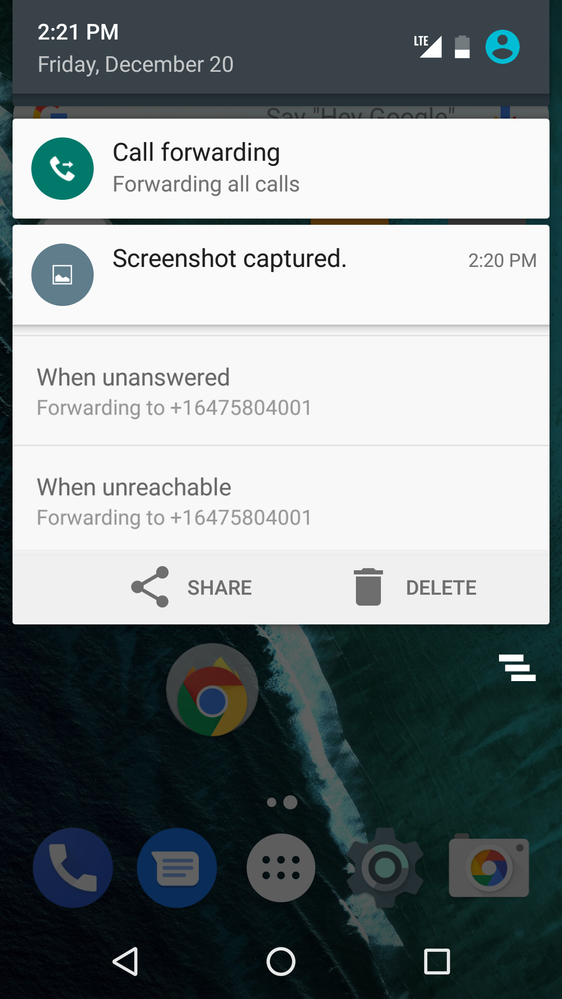- Community Home
- Get Support
- Re: Call forward to voicemail - enable/disable
- Subscribe to RSS Feed
- Mark Topic as New
- Mark Topic as Read
- Float this Topic for Current User
- Subscribe
- Mute
- Printer Friendly Page
Call forward to voicemail - enable/disable
- Mark as New
- Subscribe
- Mute
- Subscribe to RSS Feed
- Permalink
- Report Inappropriate Content
12-20-2019 02:16 PM - edited 01-05-2022 08:37 AM
TL;DR I have found info on setting/disabling callfwd no answer but the official documented method doesn't work.
My application is an occasional use mobile phone which will also replace my land line (with number porting) for younger kids to use when needed via a bluetooth/phone gateway (cell2jack).
When the phone is sitting at home (most of the time) I would like to temporarily disable call forwarding to voicemail or make it a really long time. I have a multi-handset cordless phone system with answering machine I use to screen out the 90% nuisance calls I get and want this to continue to work properly ("family answering machine"). When I have the phone with me I want to enable Public Mobile voicemail so I don't want voicemail removed from the account.
I have reviewed the official instructions at https://productioncommunity.publicmobile.ca/t5/Knowledge-Base/How-To-Use-Your-Phone-and-Plan-Feature...
but #21# doesn't work - the phone (iPhone 6) indicates success, but the call forward still happens. Querying status with *#61# immediately after the "disable success" message shows it's still set.
I am also aware of **61*+<vmail #>*11*<# of seconds># which works, but maxes out at 30 seconds which sometimes (half the time) isn't quite long enough if there's a little hiccup in the bluetooth handshaking.
If #21# actually worked, or if I could set 40-45 seconds using method #2 worked, my problem would be solved completely. Any other tips I haven't found with google? Can Public Mobile allow #21# to work on my account? Is there another equivalent for #21# that actually works?
Thanks
- Labels:
-
Joining Public
- Mark as New
- Subscribe
- Mute
- Subscribe to RSS Feed
- Permalink
- Report Inappropriate Content
12-20-2019 05:02 PM
In 2008 i purchased configuration file from freephoneline ( that was before they got purchased by fongo) it was one time cost and since then i didn't pay a cent for my homophone. Since i always have internet or data. I use it with the voip box so i have the old school phone at home. But when I'm on the go i configure the sip settings on my android and can use it on my cell too. I also can forward for free to many Canadian numbers. I have it setup to also simultaneously forward to two cells in my household so they don't miss s call either, if i know it's for one of them i just ignore it, they will answer. Even when electricity or internet is off somebody will receive a call, if it all fails i get the voicemail emailed.
- Mark as New
- Subscribe
- Mute
- Subscribe to RSS Feed
- Permalink
- Report Inappropriate Content
12-20-2019 03:33 PM
The maximum duration for your ring time is 30 seconds.
As far as I know, with Public Mobile, we cannot disable the transfer/call forward to your voicemail.
Unfortunately you will have to find another workaround.
- Mark as New
- Subscribe
- Mute
- Subscribe to RSS Feed
- Permalink
- Report Inappropriate Content
12-20-2019 03:22 PM
It's funny that their official instructions give the code to disable it, but then "they don't let you". I wonder if it's something you just need to ask for the ability to do. We'll see what I dig up.
- Mark as New
- Subscribe
- Mute
- Subscribe to RSS Feed
- Permalink
- Report Inappropriate Content
12-20-2019 03:21 PM
I am intending for this mobile phone to replace my home phone line, but connect to my existing cordless/answering system (google "cell2jack"). That's the whole point. There will be nothing to forward it to "at home".
For a variety of reasons (which I've thought about for quite a while) I wish to leave this phone at home most of the time connected to my cell2jack, but still be able and grab it to take along on trips or whatever. I haven't actually cancelled my land line yet while I'm testing this (to see if I run into any show stoppers before pulling the plug).
- Mark as New
- Subscribe
- Mute
- Subscribe to RSS Feed
- Permalink
- Report Inappropriate Content
12-20-2019 03:14 PM
Yeah that's the thing they don't let you disable it even temporarily, you can only extend the ring tone that's all, that's why i forward to voip or fongo if i don't want too get it in pm voicmail
- Mark as New
- Subscribe
- Mute
- Subscribe to RSS Feed
- Permalink
- Report Inappropriate Content
12-20-2019 03:14 PM
On Public Mobile anyways, the Call Forwarding settings panel for the iphone doesn't look as informative as on Android. There's a single slider for call forwarding, which is in the "off" position.
I can, however, query all forwarding status with *#61# which shows Call Forward No Answer always set to the Public Mobile voicemail # (even when disabling).
I do have an android phone kicking around. I suppose I could always put my SIM in there and see if it acts any different.....
- Mark as New
- Subscribe
- Mute
- Subscribe to RSS Feed
- Permalink
- Report Inappropriate Content
12-20-2019 03:11 PM
@surly wrote:Nope - this mobile phone WILL BE my home phone by using a cell2jack. I want it to reliably ring through to my old school answering machine without using Public Mobile voicemail when it's at home.
When I do take it with me I want to re-enable Public Mobile voicemail.
Either a working #61# or >30 second forwarding delay would worperfectly.
Then i guess while at home forward it when unanswered or unreachable to your home system. What is your home answering system connected to, Canadian number? Of that is the case you Can do it fur free
- Mark as New
- Subscribe
- Mute
- Subscribe to RSS Feed
- Permalink
- Report Inappropriate Content
12-20-2019 03:09 PM
The iphone rings and works perfectly, other than no answer forwarding to voicemail still happens even after #61# (which is supposed to temporarily disable it).
- Mark as New
- Subscribe
- Mute
- Subscribe to RSS Feed
- Permalink
- Report Inappropriate Content
12-20-2019 03:08 PM
Nope - this mobile phone WILL BE my home phone by using a cell2jack. I want it to reliably ring through to my old school answering machine without using Public Mobile voicemail when it's at home.
When I do take it with me I want to re-enable Public Mobile voicemail.
Either a working #61# or >30 second forwarding delay would work perfectly.
- Mark as New
- Subscribe
- Mute
- Subscribe to RSS Feed
- Permalink
- Report Inappropriate Content
12-20-2019 03:07 PM
@surly wrote:TL;DR I have found info on setting/disabling callfwd no answer but the official documented method doesn't work.
My application is an occasional use mobile phone which will also replace my land line (with number porting) for younger kids to use when needed via a bluetooth/phone gateway (cell2jack).
When the phone is sitting at home (most of the time) I would like to temporarily disable call forwarding to voicemail or make it a really long time. I have a multi-handset cordless phone system with answering machine I use to screen out the 90% nuisance calls I get and want this to continue to work properly ("family answering machine"). When I have the phone with me I want to enable Public Mobile voicemail so I don't want voicemail removed from the account.
I have reviewed the official instructions at https://productioncommunity.publicmobile.ca/t5/Knowledge-Base/How-To-Use-Your-Phone-and-Plan-Feature...
but #21# doesn't work - the phone (iPhone 6) indicates success, but the call forward still happens. Querying status with *#61# immediately after the "disable success" message shows it's still set.
I am also aware of **61*+<vmail #>*11*<# of seconds># which works, but maxes out at 30 seconds which sometimes (half the time) isn't quite long enough if there's a little hiccup in the bluetooth handshaking.
If #21# actually worked, or if I could set 40-45 seconds using method #2 worked, my problem would be solved completely. Any other tips I haven't found with google? Can Public Mobile allow #21# to work on my account? Is there another equivalent for #21# that actually works?
Thanks
Another thing that i used to do is to forward my answered/busy/unreachable calls to my fongo number instead of the voicemail, this way i also get the emailed recording of the message if i want to keep it or forward out.
To get back the public mobile voicemail you just whipe out your fongo number from forwarding and as you are not allowed not to have it forwarded the system pickup the right number automatically
So that is another thing you could consider
- Mark as New
- Subscribe
- Mute
- Subscribe to RSS Feed
- Permalink
- Report Inappropriate Content
12-20-2019 02:35 PM - edited 12-20-2019 02:37 PM
And there is a little widget to left corner so you can can access y swipe down and easily turn it off when you want the calls back on your phone
I hope it helps
- Mark as New
- Subscribe
- Mute
- Subscribe to RSS Feed
- Permalink
- Report Inappropriate Content
12-20-2019 02:34 PM
Does your iPhone ring at all?
Check the settings on your iPhone, is the Call Forwarding option enabled?
Or perhaps there are other call forward setting at work here:
https://www.publicmobile.ca/en/qc/get-help/articles/call-forwarding
- Mark as New
- Subscribe
- Mute
- Subscribe to RSS Feed
- Permalink
- Report Inappropriate Content
12-20-2019 02:19 PM
When i don't want to use my cell i forward all the calls to my voip line at home.
in call settings, more settings, call forwarding on android
When i go and want my cell i turn off 'all calls forwarded'
Is that what you mean