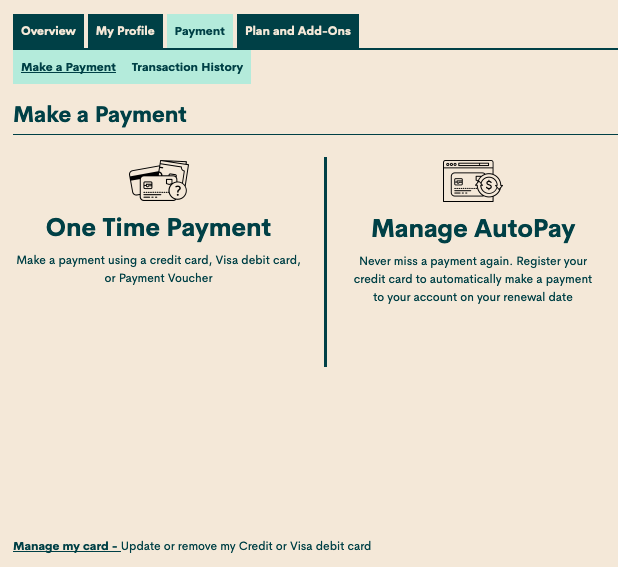- Community Home
- Get Support
- Autopay
- Subscribe to RSS Feed
- Mark Topic as New
- Mark Topic as Read
- Float this Topic for Current User
- Subscribe
- Mute
- Printer Friendly Page
- Mark as New
- Subscribe
- Mute
- Subscribe to RSS Feed
- Permalink
- Report Inappropriate Content
08-31-2019 06:52 PM - edited 01-05-2022 08:45 AM
Can someone tell me how to set up autopay? do i select amount due, other, or select an amount?
Solved! Go to Solution.
- Labels:
-
Payment
- Mark as New
- Subscribe
- Mute
- Subscribe to RSS Feed
- Permalink
- Report Inappropriate Content
08-31-2019 07:08 PM
@harrypham1205 wrote:Can someone tell me how to set up autopay? do i select amount due, other, or select an amount?
After setting it up, Autopay isn't a preset amount. It only charge amount needed to maintain service.
- Mark as New
- Subscribe
- Mute
- Subscribe to RSS Feed
- Permalink
- Report Inappropriate Content
08-31-2019 06:59 PM
To set up AutoPay, sign in to your Self-Serve account, select the ‘Payment’ tab, then ‘Register for AutoPay’. From here, you can sign up for AutoPay or remove the feature, if you no longer want payments to automatically occur. If you would like to change the card that is automatically charged, scroll to the bottom of the ‘Payment’ tab, then select ‘Manage my card’. This will allow you to update or remove your credit or Visa Debit card.
- Mark as New
- Subscribe
- Mute
- Subscribe to RSS Feed
- Permalink
- Report Inappropriate Content
08-31-2019 06:58 PM - edited 08-31-2019 06:59 PM
@harrypham1205 wrote:Can someone tell me how to set up autopay? do i select amount due, other, or select an amount?
Log into your self serve account and select payments tab and then select manage autopay and follow the prompts to register your credit card. The CC will be automatically debited on your next renewal and you will get the $2 credit posted in your account to use against the next payment.
- Mark as New
- Subscribe
- Mute
- Subscribe to RSS Feed
- Permalink
- Report Inappropriate Content
08-31-2019 06:57 PM