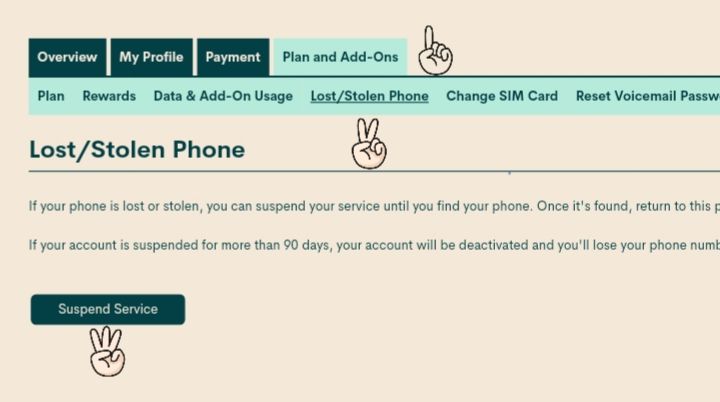- Community Home
- Get Support
- Re: Autopay failed, account deactivated, can't see...
- Subscribe to RSS Feed
- Mark Topic as New
- Mark Topic as Read
- Float this Topic for Current User
- Subscribe
- Mute
- Printer Friendly Page
Autopay failed, account deactivated, can't seem to fix it.
- Mark as New
- Subscribe
- Mute
- Subscribe to RSS Feed
- Permalink
- Report Inappropriate Content
05-30-2020 08:39 PM - edited 01-05-2022 10:58 AM
So, I set up my phone at a London drugs nearby with a store rep. He set me up on autopay and put in a credit card. This month the plan deactivated because there was "not enough funds in the account" but when I go to reactivate and make a payment (even though it was set to autopay) It will not take my payment and gives me the message "Your account has already enough balance." My plan is still deactivated and phone will not make calls. How do I fix this??
- Labels:
-
My Account
- Mark as New
- Subscribe
- Mute
- Subscribe to RSS Feed
- Permalink
- Report Inappropriate Content
05-30-2020 10:55 PM
@zaloopa try manually topping up your account by choosing the desired amount instead of the "amount due".
- log in to your self serve
- click on make a payment
- scroll down to payment type and click on "select an amount"
- choose "other(enter desired amount)
- top up your account to your plan cost.
- then try clicking the reactivate button


- Mark as New
- Subscribe
- Mute
- Subscribe to RSS Feed
- Permalink
- Report Inappropriate Content
05-30-2020 08:52 PM
- Mark as New
- Subscribe
- Mute
- Subscribe to RSS Feed
- Permalink
- Report Inappropriate Content
05-30-2020 08:52 PM
@zaloopa this thread might give you more Insights on solving your issue .
- Mark as New
- Subscribe
- Mute
- Subscribe to RSS Feed
- Permalink
- Report Inappropriate Content
05-30-2020 08:47 PM - edited 05-30-2020 08:50 PM
Go into your account. Report your phone lost/stolen. Log out. Wait 5 min. Log in. Report found. Reactivate if necessary. Log out . Reboot phone. You should have service.
Edit: Unless your balance is less than the amount owed then add funds thru 611 first then try the above method.
- Mark as New
- Subscribe
- Mute
- Subscribe to RSS Feed
- Permalink
- Report Inappropriate Content
05-30-2020 08:47 PM
Can you try calling 611 to make a payment?