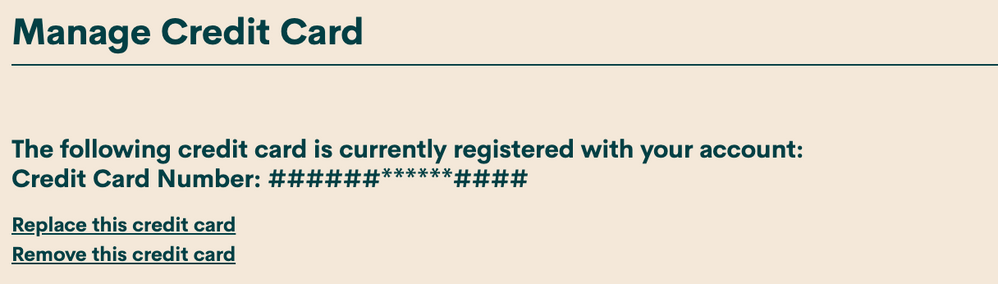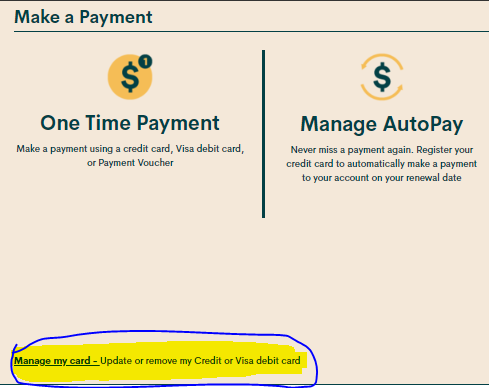- Community Home
- Get Support
- Re: Autopay already set up
- Subscribe to RSS Feed
- Mark Topic as New
- Mark Topic as Read
- Float this Topic for Current User
- Subscribe
- Mute
- Printer Friendly Page
- Mark as New
- Subscribe
- Mute
- Subscribe to RSS Feed
- Permalink
- Report Inappropriate Content
04-25-2020 03:59 PM - edited 01-05-2022 11:45 AM
Hello Community,
I am super confused I have had public mobile service for over a year and no issues with my autopay. I got a text this morning saying what rewards I qualified for but 30mins ago my cell has a voice message saying I have no account set up. telling me I need to pay. I am confused by what is happening
Solved! Go to Solution.
- Labels:
-
Payment
- Mark as New
- Subscribe
- Mute
- Subscribe to RSS Feed
- Permalink
- Report Inappropriate Content
04-25-2020 07:42 PM - edited 04-25-2020 07:43 PM
Out of curiosity @Wakeman how did you get back into your account? And how did the answer you choosed help you to do it, and get your service back up and running over 3.5 yours after your post? Thanks.
- Mark as New
- Subscribe
- Mute
- Subscribe to RSS Feed
- Permalink
- Report Inappropriate Content
04-25-2020 07:12 PM
Lol Thank you.
I did manage to get back into my account and get everything sorted out. I don't save passwords on my computer. I have a book for them but for some reason I didn't have the pw written down. They are now.
- Mark as New
- Subscribe
- Mute
- Subscribe to RSS Feed
- Permalink
- Report Inappropriate Content
04-25-2020 07:07 PM
@Wakeman Unfortunately you can't change or update credit card details using 611. The only way to do it by accessing your selfserve account online.
- Mark as New
- Subscribe
- Mute
- Subscribe to RSS Feed
- Permalink
- Report Inappropriate Content
04-25-2020 06:04 PM
I know I shouldn't be saving my passwords on my computer or phone, but, there many ways to forget. Yes, I have also gone to old school ways by writing them down in a book too. And I also place them on a Google Docs too with secret codes that I would only know!
@Wakeman, maybe it's time to do this once you get your passwords and pin number back!
- Mark as New
- Subscribe
- Mute
- Subscribe to RSS Feed
- Permalink
- Report Inappropriate Content
04-25-2020 06:01 PM
@Wakeman, have you tried looking at the security of your password in the web browser preferences? Do you normally save your passwords on your computer, tablet or phone?
Chrome > Preferences > Autofill > Passwords > Scroll down to see Public Mobile
Firefox > Preferences > Privacy and Security > Logins and Passwords > Saved Logins > Scroll down to see Public Mobile
Safari > Preferences > Passwords > Scroll down to see Public Mobile
- Mark as New
- Subscribe
- Mute
- Subscribe to RSS Feed
- Permalink
- Report Inappropriate Content
04-25-2020 04:35 PM
@Wakeman wrote:I tried restarting it and turning it off and leaving it then turning back on. nothing helped.
When I dial 611 I followed directions to make payment but would not offer to put a new card on and declined the old one that is on there. Hoping I can get a temp password and get this figured out I have final exams in two days and being frustrated with my cell is the last thing I need to waste my studying time trying to figure out.
Since you did not remember your password and the answer to your security question, create a
moderator support ticket for help using the ? button at the right side bottom corner of this page.
1. Tell SIMon what is the issue
2. Ask for "moderator"
3. SIMon will give your 2 choices. Click on the "Account-specific question"
4. Then, click on "No, I want a human"
5. Click "Submit a ticket"
6. Follow instruction to create support ticket.
Good luck.
After submitted a ticket, members should check their private message SENT folder for their ticket which they just created.
If you cannot find your ticket in your SENT box, You did not create your support ticket yet. Also monitor your INBOX for any reply from moderator.
Click the envelop icon at the top right corner to access your private message mailbox.
You can also enable email notification after receiving a private message at your INBOX.
My settings --> PREFERENCES --> Private Messenger --> enable "Receive email notifications for new private messages' --> Save
After you get back to your account, change your security question so that the answer you know by heart from the question. The security question is acting as a hint to your security answer. Don't pick your question and answer out of thin air. On the other hand, don't use any security question like the name of your pet which you posted the name of your dog on your facebook or other media pages.
- Mark as New
- Subscribe
- Mute
- Subscribe to RSS Feed
- Permalink
- Report Inappropriate Content
04-25-2020 04:28 PM
I tried restarting it and turning it off and leaving it then turning back on. nothing helped.
When I dial 611 I followed directions to make payment but would not offer to put a new card on and declined the old one that is on there. Hoping I can get a temp password and get this figured out I have final exams in two days and being frustrated with my cell is the last thing I need to waste my studying time trying to figure out.
- Mark as New
- Subscribe
- Mute
- Subscribe to RSS Feed
- Permalink
- Report Inappropriate Content
04-25-2020 04:20 PM - edited 04-25-2020 04:24 PM
@Wakeman Use @JoyLuck 's suggestion and contact the moderators ask them for a temporary password and to apply payment. In the meantime try these 2 tricks to restart/ reset your phone service. You could try in order:
1. Restarting your phone. Turn your phone off, wait 30 seconds and restart.
2.Putting your phone on aeroplane mode for 5 minutes. Take it off and restart.
What does your phone say when you dial 611? Thanks.
- Mark as New
- Subscribe
- Mute
- Subscribe to RSS Feed
- Permalink
- Report Inappropriate Content
04-25-2020 04:17 PM
@Wakeman Okay. If you couldn't reset your password, as was mentioned, there are 2 options: contact moderators through clicking on ? on bottom right of the page and following directions OR directly through the private message here https://productioncommunity.publicmobile.ca/t5/notes/composepage/note-to-user-id/22437
Ask them for a temporary password. When you get access to your account, update info of your credit card. Then, do manual payment you need to pay according to your plan + $1 extra. Turn off your phone for several mins. Turn on. The procedure should help.
- Mark as New
- Subscribe
- Mute
- Subscribe to RSS Feed
- Permalink
- Report Inappropriate Content
04-25-2020 04:13 PM - edited 04-25-2020 04:17 PM
@Wakeman wrote:Hello Community,
I am super confused I have had public mobile service for over a year and no issues with my autopay. I got a text this morning saying what rewards I qualified for but 30mins ago my cell has a voice message saying I have no account set up. telling me I need to pay. I am confused by what is happening
PM only send text message. PM have not call me for anything.
Login to your self-serve account and check your account status.
Check the payment history to determine whether PM took any money from your account to pay for your renewal. If not, that is the reason for the renewal failure.
Did you received a new credit card to replace your expired cc?
If yes,
1. update you credit card info.
2. Manually add fund from your new card
3. Click on the reactivate your plan link to get your phone working again.
- Mark as New
- Subscribe
- Mute
- Subscribe to RSS Feed
- Permalink
- Report Inappropriate Content
04-25-2020 04:13 PM
@Wakeman you have to change the credit card if needed through your self service account. It can't be done throuhh 611
- Mark as New
- Subscribe
- Mute
- Subscribe to RSS Feed
- Permalink
- Report Inappropriate Content
04-25-2020 04:13 PM
I tried to get into my self-serve account and because I can't get into my account because I forgot my password and how I answered my security questions I can't get into my account to make any changes
- Mark as New
- Subscribe
- Mute
- Subscribe to RSS Feed
- Permalink
- Report Inappropriate Content
04-25-2020 04:10 PM
I recently did have my credit card switched over but it was through the same bank my other one was and all my other auto payments transferred on the new one no problem. I did not get any notification there was any issue. I called the 611 like you said but it does not give me the option to put in the new numbers for my card. I don't know what to do.
- Mark as New
- Subscribe
- Mute
- Subscribe to RSS Feed
- Permalink
- Report Inappropriate Content
04-25-2020 04:06 PM
Can you please login to your selfserve and check status
- Mark as New
- Subscribe
- Mute
- Subscribe to RSS Feed
- Permalink
- Report Inappropriate Content
04-25-2020 04:06 PM
@Wakeman, go into your self-serve account, and make sure everything is okay. That's the easiest method!
Click on Manage Autopay, and if you see your credit card, you know you are good to go, and some scammer trying to scam you. Don't bother calling that person back or text them either. Block it
Secondly, was the text from Public Mobile, 611? If not, then, it makes more sense?
Can you take a screenshot of that weird text message?
- Mark as New
- Subscribe
- Mute
- Subscribe to RSS Feed
- Permalink
- Report Inappropriate Content
04-25-2020 04:06 PM
@Wakeman wrote:The problem is my cell doesn't work now. I can't text or make calls
Try @gblackma suggestions. If those do not work contact a moderator.
Contact a moderator for assistance.
Please use the chatbot SIMon to help you solve your issue. If SIMon cannot solve your issue then you have the option to contact a moderator.
Step 1: Choose the ? button at the right bottom corner of this page or choose “Get Help” at the top of the page and then choose the “Chat with SIMon” button.
Step 2: Tell SIMon what the issue is and see if he can find a solution for you.
Step 3: If Simon cannot find a solution then type in “moderator” to connect to a Public Mobile customer service representative.
Step 4: Simon will present you with two choices. Choose “Account-specific question”
Step 5 Then choose “No, I want a human”
Step 6 Create your ticket
Check the sent folder to make sure your ticket was sent (envelope icon, top right) and the inbox for a reply from the moderators.
“To ensure the safety of our team members during the COVID-19 pandemic, our Moderator team is working at reduced levels. During this time, you may experience longer than normal wait times when contacting our Moderator team for help.”
Moderators are available:
Monday to Friday from 8 AM to midnight Eastern time.
Saturday and Sunday from 8 AM to 10 PM Eastern time.
- Mark as New
- Subscribe
- Mute
- Subscribe to RSS Feed
- Permalink
- Report Inappropriate Content
04-25-2020 04:03 PM
The problem is my cell doesn't work now. I can't text or make calls
- Mark as New
- Subscribe
- Mute
- Subscribe to RSS Feed
- Permalink
- Report Inappropriate Content
04-25-2020 04:03 PM - edited 04-25-2020 04:17 PM
@Wakeman your autopay failed. Was your credit card updated recently? Thanks. If your account is suspended. If you have to change or update your credit card. Go here to do it
When entering your debit/ credit card information:
1. Enter the credit card address exactly as it appears on your statement ( capitalize all if necessary ).
2. Leave the apartment field blank, if applicable enter your apt in the street address field ie xxx - street address.
3. Enter your postal code without spaces ( if there is a space on the credit card statement then enter the first 5 digits only with the space).
Once you do this, you may reactivate a suspended account online or by calling 611.
Via your account online
1. If you have already registered, or will first register, a credit card, go to step 2. OR deposit a voucher for at least your plan cost and go to step 3.
2. Go to the payment tab, select single payment and amount due.
3. Select the reactivate account button.
4. Restart your phone.
or can also use 611 to make your payment( once you know your 4 digit pin):
1. press 1 to make payment
2. press 2 credit card ( or 1 voucher)
3. press 1 amount due.
4. Restart your phone.
Let us know if it works. Thanks
- Mark as New
- Subscribe
- Mute
- Subscribe to RSS Feed
- Permalink
- Report Inappropriate Content
04-25-2020 04:02 PM
I don't now what the issue is but I would immediately be thinking scam.