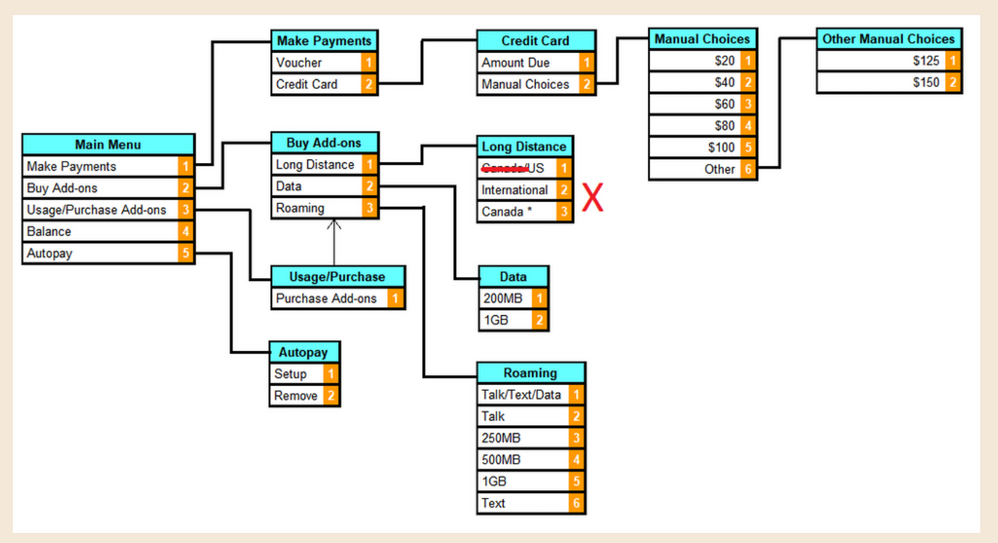- Community Home
- Get Support
- Re: Adding Add-Ons
- Subscribe to RSS Feed
- Mark Topic as New
- Mark Topic as Read
- Float this Topic for Current User
- Subscribe
- Mute
- Printer Friendly Page
- Mark as New
- Subscribe
- Mute
- Subscribe to RSS Feed
- Permalink
- Report Inappropriate Content
08-09-2022 11:19 PM
Hello,
Sorry for the long post, but wanted to detail out the steps.
I'm trying to add some Add-Ons (US roaming items) and have some questions. In the past, I understand it was a 2-step process where you need to add funds first, and then buy the add-ons with the 'available funds'. Today when I tried this, noticed the following. I'll outline the steps I did:
1. Clicked on My Account
2. Clicked on Shop Add Ons
3. Select US Roaming - 1GB Data for $20
4. Continue to Payment
At this point, the next screen shows I have $0.00 Available Funds, and I select payment method Credit.
5. I hit the Complete Payment icon, assuming that this would simply add the funds to my account.
However, this ended up actually buying the add-on and I saw it on my account afterwards, meaning it has started the add-on service. However, my intent was to just put funds in my account and activate the add-on when I was in US at a later time.
I ended up contacting the moderator to cancel this add-on, but i'm still told that this is supposed to be a 2-step process. I now have the $20 in my available funds which I hope I can use to activate the add-on when i'm travelling.
I have to do the same thing for my wife's account but seems like above step is my only option. I was trying to find a way to just add the funds to her account and did the following:
1. In her account, clicked on 'Payments'
2. There is a graphic box at the bottom that circles through a few items, including 'Add funds to My account' and I click on the 'Redeem Voucher'
3. Next screen displays available funds: $0, then has option to add funds to my account using credit/debit or voucher. Selected 'Add Funds with Credit or Visa Debit' option
4. Gives me an option of adding 120 or custom amount. I select custom amount and enter $20 for the US roaming 1GB data. Give me error saying 'Please input $120.00 or an amount greater than $120.00.
So it seems to only allow me to add $120 at a minimum (cost of my regular plan renewal), and not just the amount I need to do the add-on.
At this point I'm not sure if the process has changed and you no longer need to add funds first to your account before actually getting the add-on. Seems like a 1-step process now?? Hoping for the best and will just try to buy this package when we arrive at the destination, but if anyone has had some recent add-on purchase success, please advise if you are encountering the same thing!
Thanks!
Solved! Go to Solution.
- Labels:
-
Add-Ons
- Mark as New
- Subscribe
- Mute
- Subscribe to RSS Feed
- Permalink
- Report Inappropriate Content
08-10-2022 07:05 AM
To illustrate @dust2dust alternative method to add funds and/or purchase US Roaming add ons via the 611/IVR system or by calling 1 855 4PUBLIC and enter your 10 digit phone number.....
- Mark as New
- Subscribe
- Mute
- Subscribe to RSS Feed
- Permalink
- Report Inappropriate Content
08-10-2022 12:41 AM - edited 08-10-2022 12:42 AM
#4 - this is a new problem. It's another dumb thing in their new system. You can however add certain amounts with your 4 digit account pin using 611. Or buy vouchers and enter them in 611 without the need of that pin.
Adding - but look out for your next renewal or it will take that money first.
- Mark as New
- Subscribe
- Mute
- Subscribe to RSS Feed
- Permalink
- Report Inappropriate Content
08-09-2022 11:39 PM
no more two-step process, just 1-step process now.
use browser from computer,and clear cache and cookies and use one page inPrivate mode,
To Login Page
and go to Plan & Add-ons, choose right Add-ons you want and if for U.S roaming 10 day package and when you visit U.S then buy it. they Add-ons will be go to Cart and make payment so easy,
you will get verification code by email or SMS
and inserting the 6 digit number and not press anything
just wait a 5 second automatically be login,,
- Mark as New
- Subscribe
- Mute
- Subscribe to RSS Feed
- Permalink
- Report Inappropriate Content
08-09-2022 11:26 PM
The customer support agent was mistaken. There is no two-step process. Yes, the procedure has changed. Payment and purhcase of an add-on are done in one step now even if the funds aren't already in the account.