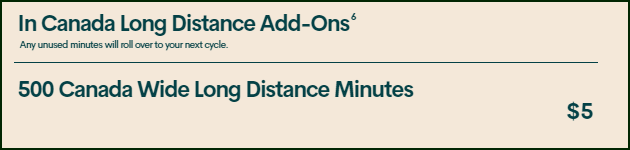- Community Home
- Get Support
- Re: Add on Canada wide minutes
- Subscribe to RSS Feed
- Mark Topic as New
- Mark Topic as Read
- Float this Topic for Current User
- Subscribe
- Mute
- Printer Friendly Page
- Mark as New
- Subscribe
- Mute
- Subscribe to RSS Feed
- Permalink
- Report Inappropriate Content
11-24-2020 08:46 PM - edited 01-05-2022 04:14 PM
How do I add on Canada wide minutes , not Canada wide long distance?
Solved! Go to Solution.
- Labels:
-
Joining Public
- Mark as New
- Subscribe
- Mute
- Subscribe to RSS Feed
- Permalink
- Report Inappropriate Content
11-24-2020 09:01 PM
Hi @hfennig
It sounds like you're asking for additional "local" minutes vs long distance minutes.
Although some time ago there was a distinction between local calling and long-distance calling usage within mobile and landline phone plan offerings, I believe virtually all mobile plans in recent memory consider any minutes to be at least Canada-wide. This means it doesn't matter if you're calling your next door neighbor, or a friend across the country - it's all the same as far as plans which are minute limited.
- Mark as New
- Subscribe
- Mute
- Subscribe to RSS Feed
- Permalink
- Report Inappropriate Content
11-24-2020 08:56 PM - edited 11-24-2020 09:05 PM
@Anonymous you were the first to answer the question correctly. so you win 👍
*awesome! phantom solutions too 😂
- Mark as New
- Subscribe
- Mute
- Subscribe to RSS Feed
- Permalink
- Report Inappropriate Content
11-24-2020 08:52 PM - edited 11-24-2020 08:55 PM
- Mark as New
- Subscribe
- Mute
- Subscribe to RSS Feed
- Permalink
- Report Inappropriate Content
11-24-2020 08:49 PM - edited 11-24-2020 08:50 PM
@hfennig wrote:How do I add on Canada wide minutes , not Canada wide long distance?
They're one and the same. Deposit money first and then buy the add-on. It's a little non-intuitive.
Edit: How's that possible? I just refreshed and nobody else was there.
- Mark as New
- Subscribe
- Mute
- Subscribe to RSS Feed
- Permalink
- Report Inappropriate Content
11-24-2020 08:49 PM - edited 11-24-2020 08:50 PM
It's called 500 minutes Canada wide - Long Distance.
You need to have an active plan. Are you on the $15 plan that has 100 outgoing minutes?
If so.
Log into account.
Add $5 to your account.
Click purchase add-ons.
Buy the $5 add-on then reboot your phone.
If you don't have a Public Mobile plan. You need a PM sim card and activate a 30 plan. All plans besides the $15 have unlimited Canada wide calling. $15 has unlimited incoming and 100 outgoing per 30 days.
- Mark as New
- Subscribe
- Mute
- Subscribe to RSS Feed
- Permalink
- Report Inappropriate Content
11-24-2020 08:49 PM - edited 11-24-2020 08:50 PM
@hfennig wrote:How do I add on Canada wide minutes , not Canada wide long distance?
The add on available to you is the 500 minutes for $5 add on available in self service. The unused minutes roll over monthly until used up. These are Canada wide minutes. You only need this if you are on a limited plan.
See add-ons