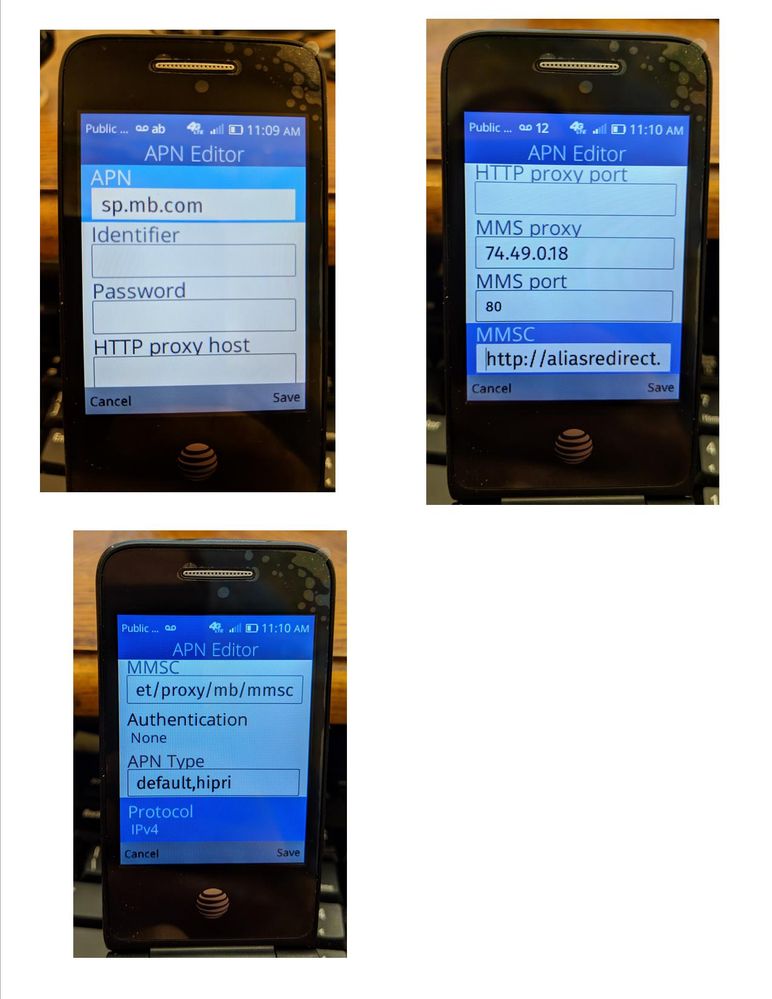- Community Home
- Get Support
- Re: Able to send recieve calls, send and recieve t...
- Subscribe to RSS Feed
- Mark Topic as New
- Mark Topic as Read
- Float this Topic for Current User
- Subscribe
- Mute
- Printer Friendly Page
- Mark as New
- Subscribe
- Mute
- Subscribe to RSS Feed
- Permalink
- Report Inappropriate Content
05-03-2019 05:28 PM - edited 01-05-2022 04:45 AM
Hi, I am unable to send or recieve picture messages on my phone. I have tried to follow the APN directions online but my phone has some fields i am unsure about how to fill out.
My fields are:
APN
Identifuer
Password
HTTP Proxy Host
HTTP Proxy Port
MMS Proxy
MMS Port
MMSC
Authentication - Options are PAP, CHAP, PAP or CHAP,
APN Type
Protocol : IPv4, IPv6, or IPv4/IPv6
So far the setteings i have tried:
APN sp.mb.com
Identifier
Password
HTTP Proxy Host
HTTP Proxy Port
MMS Proxy 74.49.0.18
MMS Port 80
MMSC http://aliasredirect.net/proxy/mb/mmsc
Authentication - Options are None, PAP, CHAP, PAP or CHAP,
APN Type Default, hipri
Protocol : IPv4, IPv6, or IPv4/IPv6
Solved! Go to Solution.
- Labels:
-
Phones
- Mark as New
- Subscribe
- Mute
- Subscribe to RSS Feed
- Permalink
- Report Inappropriate Content
05-06-2019 03:08 PM
@CarolynBijou wrote:IT WORKED!!!
I originally tried to type in MMS after hipri, without luck and then typed MMS between the 2 and it worked!
@CarolynBijou Wow it took a while. Glad that you got it going. Great job!!![]()
- Mark as New
- Subscribe
- Mute
- Subscribe to RSS Feed
- Permalink
- Report Inappropriate Content
05-06-2019 03:07 PM
IT WORKED!!!
I originally tried to type in MMS after hipri, without luck and then typed MMS between the 2 and it worked!
- Mark as New
- Subscribe
- Mute
- Subscribe to RSS Feed
- Permalink
- Report Inappropriate Content
05-06-2019 02:17 PM
@CarolynBijou wrote:
Just to clarify, these are the settings i have inputed
@CarolynBijou Can you add mms to the APN Type field. So it looks like this:
default,mms,hipri
- Mark as New
- Subscribe
- Mute
- Subscribe to RSS Feed
- Permalink
- Report Inappropriate Content
05-06-2019 02:14 PM
Just to clarify, these are the settings i have inputed
- Mark as New
- Subscribe
- Mute
- Subscribe to RSS Feed
- Permalink
- Report Inappropriate Content
05-06-2019 01:01 PM - edited 05-06-2019 01:12 PM
@CarolynBijou wrote:Yes, can browse the internet with wifi turned off
@CarolynBijou Make sure MMSC: http://aliasredirect.net/proxy/mb/mmsc and all other settings are in lowercase. Also make sure that MMS is enabled within your text app.
Edit: APN type: default,mms,agps,supl,fota,hipri (if possible)
- Mark as New
- Subscribe
- Mute
- Subscribe to RSS Feed
- Permalink
- Report Inappropriate Content
05-06-2019 12:46 PM
@CarolynBijou wrote:Yes, can browse the internet with wifi turned off
Ok good. We're half way there.
Can you review some of the APN settings earlier in the thread. Specifically the APN Type. Maybe adding ,mms to what you have would get mms going. Be aware that there would be no spaces in that line.
- Mark as New
- Subscribe
- Mute
- Subscribe to RSS Feed
- Permalink
- Report Inappropriate Content
05-06-2019 12:32 PM
Yes, can browse the internet with wifi turned off
- Mark as New
- Subscribe
- Mute
- Subscribe to RSS Feed
- Permalink
- Report Inappropriate Content
05-06-2019 12:16 PM - edited 05-06-2019 12:56 PM
@CarolynBijou wrote:My phone does diplay the 4g lte icon at the top, Im on the
- - 1.5GB at 3G Speed
- - Unlimited Canada-wide Talk
- - Unlimited International Text
Plan
My OS is KaiOS 1.0 Platform Version MSM8909.LF.1.1
@CarolynBijou From what you describe you should be able to send/receive MMS texts. What happens when you turn WiFi off can you still access the internet on your phone?
- Mark as New
- Subscribe
- Mute
- Subscribe to RSS Feed
- Permalink
- Report Inappropriate Content
05-06-2019 12:10 PM - edited 05-06-2019 12:12 PM
My phone does diplay the 4g lte icon at the top, Im on the
- - 1.5GB at 3G Speed
- - Unlimited Canada-wide Talk
- - Unlimited International Text
Plan
My OS is KaiOS 1.0 Platform Version MSM8909.LF.1.1
- Mark as New
- Subscribe
- Mute
- Subscribe to RSS Feed
- Permalink
- Report Inappropriate Content
05-04-2019 01:45 AM
@aaronsanto wrote:yup i have the same issue, what android or iphone are you using?
Who are you asking? The OP has said they have an Alcatel.
What make/model and OS version do you have?
- Mark as New
- Subscribe
- Mute
- Subscribe to RSS Feed
- Permalink
- Report Inappropriate Content
05-04-2019 01:39 AM
yup i have the same issue, what android or iphone are you using?
- Mark as New
- Subscribe
- Mute
- Subscribe to RSS Feed
- Permalink
- Report Inappropriate Content
05-03-2019 09:06 PM
@Anonymous wrote:
@CarolynBijou wrote:I was unable to find LTE under the Network operators my options are:
Public Mobile 4G
Telus 3g
Bell 4g
Bell 3g
I have tried all the different settings That have been suggested at Automatic Carrier
and as Public Mobile 4g
When you say "all" you mean the list that you provided above? I'd be tempted to try that Telus 3G. Curious though that the phone specs seem to suggest different bands for 4G (ie. LTE) that this place uses yet the phone "sees" a Public Mobile 4G.
My understanding is that this phone supports 4G. @CarolynBijou what plan are you on?
- Mark as New
- Subscribe
- Mute
- Subscribe to RSS Feed
- Permalink
- Report Inappropriate Content
05-03-2019 07:47 PM
@CarolynBijou wrote:I was unable to find LTE under the Network operators my options are:
Public Mobile 4G
Telus 3g
Bell 4g
Bell 3g
I have tried all the different settings That have been suggested at Automatic Carrier
and as Public Mobile 4g
When you say "all" you mean the list that you provided above? I'd be tempted to try that Telus 3G. Curious though that the phone specs seem to suggest different bands for 4G (ie. LTE) that this place uses yet the phone "sees" a Public Mobile 4G.
- Mark as New
- Subscribe
- Mute
- Subscribe to RSS Feed
- Permalink
- Report Inappropriate Content
05-03-2019 07:35 PM
I was unable to find LTE under the Network operators my options are:
Public Mobile 4G
Telus 3g
Bell 4g
Bell 3g
I have tried all the different settings That have been suggested at Automatic Carrier
and as Public Mobile 4g
- Mark as New
- Subscribe
- Mute
- Subscribe to RSS Feed
- Permalink
- Report Inappropriate Content
05-03-2019 06:30 PM
From the apps list, select Settings > Network & Connectivity > Cellular & Data.

Make sure data is on.
Press the OK button on the Keypad.
Scroll and select Settings.
Under the 'Network & Connectivity' tab, scroll and select Cellular & Data.
Select Carrier.
Select Network Type.
Select from the following:
LTE On (Automatic LTE/4G/3G/2G)
APN & data settings
Press the OK button on the Keypad.
Scroll and select Settings.
Under the 'Network & Connectivity' tab, scroll and select Cellular & Data.
Scroll and select APN Settings.
If available, select the Public Mobile. If not available, press the Add APN button, and create a new APN.
Verify and update the following settings for the Data APN:
Name: Public Mobile
Authentication: No Auth
APN: sp.mb.com
MMSC: http://aliasredirect.net/proxy/mmsc
MMSC proxy: 74.49.0.18
MMS port: 80
APN type: default
APN protocol: IPv4
Press Save.
- Mark as New
- Subscribe
- Mute
- Subscribe to RSS Feed
- Permalink
- Report Inappropriate Content
05-03-2019 06:17 PM
@CarolynBijou wrote:the phones is an Alcatel GO FLIP Black (4044V) Unlocked
- microSD expandable memory slot that supports up to 32GB.
- Wi-Fi 802.11 b/g/n
- Qualcomm Snapdragon 210
- EVDO BC0/1/10 & UMTS B1/2/4/5 & LTE B25/26/41
- 1.1Hz Quad-Core
If you can find a setting for 3G or UMTS then you might get somewhere. It doesn't look like that phone will do LTE (4G) here.
That aliasredirect line...try without the /mb.
- Mark as New
- Subscribe
- Mute
- Subscribe to RSS Feed
- Permalink
- Report Inappropriate Content
05-03-2019 06:13 PM
the phones is an Alcatel GO FLIP Black (4044V) Unlocked
- microSD expandable memory slot that supports up to 32GB.
- Wi-Fi 802.11 b/g/n
- Qualcomm Snapdragon 210
- EVDO BC0/1/10 & UMTS B1/2/4/5 & LTE B25/26/41
- 1.1Hz Quad-Core
- Mark as New
- Subscribe
- Mute
- Subscribe to RSS Feed
- Permalink
- Report Inappropriate Content
05-03-2019 05:35 PM
Find your phone on this list:
Officially Recognized APN Reference
If your phone isn't there maybe these might work:
APN Settings:
Name: Mobile Internet
APN: sp.mb.com
Proxy: Not set
Port: Not set
Username: Not set
Password: Not set
Server: Not set
MMSC: http://aliasredirect.net/proxy/mb/mmsc
MMS proxy: 74.49.0.18
MMS port: 80
MCC: 302
MNC: 220
Authentication type: Not set
APN type: default,mms,agps,supl,fota,hipri,dun
APN protocol: IPv4
APN roaming protocol: IPv4
APN enable/disable: APN enabled
Bearer: Unspecified
MVNO type: GID
MVNO value: 4D4F
- Mark as New
- Subscribe
- Mute
- Subscribe to RSS Feed
- Permalink
- Report Inappropriate Content
05-03-2019 05:35 PM
@CarolynBijou wrote:Hi, I am unable to send or recieve picture messages on my phone. I have tried to follow the APN directions online but my phone has some fields i am unsure about how to fill out.
My fields are:
APN
Identifuer
Password
HTTP Proxy Host
HTTP Proxy Port
MMS Proxy
MMS Port
MMSC
Authentication - Options are PAP, CHAP, PAP or CHAP,
APN Type
Protocol : IPv4, IPv6, or IPv4/IPv6
So far the setteings i have tried:
APN sp.mb.com
Identifier
Password
HTTP Proxy Host
HTTP Proxy Port
MMS Proxy 74.49.0.18
MMS Port 80
MMSC http://aliasredirect.net/proxy/mb/mmsc
Authentication - Options are None, PAP, CHAP, PAP or CHAP,
APN Type Default, hipri
Protocol : IPv4, IPv6, or IPv4/IPv6
@CarolynBijouWhat type of phone is it? For Authentication use none or blank. Also make sure that data is turned on.
- Mark as New
- Subscribe
- Mute
- Subscribe to RSS Feed
- Permalink
- Report Inappropriate Content
05-03-2019 05:30 PM
What model and brand of phone ?