- Community Home
- Get Support
- Re: APN Settings for Tethering
- Subscribe to RSS Feed
- Mark Topic as New
- Mark Topic as Read
- Float this Topic for Current User
- Subscribe
- Mute
- Printer Friendly Page
APN Settings for Tethering
- Mark as New
- Subscribe
- Mute
- Subscribe to RSS Feed
- Permalink
- Report Inappropriate Content
02-07-2015 12:47 PM - edited 01-04-2022 12:32 PM
Hi. Just Curious. I know how to Do APN Settings Now.
But, What do I do For Tethering, What I Imput, Where I Imput?
I just Remember Something Word Called Done, or Dunn, Whichever Comes first. Thanks
- Labels:
-
Phones
- Mark as New
- Subscribe
- Mute
- Subscribe to RSS Feed
- Permalink
- Report Inappropriate Content
02-09-2015 11:30 AM
Step by Step APN configuration
Step1:
Android
Settings > More / More Networks / Wireless & Networks > Mobile Networks > Access Point Names > New APN setting (or a plus sign)
Blackberry
OS 7 and lower (BB curve, Bold, Torch, storm) - All > Options > Device > Advanced System Settings > TCP IP
OS 10 - Settings > Network and Connections > Mobile Network > Tap the settings icon (dented wheel)
Windows
Windows 8 Step 1 Settings > cellular > Add or Edit internet APN
Step 2:
You will need to input the following information:
Name: Public Mobile
APN: sp.mb.com
Proxy: Leave blank
Port: Leave blank
Username: Leave blank
Password: Leave blank
Server: Leave blank
MMSC: http://aliasredirect.net/proxy/mb/mmsc
MMSC proxy: 74.49.0.18
MMS port: 80
MCC: 302
MNC: 220
Authentication type: Leave blank
APN type: Leave blank
Step 3:
Select Save/Done. Select Public Mobile to connect to the Public Mobile network.
- Mark as New
- Subscribe
- Mute
- Subscribe to RSS Feed
- Permalink
- Report Inappropriate Content
02-09-2015 11:18 AM
Hi Makkahn28,
I'm sorry about the experience you received while contacting our call center. We will look into this!
Thank you
- Mark as New
- Subscribe
- Mute
- Subscribe to RSS Feed
- Permalink
- Report Inappropriate Content
02-08-2015 02:30 PM
My Moto G Stone seems to be all set, Fascinating
- Mark as New
- Subscribe
- Mute
- Subscribe to RSS Feed
- Permalink
- Report Inappropriate Content
02-07-2015 02:50 PM
The Technical Support Guy I spoke to was Very Rude, Laughed at Me on Phone. I feel Insulted. Is ThisThe World Class Service I Was Hoping for? I feel like Public Mobile wants us Gone. I am Deeply Upset
- Mark as New
- Subscribe
- Mute
- Subscribe to RSS Feed
- Permalink
- Report Inappropriate Content
02-07-2015 02:43 PM
Hi. Thanks Martin. You are Great at This. Now I must, with all due Respect, Mildly Scold Public Mobile for Forgetting to add the Tethering Info.
I am attempting to setup, so When I am somewhere and Need To Use Something, like My Nintendo 3DS, or Need Quick Use for Laptop to do Mild Work, Having to Call *611 to get that Support.
Shame on Public Mobile for Lack of Info. That Adds More Stress to Me, and Now Add More Steps to My To Do List. Public Mobile Should have a Complete Comprehensive Setup Guide for APN and Tethering Setup, so PPL can have full Function. No Disrespect Intended, But Shame on You for Lack of Details. Now I will have to Do all the Info Guide Myself. I at Least would want to Help My Fellowship PPL who want to Have World-Class Experience. Just My way of Constructive Criticism, Unless Public Mobile doesn't Tolerate Any Criticism at All. Then I'll Keep Quiet and Steer Clear of Community.
- Mark as New
- Subscribe
- Mute
- Subscribe to RSS Feed
- Permalink
- Report Inappropriate Content
02-07-2015 01:56 PM
The above questions are not within my area of expertise. My apologies!
- Mark as New
- Subscribe
- Mute
- Subscribe to RSS Feed
- Permalink
- Report Inappropriate Content
02-07-2015 01:48 PM
- Mark as New
- Subscribe
- Mute
- Subscribe to RSS Feed
- Permalink
- Report Inappropriate Content
02-07-2015 01:47 PM
Also, How Do I Activate Tethering? Can I use WEP, AS WELL AS WPA, WPA2, ETC?,Especially WEP
- Mark as New
- Subscribe
- Mute
- Subscribe to RSS Feed
- Permalink
- Report Inappropriate Content
02-07-2015 01:46 PM
This was Already Preset. Is this all required? Or Not?
- Mark as New
- Subscribe
- Mute
- Subscribe to RSS Feed
- Permalink
- Report Inappropriate Content
02-07-2015 01:45 PM
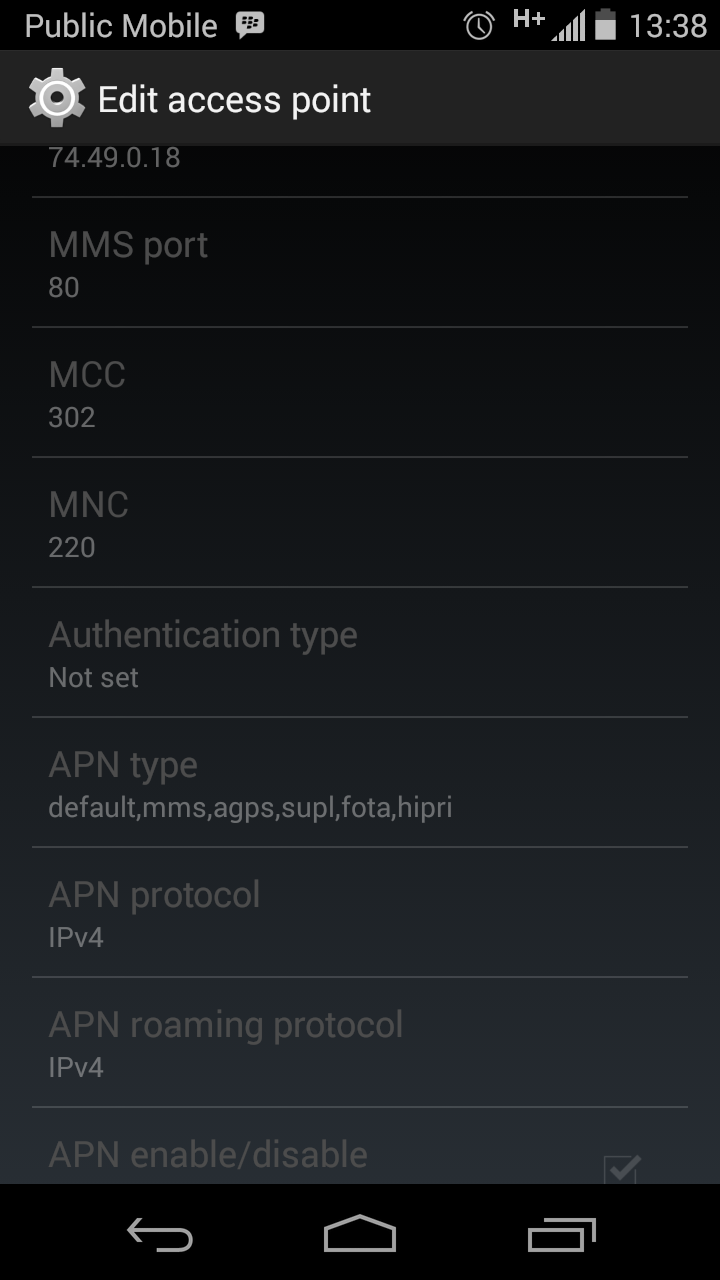
- Mark as New
- Subscribe
- Mute
- Subscribe to RSS Feed
- Permalink
- Report Inappropriate Content
02-07-2015 01:44 PM
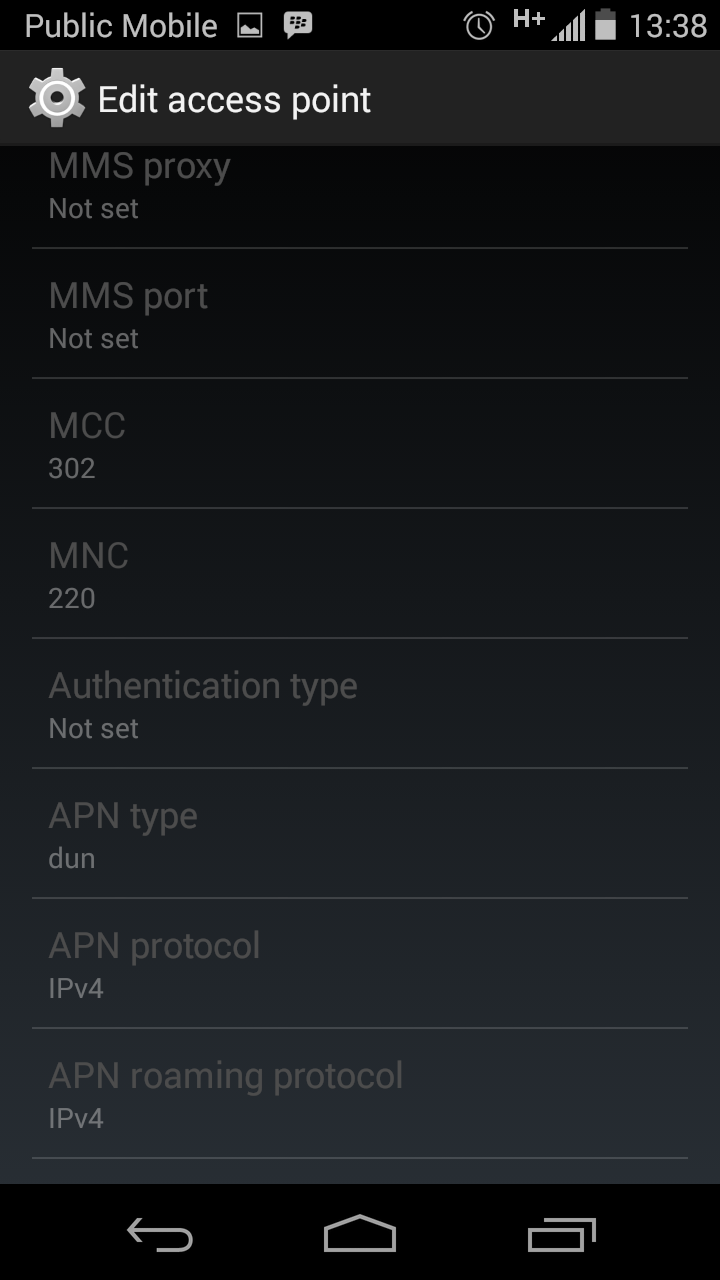
- Mark as New
- Subscribe
- Mute
- Subscribe to RSS Feed
- Permalink
- Report Inappropriate Content
02-07-2015 01:42 PM
I have 2 Moto G smartphones, but only one with a SIM card. The one with the card is currently recharging. Without the card, the settings will not appear, and therefore I am unable to provide you with a screen capture.
As previously stated, Google is your best friend. It has all the information that you are seeking.
- Mark as New
- Subscribe
- Mute
- Subscribe to RSS Feed
- Permalink
- Report Inappropriate Content
02-07-2015 01:34 PM
- Mark as New
- Subscribe
- Mute
- Subscribe to RSS Feed
- Permalink
- Report Inappropriate Content
02-07-2015 01:29 PM
Go to Settings in your Moto G. Look for Wireless & Networks. Click "More ..." under Data Usage. Click Mobile Networks. Using the plus sign add ",dun" (with the comma, but without the quotation marks) to APN type.
- Mark as New
- Subscribe
- Mute
- Subscribe to RSS Feed
- Permalink
- Report Inappropriate Content
02-07-2015 01:12 PM
- Mark as New
- Subscribe
- Mute
- Subscribe to RSS Feed
- Permalink
- Report Inappropriate Content
02-07-2015 01:10 PM
Add dun (all lower case) to APN type.
- Mark as New
- Subscribe
- Mute
- Subscribe to RSS Feed
- Permalink
- Report Inappropriate Content
02-07-2015 01:02 PM
Just Wanting to Know. So that I May eventually attempt to use My Phone as a Temporary Wifi Hot for my PC When at College, only when College Wifi Acts up. Also, How to Turn Tethering On, What Steps to follow?
- Mark as New
- Subscribe
- Mute
- Subscribe to RSS Feed
- Permalink
- Report Inappropriate Content
02-07-2015 12:59 PM
That's Pretty Funny. Its DUN Standing For Dial-Up Network. Sounds like a Stand-Up Comedy.
No Disrespect intended. Now, Where to Place it, And How to Place it in Stone Settings
- Mark as New
- Subscribe
- Mute
- Subscribe to RSS Feed
- Permalink
- Report Inappropriate Content
02-07-2015 12:55 PM
It's DUN, standing for Dial-Up Networking.
