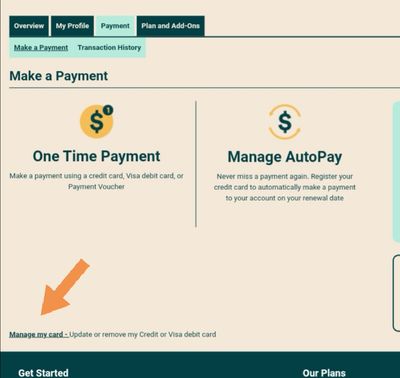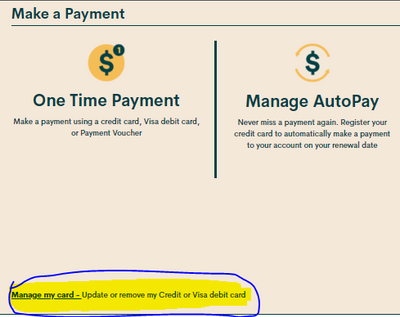- Community Home
- Get Support
- Re: 2 account one wanna cancel
- Subscribe to RSS Feed
- Mark Topic as New
- Mark Topic as Read
- Float this Topic for Current User
- Subscribe
- Mute
- Printer Friendly Page
- Mark as New
- Subscribe
- Mute
- Subscribe to RSS Feed
- Permalink
- Report Inappropriate Content
07-18-2020 07:26 AM - edited 01-05-2022 12:09 PM
hi, I have 2 account autopay, one of those wanna permanently cancel
Thank you everyone, problem solved!
Solved! Go to Solution.
- Labels:
-
My Account
- Mark as New
- Subscribe
- Mute
- Subscribe to RSS Feed
- Permalink
- Report Inappropriate Content
07-27-2020 03:38 AM
@jedrek What plan does the account you want to cancel have?
- Mark as New
- Subscribe
- Mute
- Subscribe to RSS Feed
- Permalink
- Report Inappropriate Content
07-18-2020 07:34 AM
All you have to do is log into that account and click "payment". Then bottom left click "manage my card".
Remove your credit card. Then next payment due date since there is no money in the account your account will go to Suspended status. 90days in this status your account will be deleted.
Other option is port your number to another company if you want to keep the number. Then PM account will be closed.
- Mark as New
- Subscribe
- Mute
- Subscribe to RSS Feed
- Permalink
- Report Inappropriate Content
07-18-2020 07:32 AM
Remove the auto pay and credit card from the account you want to cancel. It will be suspended when the next payment comes due and 90 days later will be permanently closed.
- Mark as New
- Subscribe
- Mute
- Subscribe to RSS Feed
- Permalink
- Report Inappropriate Content
07-18-2020 07:32 AM - edited 07-18-2020 07:36 AM
@jedrek log into the self service account that you would like to cancel and remove the autopay credit card. Here's an article on removing your credit card https://www.publicmobile.ca/en/on/get-help/articles/update-or-remove-your-payment-card . The account will automatically expire within 90 days.
Check again it to make sure that it is off. Stay safe.