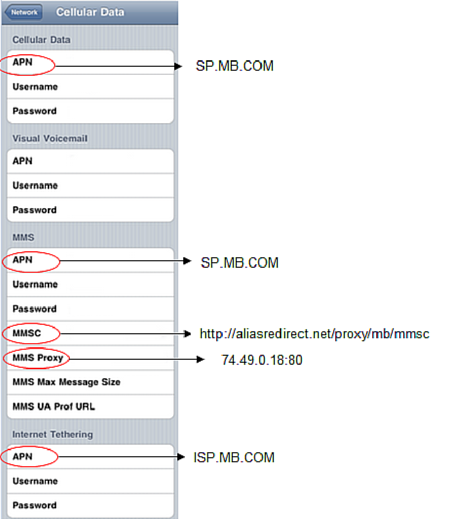- Community Home
- Announcements
- Re : iPhone Update and APN settings
- Subscribe to RSS Feed
- Mark Topic as New
- Mark Topic as Read
- Float this Topic for Current User
- Subscribe
- Mute
- Printer Friendly Page
iPhone Update and APN settings
- Mark as New
- Subscribe
- Mute
- Subscribe to RSS Feed
- Permalink
- Report Inappropriate Content
02-06-2015
02:50 PM
- last edited on
11-10-2016
10:40 AM
by
Jeremy_M
![]()
The steps outlined below, to change the APN settings remain the same. Once the APN settings have been completed customers will notice a slight delay accessing services whenever they perform a power cycle, SIM swap, toggle between airplane mode, or when turning LTE on/off. Customers may experience a 30-60 second delay accessing voice and data services on HSPA, and up to a 12 minute delay accessing LTE data service. During the 30 second delay your device will display “No Service” in the signal banner area.
We recognize that there are still some issues, and will continue to work on improving the experience for our iPhone customers.
To access data, follow these instructions to change your APN settings:
1. Insert your Public Mobile SIM card into your unlocked iPhone.
2. Tap “Settings”
3. Tap “Cellular”
4. Tap “Cellular Data Network”
5. Change your APN values to match the table below:
*Only update the fields that are circled. Leave every other field empty
Good News: iMessage and FaceTime should work on all the plans which include Data and SMS feature
- Mark as New
- Subscribe
- Mute
- Subscribe to RSS Feed
- Permalink
- Report Inappropriate Content
06-21-2017 10:59 AM
- Mark as New
- Subscribe
- Mute
- Subscribe to RSS Feed
- Permalink
- Report Inappropriate Content
06-21-2017 10:58 AM
The screencap for iPhone is REALLY out of date. The menus are comletely different now and I can't actually find all the options listed.
- Mark as New
- Subscribe
- Mute
- Subscribe to RSS Feed
- Permalink
- Report Inappropriate Content
04-13-2017 09:33 AM
That should read 250 megs lol
- Mark as New
- Subscribe
- Mute
- Subscribe to RSS Feed
- Permalink
- Report Inappropriate Content
04-13-2017 09:32 AM
Thanks to all the help I received on here. As I said I am no on Koodo and that seems to be working OK. I just used their US roaming feature---$40 for 10 days--in florida and that worked flawlessly., Had phone service and I think 250 gigs of data which served my needs for checking email ansd facebook. Best of luck to all you guys and gals on here but don't be afraid tochange lol.
@Rockdaddy22 wrote:
I'm so happy everything has finally been solved for you :). I'm obviously very door it took so long but at least it's done. I hope you're satisfied.
- Mark as New
- Subscribe
- Mute
- Subscribe to RSS Feed
- Permalink
- Report Inappropriate Content
04-13-2017 08:42 AM
- Mark as New
- Subscribe
- Mute
- Subscribe to RSS Feed
- Permalink
- Report Inappropriate Content
04-13-2017 08:40 AM
Hello @Rockdaddy22,
They finally fixed my issue. They have, at least, to re-create my user profile.
That was long it takes about 2 months to fix! 😞
Alexandre!
- Mark as New
- Subscribe
- Mute
- Subscribe to RSS Feed
- Permalink
- Report Inappropriate Content
03-18-2017 10:17 AM
Hi @CFW!
From Safari browser on your iPhone, go to www.unlockit.co.nz
Foolow the instructions on their page and select the carrier options and download the APN configuration file to your phone and install it.
Older iphones don't allow manual configuration of the APN settings needed for data to work. This is the workaround that lots of people have been using successfully.
- Mark as New
- Subscribe
- Mute
- Subscribe to RSS Feed
- Permalink
- Report Inappropriate Content
03-16-2017 06:29 PM
Hello@shazia. I have an Iphone4 and not 4s. I cannot get data while out and about. Have not been able to since buying this package. Can you please help. Thank you.
- Mark as New
- Subscribe
- Mute
- Subscribe to RSS Feed
- Permalink
- Report Inappropriate Content
02-06-2017 08:47 PM
- Mark as New
- Subscribe
- Mute
- Subscribe to RSS Feed
- Permalink
- Report Inappropriate Content
02-06-2017 02:58 PM
I am confident that everyone has the ability to use the tethering/hotspot function and it is not restricted by PM. This is most likely a device specific issue for your phone.
Lets request @Shazia_K to take a look and offer any help. Send your public mobile phone number via a private message to her along with the description of the problem.
- Mark as New
- Subscribe
- Mute
- Subscribe to RSS Feed
- Permalink
- Report Inappropriate Content
02-06-2017 02:53 PM
Hi @imm1304!
Just go an email for PM French support (KMM59514928V61432L0KM), they told me that only few customer get tethering working, and they cannot do anything to help me fix this.
Do you have a contact at PM who can help me with my issue? I'm pretty convince there is problem either with new PM SIM or in the settings of my account a PM.
Thanks for your help!
Alexandre!
- Mark as New
- Subscribe
- Mute
- Subscribe to RSS Feed
- Permalink
- Report Inappropriate Content
02-06-2017 02:24 AM
- Mark as New
- Subscribe
- Mute
- Subscribe to RSS Feed
- Permalink
- Report Inappropriate Content
02-05-2017 11:21 PM
I know how to do tethering, I do it with same phone with my FIDO SIM.
You're not helping.
![]()
- Mark as New
- Subscribe
- Mute
- Subscribe to RSS Feed
- Permalink
- Report Inappropriate Content
02-05-2017 11:18 PM
Hello,
Thanks for your reply.
have tried to delete my profiles and reboot but got no success.
Have tried my SIM with and unlock iPhone 4 & unlock iPad air and neither work.
On my iPhone I got the other unit connected, but without internet, on the 2 other unit, got message that tethering not supported and need to contact TELUS to fix this.
I have receive 3 SIM from PM and all of them gives me the same problem.
I have a ticket open with french support of PM but they don't help me much.
Do you know a way to escalate my case with PM?
Thanks!
Alexandre!
- Mark as New
- Subscribe
- Mute
- Subscribe to RSS Feed
- Permalink
- Report Inappropriate Content
02-03-2017 10:35 AM
- Mark as New
- Subscribe
- Mute
- Subscribe to RSS Feed
- Permalink
- Report Inappropriate Content
02-03-2017 10:32 AM
Hi @alexbeau22!
Your post was buried at the end of a very old thread. You can start a new thread to get more attention quickly next time.
In your phone's settings > Profiles, delete any profiles that exist. Next check for update and install the Carrier update from Public Mobile. Reboot. This should fix any issues relating to APN settings as the cause of your tethering problems.
I can confirm for you that the tethering is not blocked by PM and everyone is able to use it.. on rare occasions, after a bit of troubleshooting specific to their device.
- Mark as New
- Subscribe
- Mute
- Subscribe to RSS Feed
- Permalink
- Report Inappropriate Content
01-27-2017 02:09 PM
Hello,
my data is working on my phone, but cannot do tethering. The other device connect to wi-fi but go no internet, cannot connect to servers to do something.
I have an iPhone 7 plus, and only go 3 lines for APN, user and password in settings.
Tried a 2n PM sim without success.
When I put my PM sim in my iPad go message to call TELUS go get Internet sharing working.
Someone have any ideas?
Thanks!
Alexandre!
- Mark as New
- Subscribe
- Mute
- Subscribe to RSS Feed
- Permalink
- Report Inappropriate Content
01-25-2017 01:24 PM
- Mark as New
- Subscribe
- Mute
- Subscribe to RSS Feed
- Permalink
- Report Inappropriate Content
01-20-2017 01:41 PM
@rhabot wrote:this seemed to solve my problem. I had been using an app called Onavo extend to limit my data use. Deleting the profile was the final step that got things working.
@Thanks @rhabot. I no longer have the iphone. I returned it and got a good Galaxy s3 from @jeremyesq which is serving me well.
Scoop[
- Mark as New
- Subscribe
- Mute
- Subscribe to RSS Feed
- Permalink
- Report Inappropriate Content
01-20-2017 11:47 AM
this seemed to solve my problem. I had been using an app called Onavo extend to limit my data use. Deleting the profile was the final step that got things working.
- Mark as New
- Subscribe
- Mute
- Subscribe to RSS Feed
- Permalink
- Report Inappropriate Content
11-20-2016 02:36 PM
i couldnèt register my Iphone 4 because the ASN VPN is burned into the phone by Telus the original provider. Cannot be changed according to our techs. So I am returning the phone purchased on Ebay and the seller is going to fix me up with another phone. Seller was Techbuy in Newmarket.
- Mark as New
- Subscribe
- Mute
- Subscribe to RSS Feed
- Permalink
- Report Inappropriate Content
11-20-2016 12:40 PM
Hi there,I'm using iphone6.I did the set up you told me and the data is working, but why it's showing 3G instead of LTE?
- Mark as New
- Subscribe
- Mute
- Subscribe to RSS Feed
- Permalink
- Report Inappropriate Content
11-19-2016 06:28 PM
- Mark as New
- Subscribe
- Mute
- Subscribe to RSS Feed
- Permalink
- Report Inappropriate Content
11-19-2016 06:28 PM
- Mark as New
- Subscribe
- Mute
- Subscribe to RSS Feed
- Permalink
- Report Inappropriate Content
11-19-2016 03:48 PM
I boughty an I phone 4--- on ebay from Techbuy in newmarket. It came with a telus Sim card but is suposed to be unlocked I cannot put the PM Apn settings in this phone. Only allows me to enter the sp.mb.com but nothing underneath that. Only thing below it is Username and Password. Chand the ownerat techbuy swears he has sold many of these for PM use. Ive had it into Telus, and a phone unlock store . My understanding is that the APN setting on this particular phone are (burned in) and cannot be changed. Thats what PM tech told me over the phone. Any body know anything about this. looks mike my only solution is to return the phone. thanks
- Mark as New
- Subscribe
- Mute
- Subscribe to RSS Feed
- Permalink
- Report Inappropriate Content
11-19-2016 02:39 AM
- Mark as New
- Subscribe
- Mute
- Subscribe to RSS Feed
- Permalink
- Report Inappropriate Content
11-19-2016 12:37 AM
I would like to know this aswell.
- Mark as New
- Subscribe
- Mute
- Subscribe to RSS Feed
- Permalink
- Report Inappropriate Content
11-18-2016 10:13 AM
Nope, it's gone for me. It looks like all the information gets correctly pulled from the carrier. I've tested imessage, SMS, MMS, and data. It's all working great. I'm going to be porting over my number and cancelling my old Bell Plan (I was hesitant to do so because of my corperate rate)
- Mark as New
- Subscribe
- Mute
- Subscribe to RSS Feed
- Permalink
- Report Inappropriate Content
11-18-2016 09:46 AM
- Mark as New
- Subscribe
- Mute
- Subscribe to RSS Feed
- Permalink
- Report Inappropriate Content
11-18-2016 08:56 AM - edited 11-18-2016 09:13 AM
No, unlocked iPhone 7 from Apple. I do seem to be getting data, however I can't verify if my MMS/iMessage is working as my friends are all still asleep ![]()
Edit: I've removed the beta provisioning profile and restarted the device twice. No APN settings outside of the personal hotspot options are showing up.
Edit 2: I've attempted removing an ad blocking VPN. Still no luck.
Edit 3: Previous network was with Bell