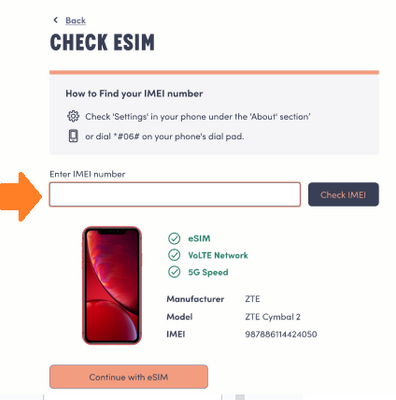- Community Home
- Announcements
- eSIM Compatibility with Public Mobile
- Subscribe to RSS Feed
- Mark Topic as New
- Mark Topic as Read
- Float this Topic for Current User
- Subscribe
- Mute
- Printer Friendly Page
eSIM Compatibility with Public Mobile
- Mark as New
- Subscribe
- Mute
- Subscribe to RSS Feed
- Permalink
- Report Inappropriate Content
09-18-2023 02:31 PM - edited 09-18-2023 02:35 PM
Hi Community,
We're excited about the interest in eSIM and thought it would be helpful to share some easy tips before you begin your new eSIM journey!
Looking to activate?
Simply download the Public Mobile App to get started. When you purchase your subscription in the app, we actually check your eSIM compatibility for you, ensuring that you get the right SIM for your device.
Checkout our latest eSIM blog post for more information on the benefits of using eSIM.
Not sure if your phone is eSIM compatible?
You can easily use the IMEI checker to confirm if your device is eSIM compatible ahead of time. If you purchase your subscription through our website, the checker will be available within the activation steps.
If you're unsure how to find your phone’s IMEI visit this help article for instructions.
Can you find out if your phone us eSIM compatible online?
Absolutely. Most manufacturers have compatible devices noted on their support websites. Third-party sites also offer insight into which devices accept eSIM in Canada. Be sure to check your device’s specific make and model. For example, Canadian models of the Samsung S20 do not support eSIM, while other international models do.
Note: Here’s a list of common device manufacturers, with steps to access your settings to confirm eSIM compatibility. Steps may vary depending on your phone model.
Samsung Devices:
- Open the “Settings” app.
- Tap “Connections.”
- Select “SIM card manager.”
- Look for the “Add Mobile plan” option. If it’s available, it indicates that your device supports eSIMs.
IOS Devices
- Open the “Settings” app.
- Tap “Cellular.”
- Select “Add a New Plan.”
- If an option to scan a QR code appears, then your device supports eSIM.
Pixel Devices:
- Open the “Settings” app.
- Tap “Network & Internet.”
- Select the “+” sign next to SIMs.
- Check if the “Connect to Mobile network” page includes a “Download a SIM instead?” option. If it does, then your device is eSIM capable.
We’ve heard your questions about eSIM compatibility, and want you to know that we’re using your feedback to make it easier to access these tools before you activate.
- Public Mobile Team
- Mark as New
- Subscribe
- Mute
- Subscribe to RSS Feed
- Permalink
- Report Inappropriate Content
06-25-2025 02:55 PM
I had the exact same problem. Tried to get help on - line, no help. Went to a telus store for help and ended up buying a physical sim, still did not work, All around I almost spend $100 on this useless service. Despite my calling and mailing, NOBODY ever connected with me. I am so done with this service. Apparently they were never good!
- Mark as New
- Subscribe
- Mute
- Subscribe to RSS Feed
- Permalink
- Report Inappropriate Content
04-02-2025 07:37 AM
I have had one and it was great
- Mark as New
- Subscribe
- Mute
- Subscribe to RSS Feed
- Permalink
- Report Inappropriate Content
01-03-2025 08:03 AM
Please make the esim compatible with the Google esim transfer tool. It would improve our experience when we change phone.
- Mark as New
- Subscribe
- Mute
- Subscribe to RSS Feed
- Permalink
- Report Inappropriate Content
12-25-2024 03:46 AM
I actually break my physical SIM card because of too many wrong gases on the ESIM pin lol. Didn't realize it was going to do that but I'm just going to
- Mark as New
- Subscribe
- Mute
- Subscribe to RSS Feed
- Permalink
- Report Inappropriate Content
06-28-2024 02:29 PM
You should lodge a complaint with the customer service and note down the complaint no. If your esim was working with Telus then surely it will work with Public Mobile also. But still to make sure if you’re on iphone after deleting your previous esim kindly also resetting your network options in phone. It worked for one of my friend and I hope it will work for you as well.
in case you wanted to know how to do that kindly message me on my profile.
thanks 😉
- Mark as New
- Subscribe
- Mute
- Subscribe to RSS Feed
- Permalink
- Report Inappropriate Content
05-27-2024 05:11 PM
esims are the future
- Mark as New
- Subscribe
- Mute
- Subscribe to RSS Feed
- Permalink
- Report Inappropriate Content
05-12-2024 10:22 AM
I checked my phone for compatibility and it said it was. Now comw to find out, the Samsung s20 g5 I have doesn't? I was with Telus. I would like a refund please.
- Mark as New
- Subscribe
- Mute
- Subscribe to RSS Feed
- Permalink
- Report Inappropriate Content
05-10-2024 12:01 AM
Please reach out to one plus and moreover visit the specs page of the device to see if that supports E sim or not.
- Mark as New
- Subscribe
- Mute
- Subscribe to RSS Feed
- Permalink
- Report Inappropriate Content
03-06-2024 10:48 AM
And easy to fix sim swapping attack just change the card
with esim you are toast
- Mark as New
- Subscribe
- Mute
- Subscribe to RSS Feed
- Permalink
- Report Inappropriate Content
03-06-2024 10:30 AM
We Need another way to activate etc email works for everyone
I can not be the only Family using multiple Linux Cell phones 5 and rising
- Mark as New
- Subscribe
- Mute
- Subscribe to RSS Feed
- Permalink
- Report Inappropriate Content
02-26-2024 07:51 PM
I have a Oneplus 12R. eSIM did not work. Public Mobile did not recognize IMEI#.
- Mark as New
- Subscribe
- Mute
- Subscribe to RSS Feed
- Permalink
- Report Inappropriate Content
02-19-2024 06:52 PM
It said my Samsung s20 fe (Canada) was compatible but after picking a plan and paying a message came up saying I would need a physical sim. No big deal, just ran to the store nd purchased one. Submitted a ticket and an agent finished the activation as a one off (where I had already paid for the month). PM is quicker to get issues resolved than most of the big providers
- Mark as New
- Subscribe
- Mute
- Subscribe to RSS Feed
- Permalink
- Report Inappropriate Content
01-28-2024 05:13 AM
I have a Oneplus 11 5G . Super easy to use with eSIM.
- Mark as New
- Subscribe
- Mute
- Subscribe to RSS Feed
- Permalink
- Report Inappropriate Content
01-12-2024 08:20 PM
Awesome service! So easy to use
- Mark as New
- Subscribe
- Mute
- Subscribe to RSS Feed
- Permalink
- Report Inappropriate Content
01-12-2024 03:20 AM
that's why I prefer the eSIM, can download right away, and similar price.
- Mark as New
- Subscribe
- Mute
- Subscribe to RSS Feed
- Permalink
- Report Inappropriate Content
01-12-2024 03:16 AM
Sometimes the process of delivery takes up to 10 business days.
I ordered a SIM for my father last week Monday, and SIIM arrived today.
- Mark as New
- Subscribe
- Mute
- Subscribe to RSS Feed
- Permalink
- Report Inappropriate Content
01-10-2024 04:04 PM
also, I think, you already got the email, which has eSIM QR code, and you can do the manual install on your phone, by scan the QR code from email.
- Mark as New
- Subscribe
- Mute
- Subscribe to RSS Feed
- Permalink
- Report Inappropriate Content
01-10-2024 04:03 PM
you can go to community, write message to CS_agent and it's the way of quickly response from PM support.
- Mark as New
- Subscribe
- Mute
- Subscribe to RSS Feed
- Permalink
- Report Inappropriate Content
01-10-2024 03:51 PM
I checked when signing up and it said my phone was esim compatible. then when I went to activate it said it was not. It wont let me go back and switch my sign up to a physical sim. I put in a ticket but its been 5 days now and I haven't heard anything and I can't complete my activation without a physical SIM. The live chat is just a chat bot so I dont know what to do, I get stuck in a loop trying to activate.
- Mark as New
- Subscribe
- Mute
- Subscribe to RSS Feed
- Permalink
- Report Inappropriate Content
01-09-2024 03:39 PM
Actually, I do the reverse of your plan, I install the PM in my phone eSIM, and I put the travel eSIM on the eSIM on Physical SIM card at
https://esim.5ber.com/?utm_source=axairbnb&utm_medium=axairbnb&utm_campaign=axairbnb
in this way, I can use any unused old phone as hotspot, actually, I have ZTE MF970 hotspot module as the professional hotspot can share with the whole family. and use old phone as hotspot also Okay, since, hotspot cost more battery, so, I can put the hotspot in the backpack with 10,000 MAH battery pack. and the eSIM on the SIM card can put into any old phone or hotspot module.
- Mark as New
- Subscribe
- Mute
- Subscribe to RSS Feed
- Permalink
- Report Inappropriate Content
01-09-2024 03:02 PM
@wloyyz wrote:I have just subcribed to Public Mobile's service via eSIM and switched my number over from another provider.
Just curious, at Public Mobile, can I switch back to a physical SIM card? I have to reserve my eSIM slot for a foreign provide in case I need to travel abroad.
Your account can only be attached to one SIM at any time. Regardless whether the form factor is eSIM (the chip is built into the phone) or physical SIM (the chip is built into the removable card).
If you want a physical SIM card then you must purchase one. They're normally $10 but often go on sale for $5.
At Public Mobile, you can change your SIM any time you like at no charge. Once every 30 days, anyhow. Just login to your Self-Serve and enter the number printed on your new SIM card and click okay and restart your phone with the card installed and wait a few minutes, all done.
I would recommend buying yourself a Public Mobile SIM card - or maybe a few if you can get them on sale, if you want to offer them to referrals - but also keep using your eSIM until you actually need to change it. No need to actually change your SIM if the one you're using is working fine and you're not travelling out of country yet. No need to waste physical SIM cards if they're not actually necessary.
When travelling, you could just as easily (perhaps more easily) obtain local SIM cards instead of local eSIMs, so it's not a bad idea to keep that slot empty just in case. And most eSIM-integrated phones can contain a number of eSIMs - sometimes as many as 16 individual eSIMs - although only one can be "active" at any given time - so there's hardly any need to even use the physical SIM slot.
- Mark as New
- Subscribe
- Mute
- Subscribe to RSS Feed
- Permalink
- Report Inappropriate Content
01-09-2024 02:00 PM
I have just subcribed to Public Mobile's service via eSIM and switched my number over from another provider.
Just curious, at Public Mobile, can I switch back to a physical SIM card? I have to reserve my eSIM slot for a foreign provide in case I need to travel abroad.
Looking forward to receiving your reply. Thank you.
- Mark as New
- Subscribe
- Mute
- Subscribe to RSS Feed
- Permalink
- Report Inappropriate Content
01-07-2024 08:08 PM
HI @AdX
what you can do, use a phone that will pass the esim check to subsribe
At end of the subscription, it will ask if you want to let the app to install the esim, decline that. PM will send you an email with the QR code. You can then scan the QR code on your "real" phone with that esim adpater and install the esim
- Mark as New
- Subscribe
- Mute
- Subscribe to RSS Feed
- Permalink
- Report Inappropriate Content
01-07-2024 08:02 PM
I think the auto check eSIM compatable might be good for some users, but not provide the option for the professional users like me. I prefer have more control and I noticed, PM also has option to omit the check, however, looks this feature didn't work well, I have my eSIM on the physical SIM card, ( https://esim.5ber.com/?utm_source=axairbnb&utm_medium=axairbnb&utm_campaign=axairbnb ) and cannot pass the eSIM check, I try to jump the check step, and get QR code, which I can scan the QR code to manually install the eSIM, however, this feature was failed. I finally find the walk around, but only on my another account/number after the first number fail. I wish, PM tech team which develop the PM app, can test the omit the eSIM check step, and can make it really working.
- Mark as New
- Subscribe
- Mute
- Subscribe to RSS Feed
- Permalink
- Report Inappropriate Content
01-06-2024 03:22 PM
No you don’t. As long as you check your phone compatibility then you can register before your phone arrives. I would advise to get on the deal before it expires on Jan 8. Hopefully your phone will arrive before then.’
- Mark as New
- Subscribe
- Mute
- Subscribe to RSS Feed
- Permalink
- Report Inappropriate Content
01-02-2024 03:08 AM
Yes, you do require to provide the IMEI, simple dial *#06# to view you IMEI.
- Mark as New
- Subscribe
- Mute
- Subscribe to RSS Feed
- Permalink
- Report Inappropriate Content
12-31-2023 12:42 PM
@J_PMthanks for this! i'm waiting on a phone to arrive early in new year. i know it is eSim compatible, but do i need to know its IMEI in order to register for the boxing week special?
- Mark as New
- Subscribe
- Mute
- Subscribe to RSS Feed
- Permalink
- Report Inappropriate Content
12-29-2023 06:49 AM
@AdX wrote:I have idea, which is eSIM on nano SIM card check it out.
https://esim.5ber.com/?language=en-US&utm_source=adamxu
this way, you can switch the phone any time. but you use the eSIM profile, and you can install multiple profile for android phone
That product is probably legit.
But I would never buy it. I realize that the little chip on my SIM card is just as valuable as the little chip on my bank card or my credit card. At best, a thief or hacker or jacker would only leech off my phone service or steal my phone number. At worst, they could use it to steal my identity, empty my accounts, etc.
I would never hire a middleman off the internet to "secure" and "protect" my access to my bank account or my credit card. So I would never hire a middleman off the internet to do the same for my SIM card.
But far more directly to the point: that product is useless. An adapter which lets you emulate an eSIM on a physical SIM card slot. At five times the price of a physical SIM card which could plug into the same physical SIM card slot. No matter what provider, what phone, what plan in Canada, it is bad math to buy this product. It is utter exploitation of consumer ignorance.
- Mark as New
- Subscribe
- Mute
- Subscribe to RSS Feed
- Permalink
- Report Inappropriate Content
12-29-2023 05:49 AM - edited 01-03-2024 01:17 AM
every eSIM so far need purchase, which is expensive, and the below eSIM on the physical sim, just a little expensive but permanent no 2nd purchase.
https://esim.5ber.com/?utm_source=axairbnb&utm_medium=axairbnb&utm_campaign=axairbnb
- Mark as New
- Subscribe
- Mute
- Subscribe to RSS Feed
- Permalink
- Report Inappropriate Content
12-29-2023 05:47 AM - edited 01-05-2024 04:46 AM
I have idea, which is eSIM on nano SIM card check it out.
https://esim.5ber.com/?utm_source=axairbnb&utm_medium=axairbnb&utm_campaign=axairbnb
this way, you can switch the phone any time. but you use the eSIM profile, and you can install multiple profile for android phone