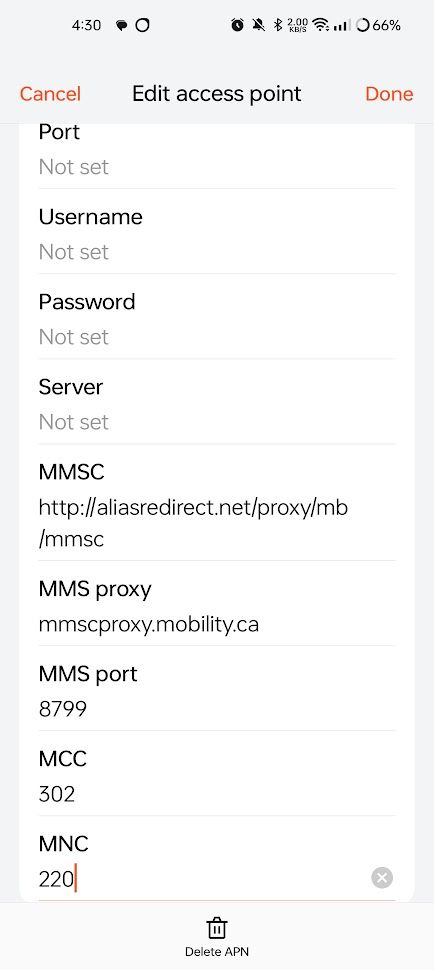- Community Home
- Announcements
- Re: Picture and Group Messaging End Date | Feb 14
- Subscribe to RSS Feed
- Mark Topic as New
- Mark Topic as Read
- Float this Topic for Current User
- Subscribe
- Mute
- Printer Friendly Page
Picture and Group Messaging End Date | Feb 14
- Mark as New
- Subscribe
- Mute
- Subscribe to RSS Feed
- Permalink
- Report Inappropriate Content
01-26-2024 02:45 PM
Hey Community,
Starting February 14th, 2024, select customers may be required to update either their settings or upgrade their device to continue using Multimedia Messaging Service, better known as MMS without interruption.
Who is affected by this change?
Customers may be affected if:
- The most recent software update from the manufacturer has not been installed
- Devices are no longer supported by the manufacturer’s software updates
- Devices are purchased outside Canada
You will be contacted to upgrade their device.
For more information on how to update your settings (IOS & Android) or device recommendation to ensure compatibility, review this Help Article.
What is MMS?
Multimedia Messaging Service is the way mobile devices send and receive pictures, videos and group conversations across networks.
MMS is supported across phone manufacturers and operating systems on nearly all phone models that have data capabilities. MMS messages are sent through your normal messaging app that sends and receives text messages.
Note: Third-party messaging services, such as Facebook Messenger and WhatsApp, that have picture, video and group message features are not affected by this change.
What do I do if I get an email saying I need a new or replacement device?
As our network evolves, older devices (usually from 2015 or earlier) may require replacement. Rest assured, your voice, SMS, and data services will not be impacted by this change. We regularly make network updates to ensure our customers are kept up-to-date with the latest security and software updates from manufacturers.
If you’re interested in continuing to use picture and group messaging services we have partnered with Mobile Klinik to bring you top-quality Certified Pre-Owned (CPO) phones that are tested and inspected by expert technicians to work like new at a fraction of the cost. With over 150 store locations across Canada, and an online website, Mobile Klinik offer's convenient access to a wide selection of refurbished devices that are backed by a 1 year warranty.
- The Public Mobile Team
- Mark as New
- Subscribe
- Mute
- Subscribe to RSS Feed
- Permalink
- Report Inappropriate Content
11-02-2024 03:42 PM
Thank you, the way you phrased that showed me I'd done what the article said wrong, and doing it like this fixed it!
- Mark as New
- Subscribe
- Mute
- Subscribe to RSS Feed
- Permalink
- Report Inappropriate Content
11-02-2024 06:09 AM
Hi. I have a OnePlus phone and I can send MMS. Each time my phone does an update I need to make 2 simple changes to the APN settings. It takes 30 seconds to fix. Update 2 lines only and hit save. You need to fix these 2 lines to look just like this. No spaces.
MMSC proxy: mmscproxy.mobility.ca
MMS port: 8799
I simply save this to the notes on my phone and copy and paste. 2-3 times a year.
- Mark as New
- Subscribe
- Mute
- Subscribe to RSS Feed
- Permalink
- Report Inappropriate Content
11-01-2024 09:06 PM
It took me months of searching for my problem to find this thread. If I'm interpreting the help article correctly, if my phone is not on that list of phones (which it isn't, no One-Plus phones are), it will not use MMS properly ever no matter how much I change the API settings? I'm probably going to be contacting Public Mobile before anyone responds to this, but just in case, I'm posting to make sure I understand correctly. This will lead to a complaint, after all.
- Mark as New
- Subscribe
- Mute
- Subscribe to RSS Feed
- Permalink
- Report Inappropriate Content
07-30-2024 05:16 PM
This change removed/restricted MMS on a lot of perfectly functional phones, even if you make the APN changes. I wrestled with this for several months before throwing the towel in and moving to Freedom Mobile. Within 10 minutes, lo and behold , I was able to send/receive MMS pictures on a different carrier using the same phone. I guess PM is a bit tone deaf to customer needs.
- Mark as New
- Subscribe
- Mute
- Subscribe to RSS Feed
- Permalink
- Report Inappropriate Content
06-12-2024 01:05 PM
I have a Samsung S20 FE 5G. Also can't send in text messaging pictures and texts in group conversations. Single texts alone work to send and receive. If I try sending to one person both text and pictures I get an ! Mark which says can't send message. What settings should I use to make this work? I've tried changing my settings different ways. Help please!
- Mark as New
- Subscribe
- Mute
- Subscribe to RSS Feed
- Permalink
- Report Inappropriate Content
05-22-2024 05:35 PM
Yesterday I did it after following the instructions exactly, the name of your carrier sounds like it must be "Public Mobile" too.
Thanks everyone for your time and inputs.
- Mark as New
- Subscribe
- Mute
- Subscribe to RSS Feed
- Permalink
- Report Inappropriate Content
04-12-2024 07:32 PM
These worked for me on my OnePlus 11. Took a few changes to work though.
- Mark as New
- Subscribe
- Mute
- Subscribe to RSS Feed
- Permalink
- Report Inappropriate Content
04-01-2024 05:00 PM
Hi Veedubb,
there is the option of a complaint. It is a long shot, but you never know. You could also complain about
the rewards progam changing, if it affects you.
You can complain to Public Mobile support, then CCTS, and in parallel your member of parliament.
https://www.iphoneincanada.ca/2024/03/31/ccts-rejecting-public-mobile-responses-rewards-complaints/
The president of Telus, Mr Darren Entwistle, was invited to appear before the House of Common's Industry committee a few weeks ago. While at the committe he claimed he was saving money for his customers.
If you provide your MP with a different point of view they can ask questions and make their own opinion.
Ultimately the federal government defines the laws for telecommunications. From these laws comes the CRTC and CCTS and the existence of Public Mobile.
Good luck.
- Mark as New
- Subscribe
- Mute
- Subscribe to RSS Feed
- Permalink
- Report Inappropriate Content
03-31-2024 12:22 PM
So I am left with little choice. Thanks your helpful comments Snowshoe.
- Mark as New
- Subscribe
- Mute
- Subscribe to RSS Feed
- Permalink
- Report Inappropriate Content
03-31-2024 10:09 AM
In a word, Yes. They finally admitted that the Moto E5 play doesnot support MMS on their network.
I contacted support and CCTS. both reviewed the APN settings, deemed they were set correctly, as per their guidelines. then they both declared there was nothing to do; the phone does not work on their network.
The Moto e5 play is using android 8.0. Motorola (Lenovo) never provided an upgrade for the phone.
My choices are : get a new(er) phone, use Whatsup or similar, or change service providers.
Note that RCS on android does work for texting and MMS, but does not interoperate with the Apple world.
I am using my wife's old phone for now. If I have to buy a new phone, not sure Public will be a cost effective solution.
If you want to root a phone you check out Lineage OS. but make sure you have a backup phone in case.
Good luck.
- Mark as New
- Subscribe
- Mute
- Subscribe to RSS Feed
- Permalink
- Report Inappropriate Content
03-31-2024 09:41 AM
Hi Snowshoe.
Are you saying that even if support helps me tweak my APN settings to get it resolved, that SMS would still be degraded as it is now? My only issue is I cannot send or receive pics & vids via text.
It seems like I may have to change to another phone. Or I may root my phone to change the APN setting.
Were they able to resolve this issue with your Moto E5 Play?
- Mark as New
- Subscribe
- Mute
- Subscribe to RSS Feed
- Permalink
- Report Inappropriate Content
03-25-2024 08:19 PM
Hi Veedubb,
If you go through support they can tweak or reset a few things that may help.
I also have a Moto E5 play. If you get APN resolved then you will find that SMS texting is degraded.
You will not be able to send or receive images or videos (MMS). Nor will you be able to participate in groups in SMS.
the messages do not leave or do not arrive. the only SMS that works is plain text person to person.
PM solutions were I should change my phone or use whatsapps.
Hope this works out for you.
Craig
- Mark as New
- Subscribe
- Mute
- Subscribe to RSS Feed
- Permalink
- Report Inappropriate Content
03-20-2024 11:32 AM
So Dust2dust suggeted I restart then turn airplane mode on, then off and for some reason that worked.
- Mark as New
- Subscribe
- Mute
- Subscribe to RSS Feed
- Permalink
- Report Inappropriate Content
03-20-2024 10:44 AM
Heelo, I have a Xiaomi Mi A1. MMS and pictures were working fine up to and including February 26th. after that they stopped. I changed all the APN settings first the way it said via the Public Mobil emai, then when that didn't work after rebooting the phone several times...and then wating 24 hours to see if it just had to be changed on Publics side...I tried some of the tweaks I have seen in this thread. None worked. I checked and my phone is still on their list as a phone that works. So I am not sure what to do next. Data is on when trying to receive pictures. Not roaming . Not sure what to do next. TIA
- Mark as New
- Subscribe
- Mute
- Subscribe to RSS Feed
- Permalink
- Report Inappropriate Content
03-15-2024 12:28 PM
APN name sp.mb.com
- Mark as New
- Subscribe
- Mute
- Subscribe to RSS Feed
- Permalink
- Report Inappropriate Content
03-15-2024 12:25 PM
My ulefone 10xpro works you have to set your APN settings Make an new apn
APN name sp.mp.com
go to MMSC http://aliasredirect.net/proxy/mb/mmsc
mms proxy mmscproxy.mobility.ca
mms port 8799
MCC 302
MNC 220
APN Type default.mms.supl.fota.hipri
apn protocol IPv4
APN roaming protocol IPv4
mvno type GD
mvno value 4D4F
enter just those and it should work mine did
- Mark as New
- Subscribe
- Mute
- Subscribe to RSS Feed
- Permalink
- Report Inappropriate Content
03-14-2024 06:41 PM
My LG V50 just suddenly stopped getting MMS today. But the message was a bit different, it said that there was a carrier temporary error and it could not get MMS.
After a few minutes it showed me a different error that my APN settings were wrong. It is the same APN for more than 6 years now. After I checked, there were 2 changes that fixed it for me.
Change 1 : MMSC proxy: mmscproxy.mobility.ca
Change 2: MMS port: 80 To ----> MMS port: 8799
- Mark as New
- Subscribe
- Mute
- Subscribe to RSS Feed
- Permalink
- Report Inappropriate Content
03-12-2024 01:27 PM
OnePlus users:
I've been without MMS for a few weeks now and have tried practically every combination of APN settings listed out there in various forums discussing this issue, including getting a new SIM card and wiping my device back to factory settings. Nothing seemed to work except for the very last thing I tried:
Goto "settings > apps > disabled apps" and find an app called "carrier device manager" and enable it. Then toggle airplane mode on/off.
My MMS messages came pouring in after that, but I'm not sure if that's the reason or something else. Worth a try.
On a OnePlus Nord N20 5g
- Mark as New
- Subscribe
- Mute
- Subscribe to RSS Feed
- Permalink
- Report Inappropriate Content
03-11-2024 07:47 PM - edited 03-12-2024 05:09 PM
My wife has a Pixel 4a and it worked properly for RCS however any iPhone MMS or group messages would not download for the past couple weeks.
Tried all the troubleshooting and savings settings many times.
I JUST got it to work and it was such a simple change....
FIX THAT WORKED FOR ME:
APN protocol changed to IPv4
(when it was set for IPv4/IPv6 it didn't work)
Hopefully this can help others as it is SUPER frustrating following directions and having things not function properly.
Here is the full list of the adjusted settings:
Public Mobile APN settings for Google Pixel 4a - Canada APN settings - APN.how
Go to Settings > Connections > Mobile networks > Access Point Names
Press Add on right top corner. If your phone has already set values for Mobile Internet for any fields below leave them.
Change the other fields as below.
Name: Public Mobile (or whatever you want to call it)
APN: sp.mb.com
Proxy:
Port:
Username:
Password:
Server:
MMSC: http://aliasredirect.net/proxy/mb/mmsc
Multimedia message proxy: mmscproxy.mobility.ca
Multimedia message port: 8799
MCC: 302
MNC: 220
Authentication type:
APN type: default,mms,supl,fota,hipri
APN protocol: IPv4
APN roaming protocol: IPv4
Bearer: Unspecified
Restart your phone to apply new Mobile Internet APN settings.
- Mark as New
- Subscribe
- Mute
- Subscribe to RSS Feed
- Permalink
- Report Inappropriate Content
03-10-2024 09:24 AM
Hi.
I have been trying to change my APN for the last couple of days and it won't take on my Moto E5 Play. And even adding a new entry, my phone will not use it and always goes back to using the the original APN settings, which grey out and cannot be modified. I have exhausted all methods of changing it as it is locked in the SIMM card. I have verified this by using the SIMM from my work phone.
Therefore, I believe the only way to change the APN on my phone is to change the SIMM card that contains the new APN settings. Can this be confirmed? If so, can I get one for free from a PM retailer?
I will not purchase another phone, nor am I willing to purchase another SIMM card for something the carrier did and no fault of mine.
And with the upcoming changes to the PM rewards change, it gives me more incentive to switch to another provider if no assistance is provided by PM, though I am willing to remain if the APN situation gets resolved.
Please advise.
Thank you.
Wayne
- Mark as New
- Subscribe
- Mute
- Subscribe to RSS Feed
- Permalink
- Report Inappropriate Content
03-09-2024 12:53 PM
I got MMS restored on my OnePlus 11 following the APN settings from here: https://productioncommunity.publicmobile.ca/t5/Get-Support/Re-OnePlus-11-5G-MMS-messages/m-p/1155783...
- Mark as New
- Subscribe
- Mute
- Subscribe to RSS Feed
- Permalink
- Report Inappropriate Content
03-09-2024 12:29 PM
Do you know if OnePlus 7 is supported? I tried the different apn's (Telus , PC mobile and PM) but that didn't work.
- Mark as New
- Subscribe
- Mute
- Subscribe to RSS Feed
- Permalink
- Report Inappropriate Content
03-08-2024 04:16 PM
The mvno type and value had to be added to my apn for Public Mobile
- Mark as New
- Subscribe
- Mute
- Subscribe to RSS Feed
- Permalink
- Report Inappropriate Content
03-08-2024 04:15 PM
Mobile Internet
| APN | sp.mb.com |
| MMSC | http://aliasredirect.net/proxy/mb/mmsc |
| Type | default,mms,supl,fota,hipri |
| MMS port | 8799 |
| MMS proxy | mmscproxy.mobility.ca |
| MVNO type | gid |
| MVNO value | 4D4F |
- Mark as New
- Subscribe
- Mute
- Subscribe to RSS Feed
- Permalink
- Report Inappropriate Content
03-08-2024 02:52 AM
That's not true
- Mark as New
- Subscribe
- Mute
- Subscribe to RSS Feed
- Permalink
- Report Inappropriate Content
03-08-2024 02:48 AM - edited 03-08-2024 02:49 AM
Switching networks worked for a friend. Just don't switch to a Telus subsidiary. PC mobile worked for my friend.
- Mark as New
- Subscribe
- Mute
- Subscribe to RSS Feed
- Permalink
- Report Inappropriate Content
03-08-2024 02:47 AM
If you want to keep your phone and the APN switch doesn't work. Try switching to the Bell network (PC mobile)worked for my friends phone. OnePlus receives MMS now
- Mark as New
- Subscribe
- Mute
- Subscribe to RSS Feed
- Permalink
- Report Inappropriate Content
03-08-2024 01:19 AM
Thanks for all those details, unfortunately the new settings don't work for me, even when I create a new APN entry. I have a Motorola g6 running Android 9, bought in June 2019.
RCS messaging works (but only with people who have RCS available, so no iPhones yet).
I've changed Messages > Settings > Advanced > Group messaging to "Send an SMS reply to all recipients and get individual replies (mass text)". This allows me to receive MMS messages and reply, but when I reply my message go individually to each person in the group. Not ideal, but better than nothing.
- Mark as New
- Subscribe
- Mute
- Subscribe to RSS Feed
- Permalink
- Report Inappropriate Content
03-08-2024 12:16 AM
Well I was able to get an old Galaxy S6 working again. The APN list was a mess. For some reason there were three entries for Public, two or three for Telus and a couple of Koodo entries. I deleted every single one and then made a new APN with the updated settings and MMS messages are working again.
- Mark as New
- Subscribe
- Mute
- Subscribe to RSS Feed
- Permalink
- Report Inappropriate Content
03-07-2024 10:13 PM
Ulefone Power Armor 14 Pro
is affected as well.