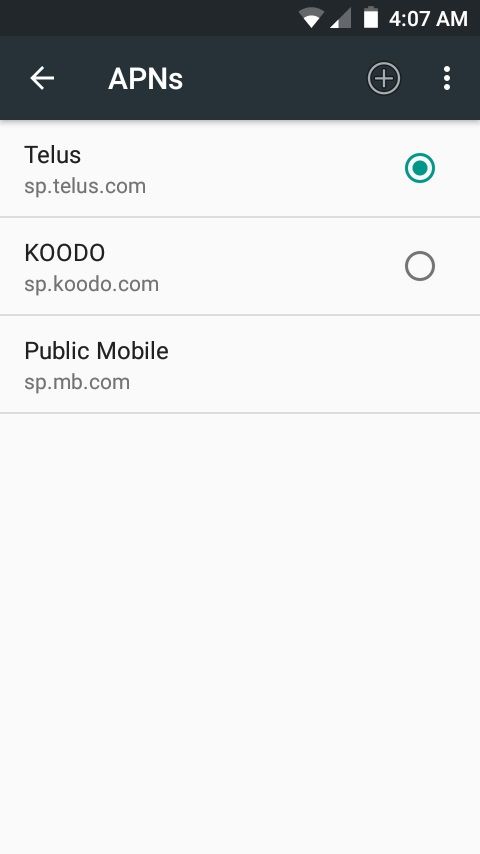- Community Home
- Get Support
- Data not working - PM not selectable on APN
- Subscribe to RSS Feed
- Mark Topic as New
- Mark Topic as Read
- Float this Topic for Current User
- Subscribe
- Mute
- Printer Friendly Page
Data not working - PM not selectable on APN
- Mark as New
- Subscribe
- Mute
- Subscribe to RSS Feed
- Permalink
- Report Inappropriate Content
10-05-2019 03:42 AM - edited 01-05-2022 07:25 AM
- Mark as New
- Subscribe
- Mute
- Subscribe to RSS Feed
- Permalink
- Report Inappropriate Content
10-05-2019 08:37 AM
@simonswu , I suggest you simply create a new APN by hitting the + sign and entering exactly the Public Mobile APN information. For the name of the APN, type something unique. Once finished, save this uniquely named APN. With the new APN added to the list, you should be able to select it hopefully.
- Mark as New
- Subscribe
- Mute
- Subscribe to RSS Feed
- Permalink
- Report Inappropriate Content
10-05-2019 05:35 AM
Here's a couple of things to check if you can:
Try checking your APN called public mobile. Will it let you edit that one? Make sure APN type is
default,mms,agps,supl,fota,hipri
If this can be set it should put the selection circle beside that one too. It's the "default" setting that does it.
If it cannot, others have purchased a Roam or Freedom sim which allowed them to create the PM APN. Then put in the pm sim and reboot.
Last and probably least, I have heard there are fixes out there to enable the 8.1 setting too.
- Mark as New
- Subscribe
- Mute
- Subscribe to RSS Feed
- Permalink
- Report Inappropriate Content
10-05-2019 03:45 AM - edited 10-05-2019 03:56 AM
@simonswuNo it just means you have the Android APN bug. Not a problem with Public Mobile, but a problem with your phone's OS. I would suggest updating your phone's OS to Android 9 or 10 if available that should fix the issue.