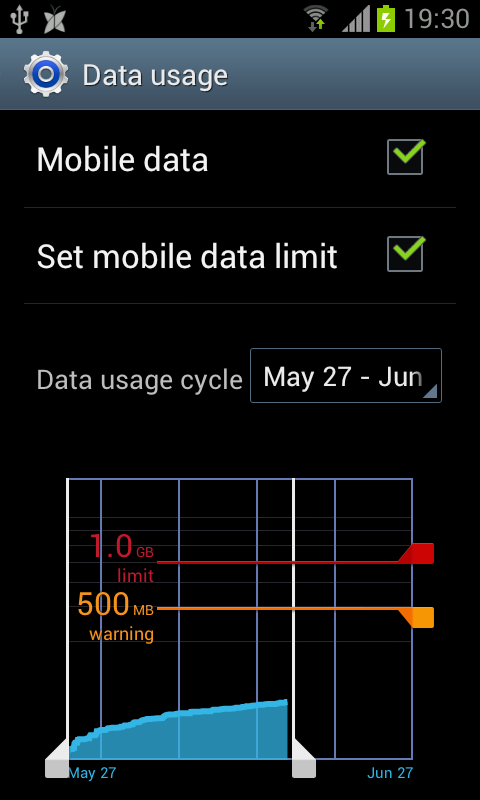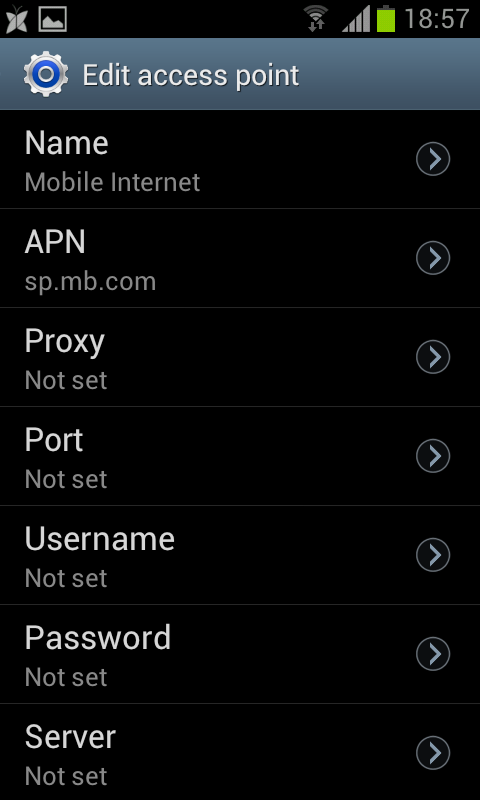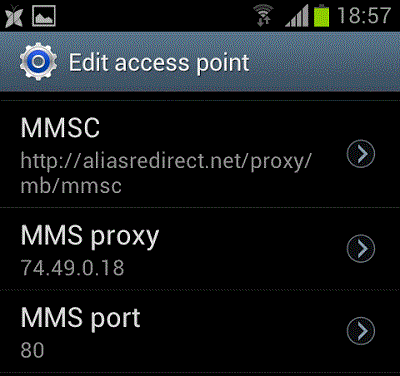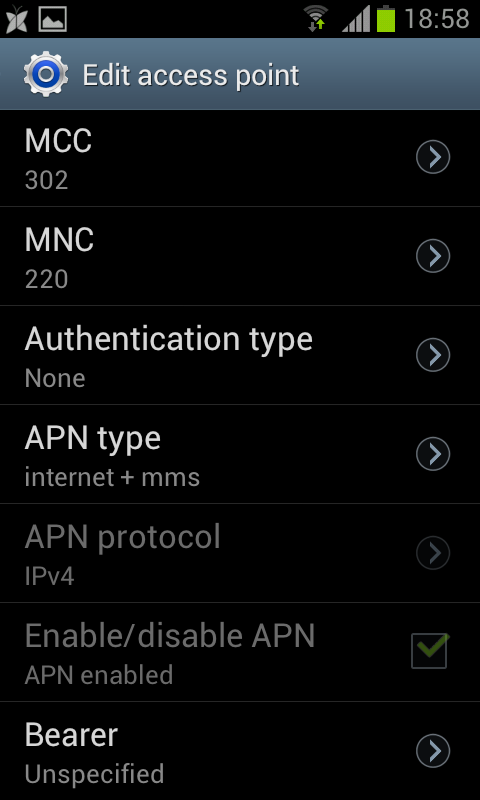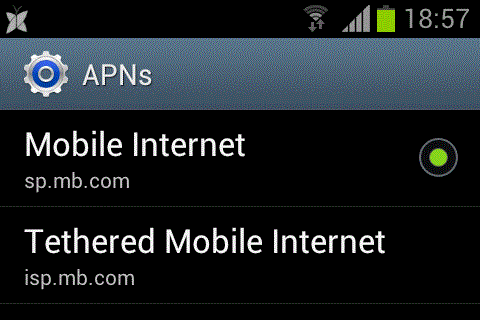- Community Home
- Get Support
- how do i download an image or whatever it is when ...
- Subscribe to RSS Feed
- Mark Topic as New
- Mark Topic as Read
- Float this Topic for Current User
- Subscribe
- Mute
- Printer Friendly Page
how do i download an image or whatever it is when someone text's me and it says "download"?
- Mark as New
- Subscribe
- Mute
- Subscribe to RSS Feed
- Permalink
- Report Inappropriate Content
06-14-2015 10:59 PM - edited 01-04-2022 12:39 PM
I get text messages fine but when someone sends me something, I'm assuming it's an image or maybe some other info, it says to download it so I try it but it doesn't work. It will say "downloading" for a bit but then it stops and there's no evidence that anything has been downloaded. I checked my downloads but there's nothing there.
I tried to follow the steps below but got stuck at the step to make a New APN setting. I clicked the circle next to TELUS SP and it turned green but nothing changes. Under that there's another option that says TELUS ISP. When I click on either of these it takes me to a screen that lists all the things mentioned in Step 2 but they are all dark, unaccessible, I can't change them.
I have the unlimited talk and text plan. Do I need to get a different plan to recieve these messages?
Any help is appreciated.
Thank you.
Here are the steps I'm referring to:
Step-by-step APN configuration :
Step 1
Android
Settings > More / More Networks / Wireless & Networks > Mobile Networks > Access Point Names > New APN setting (or a plus sign)
Click here for Android APN Screen Shot
Step 2
You will need to input the following information :
Name: Public Mobile
APN: sp.mb.com
Proxy: Leave blank
Port: Leave blank
Username: Leave blank
Password: Leave blank
Server: Leave blank
MMSC: http://aliasredirect.net/proxy/mb/mmsc
MMSC proxy: 74.49.0.18
MMS port: 80
MCC: 302
MNC: 220
Authentication type: Leave blank
APN type: default,supl,mms,dun
Step 3
Select Save/Done. Select Public Mobile to connect to the Public Mobile network.
- Labels:
-
Phones
- Mark as New
- Subscribe
- Mute
- Subscribe to RSS Feed
- Permalink
- Report Inappropriate Content
06-16-2015 01:00 PM
A factory reset is done from your setting menu.
You will lose everything in your phone. This is why you need to do some backups.
After doing the factory reset, your GT-S7560m will be like you received it outside of the box.
- Mark as New
- Subscribe
- Mute
- Subscribe to RSS Feed
- Permalink
- Report Inappropriate Content
06-16-2015 12:54 PM
@Cyber Ok thanks for trying to help me figure this out.
What do I need to do for a full backup of my phone and how do I go about a factory reset? Do I need to go somewhere or can I do it myself from home?
- Mark as New
- Subscribe
- Mute
- Subscribe to RSS Feed
- Permalink
- Report Inappropriate Content
06-16-2015 09:54 AM
The blue wave you see on my screenshot is my usage per day and the mobile data limit seem not to be the problem in your case.
I would suggest you to do a full backup of your phone and do a factory reset.
- Mark as New
- Subscribe
- Mute
- Subscribe to RSS Feed
- Permalink
- Report Inappropriate Content
06-16-2015 09:40 AM
...maybe I should also tell you that my Data usage graph has the red line set to 5.0 GB limit and the orange line below says 2.0 GB warning.
- Mark as New
- Subscribe
- Mute
- Subscribe to RSS Feed
- Permalink
- Report Inappropriate Content
06-16-2015 09:38 AM
Good morning @Cyber. Thanks for the screen shares. My phone is in sync with all of those screen shares except the last one. I've added the check mark next to Set mobile data limit but on my phone there is no blue wave at the bottom of the graph. I suppose that shows how much data has been used so does that mean I've used no data? Could that be a clue?
Thanks for your help!
Ian
- Mark as New
- Subscribe
- Mute
- Subscribe to RSS Feed
- Permalink
- Report Inappropriate Content
06-15-2015 07:32 PM - edited 06-15-2015 07:33 PM
Mobile Data must be enabled else you cannot send/receive MMS.
- Mark as New
- Subscribe
- Mute
- Subscribe to RSS Feed
- Permalink
- Report Inappropriate Content
06-15-2015 07:22 PM
- Mark as New
- Subscribe
- Mute
- Subscribe to RSS Feed
- Permalink
- Report Inappropriate Content
06-15-2015 07:07 PM - edited 06-15-2015 07:26 PM
I took some screenshots of the APN settings on a GT-S7560m
- Mark as New
- Subscribe
- Mute
- Subscribe to RSS Feed
- Permalink
- Report Inappropriate Content
06-15-2015 06:50 PM
Internet + MMS is the correct setting
Authentication type blank or none is correct
IPv4 protocol is correct
You can send and receive MMS while you are connected to your WiFi.
Your plan is correct.
I would need to have your phone in my hand to verify if all what I say was correctly done.
- Mark as New
- Subscribe
- Mute
- Subscribe to RSS Feed
- Permalink
- Report Inappropriate Content
06-15-2015 06:40 PM
@Cyber I went through it again. I changed the APN type from "Internet + MMS" to just "MMS", saved it and it didn't make a difference. Now I've changed it from "MMS" to "DUN" and after I save it and it lists the possible access points, Tethered Mobile Internet and public mobile it won't allow me to add a green dot to either of them. I can click on these options and edit them but I can't seem to choose to use one anymore.
I dont' know if this is useful info but since it's not listed in the instructions for step-by-step APN configuration I'll tell you:
For Authentication type I can't leave it blank so it's set to None
There are two unhighlighted, unaccessible fields:
1. APM protocol which appears to be set to IPv4
2. Enable/disable APN. It has a check mark next to it and also says underneath "APN enabled"
There is also a field for Bearer, with options for LTE, eHRPD and Unspecified. I have it set to the last one.
Do I need to turn my wifi off? What am I missing? Do I need a different plan?
- Mark as New
- Subscribe
- Mute
- Subscribe to RSS Feed
- Permalink
- Report Inappropriate Content
06-15-2015 06:11 PM
MMS mean Multimedia Messaging Service
I own a GT-S7560m as a backup mobile and MMS are working perfectly after configuring my APN.
If I was you, I would double check if you're APN is correctly configured.
Step-by-step APN configuration :
Step 1
Android
Settings > More / More Networks / Wireless & Networks > Mobile Networks > Access Point Names > New APN setting (or a plus sign)
Click here for Android APN Screen Shot
Step 2
You will need to input the following information :
Name: Public Mobile
APN: sp.mb.com
Proxy: Leave blank
Port: Leave blank
Username: Leave blank
Password: Leave blank
Server: Leave blank
MMSC: http://aliasredirect.net/proxy/mb/mmsc
MMSC proxy: 74.49.0.18
MMS port: 80
MCC: 302
MNC: 220
Authentication type: Leave blank
APN type: default,supl,mms,dun
Step 3
Select Save/Done. Select Public Mobile to connect to the Public Mobile network.
- Mark as New
- Subscribe
- Mute
- Subscribe to RSS Feed
- Permalink
- Report Inappropriate Content
06-15-2015 05:01 PM
@Cyber I don't know what MMS is. I can send and recieve text messages.
In the Data usage section there is a green arrow next to Mobile data and there is no green arrow next to Set mobile data limit.
On the little graph at the bottom of this page it says 2.0GB warning.
- Mark as New
- Subscribe
- Mute
- Subscribe to RSS Feed
- Permalink
- Report Inappropriate Content
06-15-2015 04:25 PM
Are you able to send MMS ?
Can you verify if you have set a DATA limit ? Uncheck DATA limit and retry.
- Mark as New
- Subscribe
- Mute
- Subscribe to RSS Feed
- Permalink
- Report Inappropriate Content
06-15-2015 04:12 PM
@Cyber I've done that and still getting the same problem. The message says downloading but nothing comes of it...
- Mark as New
- Subscribe
- Mute
- Subscribe to RSS Feed
- Permalink
- Report Inappropriate Content
06-15-2015 03:22 PM - edited 06-15-2015 03:23 PM
You have a Samsung Galaxy Ace II x (GT-S7560M). This model supports MMS.
I suggest you to RESET your APN to default, then choose Mobile Internet (sp.mb.com) if listed.
- Mark as New
- Subscribe
- Mute
- Subscribe to RSS Feed
- Permalink
- Report Inappropriate Content
06-15-2015 03:02 PM
@Cyber I have:
1. a text and phone plan
2. a green dot next to the Public Mobile profile for my APN
3. a green check mark next to Mobile data in the Mobile networks section
4. no idea if this version of Android supports MMS or iPhone
Thanks again...
- Mark as New
- Subscribe
- Mute
- Subscribe to RSS Feed
- Permalink
- Report Inappropriate Content
06-15-2015 02:58 PM
It's a Samsung. According to the About device page on my phone it's a GT-S7560M. Android version is 4.0.4.
- Mark as New
- Subscribe
- Mute
- Subscribe to RSS Feed
- Permalink
- Report Inappropriate Content
06-15-2015 02:32 PM - edited 06-15-2015 02:33 PM
Still not working ?
Can you let us know the make and model of your mobile.
To receive MMS, you need :
1. A TEXT plan
2. Have your APN properly configured
3. Mobile DATA activated
4. A version of Android who support MMS or an iPhone.
- Mark as New
- Subscribe
- Mute
- Subscribe to RSS Feed
- Permalink
- Report Inappropriate Content
06-15-2015 02:27 PM
- Mark as New
- Subscribe
- Mute
- Subscribe to RSS Feed
- Permalink
- Report Inappropriate Content
06-15-2015 09:19 AM
You need to enable "Mobile DATA" in your usage setting of your Android phone, else the image (MMS) won't download.
- Mark as New
- Subscribe
- Mute
- Subscribe to RSS Feed
- Permalink
- Report Inappropriate Content
06-14-2015 11:44 PM
Hi @IanRussell
When you're at the screen that shows
TELUS SP
TELUS ISP
look for a plus, or try pressing on the option key of your phone and then creating a new APN profile. If you click on a pre-existing one you won't be able to change the fields. After you've created the new profile and selected it try resetting your device and then you should be able to access the internet (if you decide to purchase a data add-on) and send pictures in text messages.
- Download Receipt in Get Support
- Can't send/receive MMS on Android 9 (APN keeps reverting to old values!) - UPDATED in Get Support
- Looking for Mobile Internet and Tether Internet APN for a Samsung S21 Ultra 5G, model SM-G998W. in Get Support
- Need help. I just switched to public mobile but phone number and data is not working with eSIM. in Get Support
- Hello please help asap in Get Support