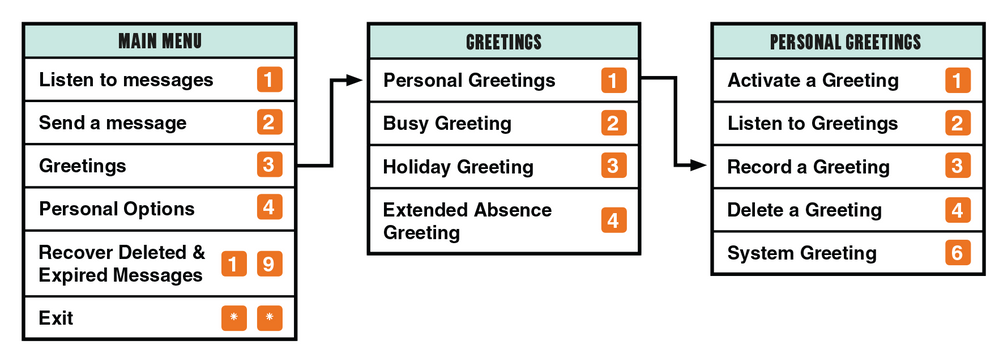- Community Home
- Get Support
- voicemail, reset system greeting, rerecord name
- Subscribe to RSS Feed
- Mark Topic as New
- Mark Topic as Read
- Float this Topic for Current User
- Subscribe
- Mute
- Printer Friendly Page
voicemail, reset system greeting, rerecord name
- Mark as New
- Subscribe
- Mute
- Subscribe to RSS Feed
- Permalink
- Report Inappropriate Content
08-13-2018 11:17 AM - edited 01-04-2022 06:44 PM
- Mark as New
- Subscribe
- Mute
- Subscribe to RSS Feed
- Permalink
- Report Inappropriate Content
08-13-2018 12:42 PM
@Ani wrote:Hey there, i only found information on changing or deleting a Personal greeting, not on changing/deleting my name or system greeting. There is also no option to do this in the phone tree in the VoiceMail. i want to change my system greeting/name as it is wrong. I do not want a personal greeting at all.
It does seem a bit fiddly. I guess maybe the mods might be able to reset everything back to like a new customer. Good luck.
- Mark as New
- Subscribe
- Mute
- Subscribe to RSS Feed
- Permalink
- Report Inappropriate Content
08-13-2018 12:32 PM
Hey there, i only found information on changing or deleting a Personal greeting, not on changing/deleting my name or system greeting. There is also no option to do this in the phone tree in the VoiceMail. i want to change my system greeting/name as it is wrong. I do not want a personal greeting at all.
- Mark as New
- Subscribe
- Mute
- Subscribe to RSS Feed
- Permalink
- Report Inappropriate Content
08-13-2018 12:20 PM
It's good to see you're trying to figure out stuff for yourself as this low budget service requires but I don't understand the difficulty you're having. The menu is all right there.
What exactly are you missing and/or trying to do?
- Mark as New
- Subscribe
- Mute
- Subscribe to RSS Feed
- Permalink
- Report Inappropriate Content
08-13-2018 12:10 PM
Again, i've obviously tried that, because it would be easier than going through this back and forth. Thanks for the private msg link.
- Mark as New
- Subscribe
- Mute
- Subscribe to RSS Feed
- Permalink
- Report Inappropriate Content
08-13-2018 12:06 PM
@Ani wrote:I have obviously already tried just going intro the system already, going into system greetings doesn't give you that option. Is there another way?
Where can I reach public mobile???
I think if you read the following or the link posted previously, you will find some of the answers to your queries.
Public Mobile does not have CSR's that you can contact by phone...if is a community based help system provided by customers.....there is a team of moderatorsr reachable by messaging only that are available to handle issues that cannot be resolved by the community or the self serve system.
Using Voicemail Features
To learn how to change your greeting, change your voicemail language, reset your voicemail password, and add an Extended Absence greeting, check out our step-by-step instructions and visuals below.
How to check your messages
To access voicemail messages from your mobile device, hold down the ‘1’ key on your phone keypad. You can also access your voicemail from a landline or any other phone line, by dialing your 10-digit phone number, selecting ‘Send’ or ‘Call’ and then pressing ‘*’ to skip the system greeting.
How to change your greeting
Dial into your voicemail. From the main menu, follow the arrows in the below visual.
- Mark as New
- Subscribe
- Mute
- Subscribe to RSS Feed
- Permalink
- Report Inappropriate Content
08-13-2018 12:06 PM - edited 08-13-2018 12:07 PM
@Ani wrote:I have obviously already tried just going intro the system already, going into system greetings doesn't give you that option. Is there another way?
Where can I reach public mobile???
will13am linked to all that you need.
Public Mobile is a self-serve, hands-on cell service.
The way to communicate with the company is via Private Message here. But you should be able to do what you want in the voicemail system.
- Mark as New
- Subscribe
- Mute
- Subscribe to RSS Feed
- Permalink
- Report Inappropriate Content
08-13-2018 11:52 AM
I have obviously already tried just going intro the system already, going into system greetings doesn't give you that option. Is there another way?
Where can I reach public mobile???
- Mark as New
- Subscribe
- Mute
- Subscribe to RSS Feed
- Permalink
- Report Inappropriate Content
08-13-2018 11:51 AM
Yes, except what i'm asking. sorry is my question confusing?
How does one delete or change thier System Greeting or recorded name?
- Mark as New
- Subscribe
- Mute
- Subscribe to RSS Feed
- Permalink
- Report Inappropriate Content
08-13-2018 11:47 AM
@Ani, this knowledge base article covers everything on the voice mail system.
- Mark as New
- Subscribe
- Mute
- Subscribe to RSS Feed
- Permalink
- Report Inappropriate Content
08-13-2018 11:43 AM
I did, i only found information on changing or deleting a Personal greeting, not on changing/deleting My name or System greeting.
hence the post
- Mark as New
- Subscribe
- Mute
- Subscribe to RSS Feed
- Permalink
- Report Inappropriate Content
08-13-2018 11:36 AM
@Ani wrote:How do I do this?
Suggest you enter your query into the search engine on this site to find various articles that will answer your question(s)