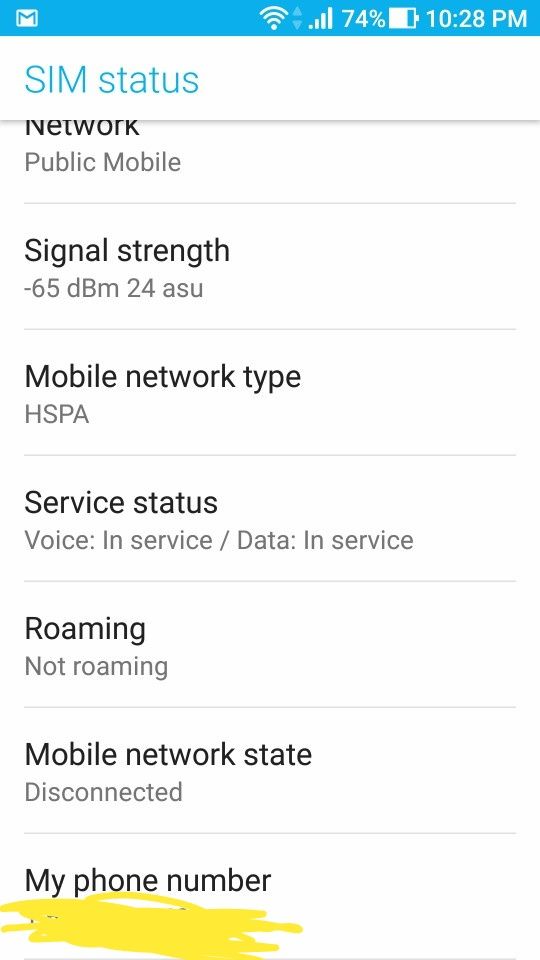- Community Home
- Get Support
- Calls/texts working but no data - can't connect to...
- Subscribe to RSS Feed
- Mark Topic as New
- Mark Topic as Read
- Float this Topic for Current User
- Subscribe
- Mute
- Printer Friendly Page
- Mark as New
- Subscribe
- Mute
- Subscribe to RSS Feed
- Permalink
- Report Inappropriate Content
12-01-2018 10:53 PM - edited 01-05-2022 02:40 AM
Hi, I bought a SIM card and activated it online. Got a text saying my port from Virgin was successful and calls/texts work fine. However, data doesn't work. In the settings, my IP address is listed as "unavailable" and mobile network state is either "connecting" or "disconnected". I've tried popping the SIM card out and back in and rebooting but that doesn't do anything. Phone is Asus Zenfone 3 on Android 7.1.1. Any help would be greatly appreciated!
Solved! Go to Solution.
- Labels:
-
Joining Public
- Mark as New
- Subscribe
- Mute
- Subscribe to RSS Feed
- Permalink
- Report Inappropriate Content
10-13-2019 10:51 AM
@adronis best to start your own thread. It may get lost in this one from 2018.
- Mark as New
- Subscribe
- Mute
- Subscribe to RSS Feed
- Permalink
- Report Inappropriate Content
10-13-2019 10:48 AM
This did not work on my zen phone 3
- Mark as New
- Subscribe
- Mute
- Subscribe to RSS Feed
- Permalink
- Report Inappropriate Content
12-01-2018 11:43 PM
@wetcoaster wrote:The next thing I can think of would be a network reset. Not sure if that helps with your phone (LG phones are notorious for needing one when switching carriers) but worth a try. It's less invasive than a factory reset.
It works! I did a network reset and rebooted and I was able to get in and add the new APN as per RobertQc.
Thanks everyone!
- Mark as New
- Subscribe
- Mute
- Subscribe to RSS Feed
- Permalink
- Report Inappropriate Content
12-01-2018 11:29 PM
The next thing I can think of would be a network reset. Not sure if that helps with your phone (LG phones are notorious for needing one when switching carriers) but worth a try. It's less invasive than a factory reset.
- Mark as New
- Subscribe
- Mute
- Subscribe to RSS Feed
- Permalink
- Report Inappropriate Content
12-01-2018 11:23 PM
@Grapefruit11 wrote:
@Anonymous wrote:
@Grapefruit11 wrote:I can't seem to get into the access point settings. When I try, it just reloads the same page. Not sure how I can get to the settings?
RobertQc's post above had detailed steps. Those didn't work for you? Are you in fact on Android 8.1?
Edit: And you have data in your plan? And your cell data mode is on?
Definitely 7.1.1. Have 5gb data on my plan and data is enabled. Asus Z01BDC, which I believe is the Zenfone 3.
RobertQc's instructions were detailed for sure but when I touch "Access point names" it won't let me access it. It loads to that page for a fraction of a second then goes back to the previous menu. I caught "APN" as the page name but it won't stay.
Do you have an option to add a new APN and then delete the old one?
- Mark as New
- Subscribe
- Mute
- Subscribe to RSS Feed
- Permalink
- Report Inappropriate Content
12-01-2018 11:20 PM
@Anonymous wrote:
@Grapefruit11 wrote:I can't seem to get into the access point settings. When I try, it just reloads the same page. Not sure how I can get to the settings?
RobertQc's post above had detailed steps. Those didn't work for you? Are you in fact on Android 8.1?
Edit: And you have data in your plan? And your cell data mode is on?
Definitely 7.1.1. Have 5gb data on my plan and data is enabled. Asus Z01BDC, which I believe is the Zenfone 3.
RobertQc's instructions were detailed for sure but when I touch "Access point names" it won't let me access it. It loads to that page for a fraction of a second then goes back to the previous menu. I caught "APN" as the page name but it won't stay.
- Mark as New
- Subscribe
- Mute
- Subscribe to RSS Feed
- Permalink
- Report Inappropriate Content
12-01-2018 11:10 PM - edited 12-01-2018 11:11 PM
@Grapefruit11 wrote:I can't seem to get into the access point settings. When I try, it just reloads the same page. Not sure how I can get to the settings?
RobertQc's post above had detailed steps. Those didn't work for you? Are you in fact on Android 8.1?
Edit: And you have data in your plan? And your cell data mode is on?
- Mark as New
- Subscribe
- Mute
- Subscribe to RSS Feed
- Permalink
- Report Inappropriate Content
12-01-2018 11:07 PM
@Grapefruit11 wrote:I can't seem to get into the access point settings. When I try, it just reloads the same page. Not sure how I can get to the settings?
What phone are you using?
- Mark as New
- Subscribe
- Mute
- Subscribe to RSS Feed
- Permalink
- Report Inappropriate Content
12-01-2018 11:06 PM
I can't seem to get into the access point settings. When I try, it just reloads the same page. Not sure how I can get to the settings?
- Mark as New
- Subscribe
- Mute
- Subscribe to RSS Feed
- Permalink
- Report Inappropriate Content
12-01-2018 11:05 PM
I disconnected WiFi after taking the screenshot. WiFi works fine but when disabled, data doesn't work.
- Mark as New
- Subscribe
- Mute
- Subscribe to RSS Feed
- Permalink
- Report Inappropriate Content
12-01-2018 11:01 PM
@Grapefruit11, WiFi takes precedence over mobile data. You are connected to WiFi and so mobile data is disconnected. What happens if you disconnect WiFi?
- Mark as New
- Subscribe
- Mute
- Subscribe to RSS Feed
- Permalink
- Report Inappropriate Content
12-01-2018 10:54 PM - edited 12-01-2018 10:55 PM
The most likely cause is the APN. You need to configure your APN settings to be able to send pictures (MMS) and navigate on internet (DATA). Your "Mobile Data" needs to be activated.
Android
Settings > More / More Networks / Wireless & Networks > Mobile Networks > Access Point Names > New APN setting (or a plus sign)
Name: Public Mobile / Mobile Internet
APN: sp.mb.com
Proxy: Leave blank
Port: Leave blank
Username: Leave blank
Password: Leave blank
Server: Leave blank
MMSC: http://aliasredirect.net/proxy/mb/mmsc
MMSC proxy: 74.49.0.18
MMS port: 80
MCC: 302
MNC: 220
Authentication type: Leave blank
APN type: default,mms,agps,supl,fota,hipri
APN protocol: IPv4
APN roaming protocol: IPv4
APN enable/disable: APN enabled
Bearer: Unspecified
MVNO type: GID
MVNO value: 4D4F
Select Save/Done. Select Public Mobile to connect to the Public Mobile network.
APN Tethering Settings:
Name: Tethered Mobile Internet
APN: isp.mb.com
Proxy: Not set
Port: Not set
Username: Not set
Password: Not set
Server: Not set
MMSC: Not set
MMS proxy: Not set
MMS port: Not set
MCC: 302
MNC: 220
Authentication type: Not set
APN type: dun
APN protocol: IPv4
APN roaming protocol: IPv4
APN enable/disable: APN enabled
Bearer: Unspecified
MVNO type: GID
MVNO value: 4D4F