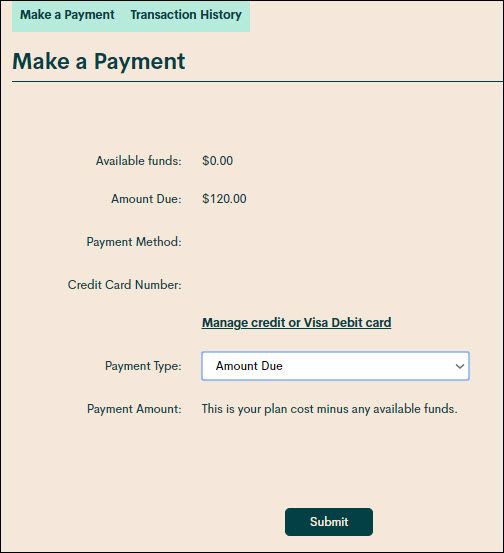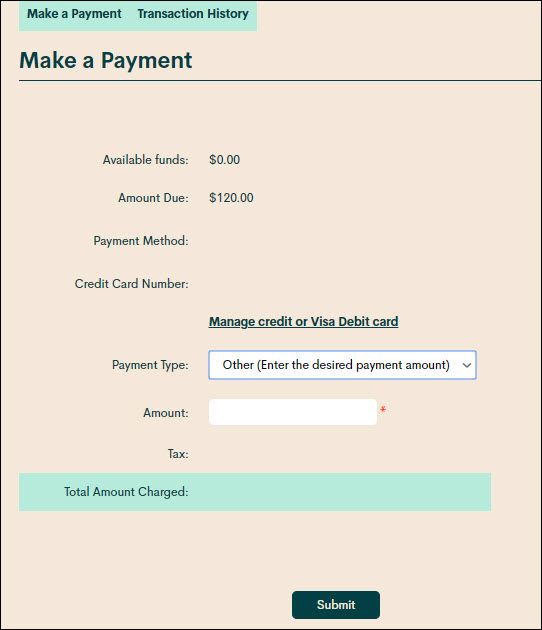- Mark as New
- Subscribe
- Mute
- Subscribe to RSS Feed
- Permalink
- Report Inappropriate Content
10-01-2019 03:55 PM - edited 01-05-2022 09:22 AM
Hello,
I am about to pay my next 120 day plan in November.
My rewards say this, but last screen says amount due is 120 so am I going to get discount this term?
Last time I paid , I paid 1 day late - I could not make call or internet connection for period of 8 hours after I realized and made a payment and service was working again.
I hope this did not affect my $15 rewards.
If yes, I would have to think about different program and make a switch by Nov 7.
Thank you
Solved! Go to Solution.
- Labels:
-
Payment
- Mark as New
- Subscribe
- Mute
- Subscribe to RSS Feed
- Permalink
- Report Inappropriate Content
10-03-2019 12:16 PM
Yes you will see before confirming the payment what the total will be on your credit card, once you enter the amount and click someplace else it will load the total
- Mark as New
- Subscribe
- Mute
- Subscribe to RSS Feed
- Permalink
- Report Inappropriate Content
10-03-2019 12:15 PM - edited 10-03-2019 12:17 PM
What ever you pay $105 or $120 you will pay tax on top. Same as at the store a $1 pack of gum will cost you $1 plus tax. But keep in mind the $105 is an estimate. I assume if some one cancels you will lose the friend benefit. Or just pay the $120 plus tax and if overpaid that will come off your bill for sure next month. Also check a day or two later your credit card or bank to see actual charge.
Ps. Click the triangle to see what the $15 loyalty is compromised of.
- Mark as New
- Subscribe
- Mute
- Subscribe to RSS Feed
- Permalink
- Report Inappropriate Content
10-03-2019 12:13 PM
ok so i put 105 and 13% tax will be added automatically to my card? thank you
- Mark as New
- Subscribe
- Mute
- Subscribe to RSS Feed
- Permalink
- Report Inappropriate Content
10-03-2019 12:08 PM - edited 10-03-2019 12:09 PM
Hi @stookie
I always just put the difference between amount due and the rewards that are coming (and if it happened that u have some money in the account)
You can usually find it in my rewards page, it will take into consideration your balance and your rewards against your plan cost
- Mark as New
- Subscribe
- Mute
- Subscribe to RSS Feed
- Permalink
- Report Inappropriate Content
10-03-2019 12:03 PM
ok so 105 is my amount to pay considering the rewards. if i select amound due it is asking 120. so i would select other and i will type in 105 correct? then , would system add automatically tax on it? or do i need to consider this and calculate by myself? thank you. still i am little bit sceptical, since system identifies amount due 120, what would actually happen when it comes to the due payment day.
- Mark as New
- Subscribe
- Mute
- Subscribe to RSS Feed
- Permalink
- Report Inappropriate Content
10-01-2019 07:27 PM - edited 10-01-2019 07:37 PM
Click the green box that says MY REWARDS. Then click the triangle too. It will tell what amount you are expected to pay for your next payment. It is all there. 😀😀

- Mark as New
- Subscribe
- Mute
- Subscribe to RSS Feed
- Permalink
- Report Inappropriate Content
10-01-2019 05:17 PM
@stookie wrote:Hello,
I am about to pay my next 120 day plan in November.
My rewards say this, but last screen says amount due is 120 so am I going to get discount this term?
Last time I paid , I paid 1 day late - I could not make call or internet connection for period of 8 hours after I realized and made a payment and service was working again.
I hope this did not affect my $15 rewards.
If yes, I would have to think about different program and make a switch by Nov 7.
Thank you
If you want to change plans you can select your desired new plan and have it take effect at next renewal (Nov 6). You won't be charged until Nov 6th....however much new plan costs minus rewards. Your new plan will only be a 30 day term as there are no longer any 90 day plans...once you change over, you won't be permitted to go back, unless PM offers those plans at a later date.
- Mark as New
- Subscribe
- Mute
- Subscribe to RSS Feed
- Permalink
- Report Inappropriate Content
10-01-2019 04:35 PM - edited 10-01-2019 04:37 PM
If you sign up for autopay you can get another $6 off over 90 days. It wood change to 2 over 30 days If you switched the plans.
You can still top up manually and nothing would really change except for savings
- Mark as New
- Subscribe
- Mute
- Subscribe to RSS Feed
- Permalink
- Report Inappropriate Content
10-01-2019 04:35 PM - edited 10-01-2019 04:45 PM
@stookieYou can change your plan any time you wish, however you will loose the balance of the plan you had already paid for. So if you had paid for the next 120 days (I thought the longest plan was 90 days?), it is best to wait till the end of that period to change the plan.
You can pick the plan now and get it to automatically change on your next renewal date:
- Mark as New
- Subscribe
- Mute
- Subscribe to RSS Feed
- Permalink
- Report Inappropriate Content
10-01-2019 04:28 PM
thank you , I will give it a try. I will type in 105 instead of selecting amount due and see what happens. hopefully my plan will be sucesfully extended. any idea if I can also change plan to monthly withou losing rewards? from 120 day to 30 plan i mean. thank you.
- Mark as New
- Subscribe
- Mute
- Subscribe to RSS Feed
- Permalink
- Report Inappropriate Content
10-01-2019 04:05 PM
@stookie You just need to make a payment of $105 (plus tax) before Nov 6th and your plan will renew without any issues.
- Mark as New
- Subscribe
- Mute
- Subscribe to RSS Feed
- Permalink
- Report Inappropriate Content
10-01-2019 04:00 PM
@stookie Any rewards will be taken off when your account is renewed on the next cycle. So you should see the loyalty reward being deducted from the next payment.
- Mark as New
- Subscribe
- Mute
- Subscribe to RSS Feed
- Permalink
- Report Inappropriate Content
10-01-2019 03:59 PM
During the renewal process, PM will take any rewards and apply to your account. Then they'll go to your on - account credit card for the balance owing. Looks like you still have $15 in rewards.