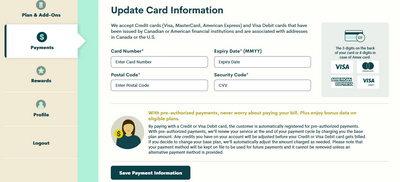- Community Home
- Get Support
- "Something went wrong" error message while updatin...
- Subscribe to RSS Feed
- Mark Topic as New
- Mark Topic as Read
- Float this Topic for Current User
- Subscribe
- Mute
- Printer Friendly Page
"Something went wrong" error message while updating payment method
- Mark as New
- Subscribe
- Mute
- Subscribe to RSS Feed
- Permalink
- Report Inappropriate Content
10-25-2022 06:50 PM
I got a new Credit Card because it was expiring. So I need to update my card for per-authorized payment here, right?
This is what I am doing;
Payments / Manage Payment Method / Update Card Information
then this screen comes up;
I enter CC number, Expiry Date, Postal Code and Security Code (CVV) and triple checked, then click on Save Payment Information, but it says something went wrong.
I remember my fried was updating her cc info couples of months back, it was asking even address, but this doesn;t ask and it just doesn;t work. What am I doing wrong?
- Labels:
-
Payment
- Mark as New
- Subscribe
- Mute
- Subscribe to RSS Feed
- Permalink
- Report Inappropriate Content
11-04-2022 10:39 AM
I guess the Public Mobile website is down, we are not able to log in since yesterday. Same with my friends. But I have very limited time to solve this. Do you think this might fix the issue?
Cancelling the payment method entirely and then setting it up again.
- Mark as New
- Subscribe
- Mute
- Subscribe to RSS Feed
- Permalink
- Report Inappropriate Content
10-26-2022 04:37 PM
@antoninazambito yes, they removed the address field and no longer requiring that
You might have tried too many times. But I guess you have waited at least one hours before trying again (since you started the post yesterday) I think it is time to open ticket with PM support:
1. If you have access to My account: At https://publicmobile.ca/chatbot.
Start by typing "Submit a ticket", then click "Contact Us", Then click "Other", then click "Click here to submit a ticket ↗"
2. If you don't have access to My Account or have trouble with Chatbot: Private message CS Agent at:
https://productioncommunity.publicmobile.ca/t5/notes/composepage/note-to-user-id/22437
**Monitor your Community inbox (envelope icon on the top right) after the ticket is opened. CS Agent will reply to you there
- Mark as New
- Subscribe
- Mute
- Subscribe to RSS Feed
- Permalink
- Report Inappropriate Content
10-26-2022 04:30 PM
I was trying in Firefox. Now tried in Chrome. Cleaned the history before doing it. Then I opened an incognito / private session, Re-did the whole thing. Nope. Again same error. Please kindly help. Next payment on Nov 6th.
- Mark as New
- Subscribe
- Mute
- Subscribe to RSS Feed
- Permalink
- Report Inappropriate Content
10-25-2022 06:55 PM
@antoninazambito try using a different browser in private or incognito mode sign in again and see if will work