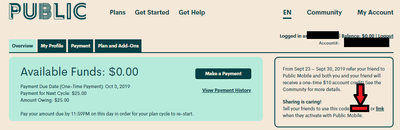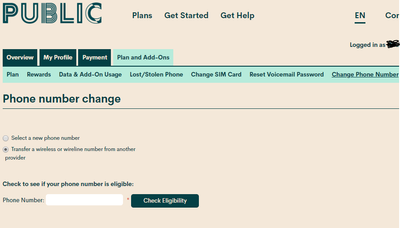- Community Home
- Get Support
- Re: porting numbers
- Subscribe to RSS Feed
- Mark Topic as New
- Mark Topic as Read
- Float this Topic for Current User
- Subscribe
- Mute
- Printer Friendly Page
porting numbers
- Mark as New
- Subscribe
- Mute
- Subscribe to RSS Feed
- Permalink
- Report Inappropriate Content
11-25-2019 08:51 PM - edited 01-05-2022 08:08 AM
Hi Everyone
I have two lines with my current carrier. Can I port both lines to PM? I somehow remember that PM only allows one line under each account, which is fine to me as my wife is acctually using the other line. However, is porting the number from my previous carrier (also under my name) to my wife new PM account would be OK?
Thx
- Labels:
-
Joining Public
- Mark as New
- Subscribe
- Mute
- Subscribe to RSS Feed
- Permalink
- Report Inappropriate Content
11-27-2019 04:41 PM
Please remove your personal information from this public forum.
You will need to try to port your number by yourself via the self service account.
Here is the help article on that process:
https://www.publicmobile.ca/en/bc/get-help/articles/choose-your-phone-number
If you have further question, just ask. It might be a better idea to start your own thread though.
- Mark as New
- Subscribe
- Mute
- Subscribe to RSS Feed
- Permalink
- Report Inappropriate Content
11-27-2019 04:34 PM - edited 11-27-2019 07:26 PM
Thanks
- Mark as New
- Subscribe
- Mute
- Subscribe to RSS Feed
- Permalink
- Report Inappropriate Content
11-25-2019 09:29 PM
That would be fine as long as it's one ported number per account.
- Mark as New
- Subscribe
- Mute
- Subscribe to RSS Feed
- Permalink
- Report Inappropriate Content
11-25-2019 09:02 PM
Don't forget to use a referral code if you have one. And FOR SURE, use your own when you set up the second account. You'll find it here immediately after signing up the first account.
- Mark as New
- Subscribe
- Mute
- Subscribe to RSS Feed
- Permalink
- Report Inappropriate Content
11-25-2019 08:56 PM
Public Mobile is set up to only allow a single line per account. However, you can port both your existing numbers into each of the accounts you set up here. The receiving and sending account do not have to have the same owner. When you port the number, you supply the name of the owner for the sending account and check that owner is authorized to complete the port. This is a digital CYA so to speak to confirm that verification has been given to Public Mobile to go ahead with the port.
- Mark as New
- Subscribe
- Mute
- Subscribe to RSS Feed
- Permalink
- Report Inappropriate Content
11-25-2019 08:54 PM - edited 11-25-2019 09:00 PM
Yes, you need one account and one email address for each of you. Best advice is to set up a new number first and then when everything is working, port the number over to PM.
ALSO make sure you port the correct number to the correct account. It's easy to get confused.
Plans and addons --> Change Number