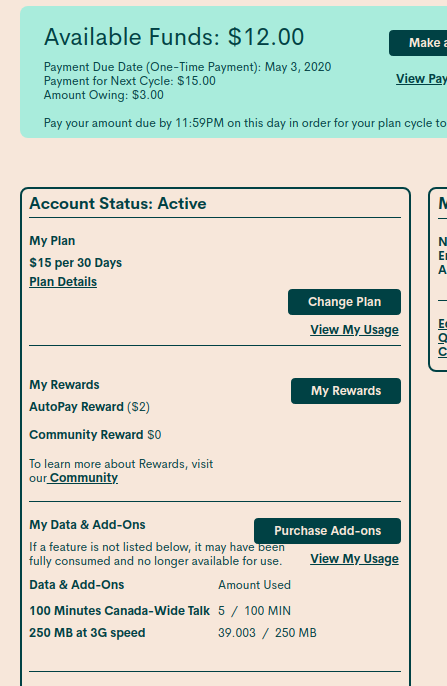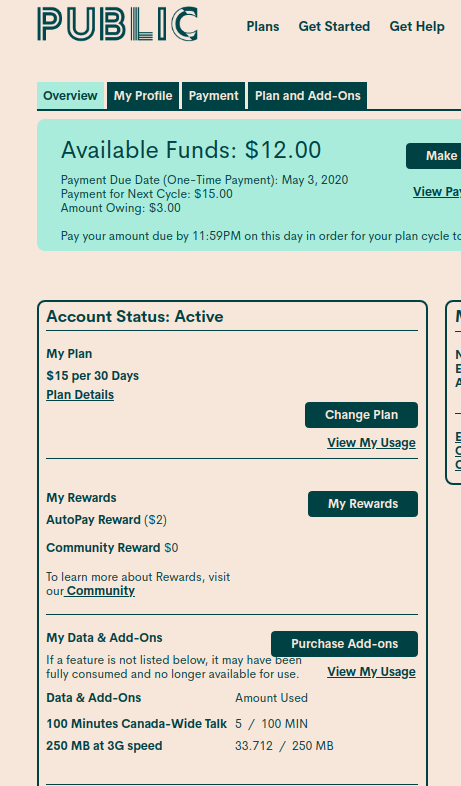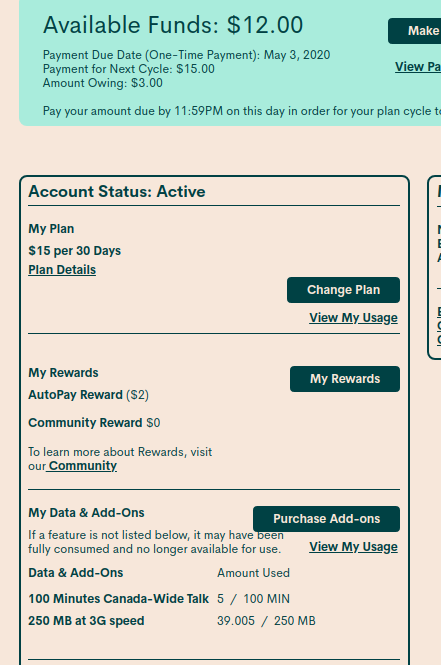- Community Home
- Get Support
- Re: new to public mobile, Data usage count confuse...
- Subscribe to RSS Feed
- Mark Topic as New
- Mark Topic as Read
- Float this Topic for Current User
- Subscribe
- Mute
- Printer Friendly Page
- Mark as New
- Subscribe
- Mute
- Subscribe to RSS Feed
- Permalink
- Report Inappropriate Content
04-10-2020 12:43 PM - edited 01-05-2022 10:19 AM
I am new to public mobile. and I find out the way public mobile calculate data usage are every confused. look at these two screen captures:
the first one I captured last night (04-09-18:17), it showed higher count than this morning the second one (04-10-08:34), I use wifi only last night.
anyone knows why?
Solved! Go to Solution.
- Labels:
-
Joining Public
- Mark as New
- Subscribe
- Mute
- Subscribe to RSS Feed
- Permalink
- Report Inappropriate Content
04-10-2020 05:21 PM
@maximum_gato wrote:@unclesam_xu You may have phone connected to WiFi and not in use. During that time you may lose the connection to WiFi briefly and the phone then connects briefly to mobile data and bact to WiFi. No mobile data is used but the buffer is then grabbed only to eventually reset if you are concerned when your data gets low (below 20mb) then use airplane mode to reset it.
It would still grab the buffer when you turn it back on. It resets seemingly overnight too anyway.
But your idea of the wifi failover is totally a possibility. Phones have settings to turn that capability off.
- Mark as New
- Subscribe
- Mute
- Subscribe to RSS Feed
- Permalink
- Report Inappropriate Content
04-10-2020 05:16 PM
@unclesam_xu You may have phone connected to WiFi and not in use. During that time you may lose the connection to WiFi briefly and the phone then connects briefly to mobile data and bact to WiFi. No mobile data is used but the buffer is then grabbed only to eventually reset if you are concerned when your data gets low (below 20mb) then use airplane mode to reset it.
- Mark as New
- Subscribe
- Mute
- Subscribe to RSS Feed
- Permalink
- Report Inappropriate Content
04-10-2020 05:07 PM - edited 04-10-2020 05:10 PM
@unclesam_xu wrote:yes and no, my concern is it changed from 39M to 33M then to 39M again and I am at home, using wifi in all that period.
so all that airplane mode etc, doesn't really hit the question at all. I don't need to test anything, above is my concern, the stats keep changing .
Asked and answered. A buffer is grabbed upon turning on cell data. The math works too. It comes to 5.291MB (plus the 2 x .001). If you're turning on cell data to send or receive an MMS then that buffer gets grabbed. The other .001 (2x) or 1KB you've already said you don't care about.
Perhaps your deeper question is...why is a buffer grabbed? Shrug. Dunno. Don't care. It comes out in the wash eventually.
- Mark as New
- Subscribe
- Mute
- Subscribe to RSS Feed
- Permalink
- Report Inappropriate Content
04-10-2020 05:04 PM
@unclesam_xu The answer is you used up 34 MB and because you are currently not using your data the data counter is oscillating between the two if you follow @Anonymous post it will verify the fact that this is the case.
- Mark as New
- Subscribe
- Mute
- Subscribe to RSS Feed
- Permalink
- Report Inappropriate Content
04-10-2020 04:57 PM
yes and no, my concern is it changed from 39M to 33M then to 39M again and I am at home, using wifi in all that period.
so all that airplane mode etc, doesn't really hit the question at all. I don't need to test anything, above is my concern, the stats keep changing .
- Mark as New
- Subscribe
- Mute
- Subscribe to RSS Feed
- Permalink
- Report Inappropriate Content
04-10-2020 04:41 PM
Then I vote your previous post about MMS.
@unclesam_xu: Have you sent or received any MMS?
It's such a marginally tiny amount that I hardly think it's something to worry about. If you have sent or received MMS then iirc others have posted about this finding as well and I don't recall any resolution.
- Mark as New
- Subscribe
- Mute
- Subscribe to RSS Feed
- Permalink
- Report Inappropriate Content
04-10-2020 03:54 PM
I don't think that @unclesam_xu has an issue with the 5 MB buffer. I think what @unclesam_xu is asking (please correct me if I'm wrong) is that he has turned off his data and is only using WiFi. The first time the buffer showed up his posted screenshot showed 39.003 / 250 MB
Now (latest screenshot) it's showing:
39.005 /250 MB
@unclesam_xu is asking about the 0.002 MB difference and not the 5 MB buffer.
- Mark as New
- Subscribe
- Mute
- Subscribe to RSS Feed
- Permalink
- Report Inappropriate Content
04-10-2020 03:42 PM
@unclesam_xu wrote:newest update, make me more confused. a few hours later, like now. it bounce back to 39.005M,0.002M more, I dodn't care about that 0.002M, I care about the amount of the use is like seafood market, up and down. please check:
Log in to self-serve
Take note of the data counter
Turn off cell data
Turn on airplane mode
Refresh page and take note of data counter - should be down some
Turn off airplane mode
Refresh page and take note of data counter - should be the same
Turn on cell data
Refresh page and take note of data counter - should be up by about 5MB
Turn off cell data
Refresh page and take note of data counter - should be the same and would remain the same until it seems some time overnight.
Or do airplane mode again to see what that little session of cell data took.
- Mark as New
- Subscribe
- Mute
- Subscribe to RSS Feed
- Permalink
- Report Inappropriate Content
04-10-2020 03:36 PM
@unclesam_xu What type of phone do you have? Some phones even if you turn data off and only use Wi-Fi will still use a tiny amount (leakage). Go into your phone's settings to find out what app it was. Also, if you received a MMS text it has been mentioned in these forums that it might leak a tiny amount of data similar like in your screenshot. Did you receive any MMS?
- Mark as New
- Subscribe
- Mute
- Subscribe to RSS Feed
- Permalink
- Report Inappropriate Content
04-10-2020 03:31 PM - edited 04-10-2020 03:36 PM
@unclesam_xu did you restart your phone or enable data, and go onto The internet ? Thanks. That would account for the 5mb buffer returning. Stay safe.
- Mark as New
- Subscribe
- Mute
- Subscribe to RSS Feed
- Permalink
- Report Inappropriate Content
04-10-2020 03:26 PM
newest update, make me more confused. a few hours later, like now. it bounce back to 39.005M,0.002M more, I dodn't care about that 0.002M, I care about the amount of the use is like seafood market, up and down. please check:
- Mark as New
- Subscribe
- Mute
- Subscribe to RSS Feed
- Permalink
- Report Inappropriate Content
04-10-2020 01:38 PM
My theory is that it's a sliding window buffer. The system grabs the buffer upon turning on cell data. You use some data. You use more than 5MB. It grabs another buffer. Then you turn off cell data. Either flip in and out of airplane mode or wait overnight or whatever the time lag is and see that it nets back down to what you actually used of that last buffer taken.
That is my theory that I have, that is to say, which is mine 🙂 - Anne Elk.
- Mark as New
- Subscribe
- Mute
- Subscribe to RSS Feed
- Permalink
- Report Inappropriate Content
04-10-2020 01:28 PM
@unclesam_xu wrote:question is if I am at border line of reaching the limit , will public mobile cut it because of it?
thanks
This 5mb amount should be back before you get close to your limit. It is usually cleared up within the first day of the plan period.
* I am happy to help, but I am not a Customer Support Agent please do not include any personal info in a message to me. Click HERE to create a trouble ticket through SIMon the Chatbot *
- Mark as New
- Subscribe
- Mute
- Subscribe to RSS Feed
- Permalink
- Report Inappropriate Content
04-10-2020 01:26 PM
Thanks for asking this question I noticed the same thing but was going to wait and research, but you bringing it up helped answer the question! 🙂
- Mark as New
- Subscribe
- Mute
- Subscribe to RSS Feed
- Permalink
- Report Inappropriate Content
04-10-2020 01:26 PM
question is if I am at border line of reaching the limit , will public mobile cut it because of it?
thanks
- Mark as New
- Subscribe
- Mute
- Subscribe to RSS Feed
- Permalink
- Report Inappropriate Content
04-10-2020 01:19 PM
@unclesam_xu The second screen is correct. The 5 MB buffer shows up in the beginning but as you found out gets released back so it doesn't really count as your data consumption.
- Mark as New
- Subscribe
- Mute
- Subscribe to RSS Feed
- Permalink
- Report Inappropriate Content
04-10-2020 12:47 PM - edited 04-10-2020 12:51 PM
@unclesam_xu there's a bug in the data system that takes slightly more than 5mb of data. When you enable it. The data is released back gradually into your self service account plan.
- Mark as New
- Subscribe
- Mute
- Subscribe to RSS Feed
- Permalink
- Report Inappropriate Content
04-10-2020 12:46 PM
@unclesam_xu the reason is there is a 5 mb Buffer usually goes away after a few hours or if you put it in airplane mode it will go away