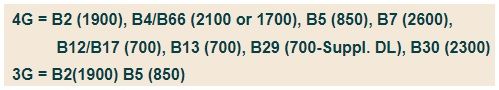- Community Home
- Get Support
- Re: have problem connect with network
- Subscribe to RSS Feed
- Mark Topic as New
- Mark Topic as Read
- Float this Topic for Current User
- Subscribe
- Mute
- Printer Friendly Page
- Mark as New
- Subscribe
- Mute
- Subscribe to RSS Feed
- Permalink
- Report Inappropriate Content
02-12-2023
04:51 PM
- last edited on
02-12-2023
05:59 PM
by
computergeek541
![]()
Hi there,
I have got a new phone and I put my sim card in the new phone. I notice I can call out and in, but have problem connecting with network.I have tried to login in my account and my account is active and gets enough data. So, Why can't I use my data after I got a new phone? Thanks!
Solved! Go to Solution.
- Labels:
-
Phones
- Mark as New
- Subscribe
- Mute
- Subscribe to RSS Feed
- Permalink
- Report Inappropriate Content
02-12-2023 05:39 PM
Thanks for that info. The phone is for my mom, she only needs some basic functions of the phone. so it should be fine.
- Mark as New
- Subscribe
- Mute
- Subscribe to RSS Feed
- Permalink
- Report Inappropriate Content
02-12-2023 05:37 PM
the data works now after I update APN . Thanks so much
- Mark as New
- Subscribe
- Mute
- Subscribe to RSS Feed
- Permalink
- Report Inappropriate Content
02-12-2023 05:36 PM
@dingtianlidi did you update your APN for data to work??
- Mark as New
- Subscribe
- Mute
- Subscribe to RSS Feed
- Permalink
- Report Inappropriate Content
02-12-2023 05:36 PM
call, text and even data is good for use now. Thanks
- Mark as New
- Subscribe
- Mute
- Subscribe to RSS Feed
- Permalink
- Report Inappropriate Content
02-12-2023 05:26 PM - edited 02-12-2023 05:29 PM
@dingtianlidi you phone might not work well here on PM. You only have 1 of the 2 required 3G bands we need for voice, and only couple required 4G bands needed for data and text
this is what you have on your phone . Bold are the compatible bands you have
3G bands HSDPA 850 / 900 / 2100 CDMA2000 1x
4G bands 1, 3, 5, 8, 28, 34, 38, 39, 40, 41
Add: this is what PM network uses (and Bolded compatible bands above)
- Mark as New
- Subscribe
- Mute
- Subscribe to RSS Feed
- Permalink
- Report Inappropriate Content
02-12-2023 05:23 PM
You said it works fine for calling? How about texting? That phone appears to be very limited for use here from what I can quickly find.
- Mark as New
- Subscribe
- Mute
- Subscribe to RSS Feed
- Permalink
- Report Inappropriate Content
02-12-2023 05:19 PM
OPPO A58.
- Mark as New
- Subscribe
- Mute
- Subscribe to RSS Feed
- Permalink
- Report Inappropriate Content
02-12-2023 05:07 PM
Check also data usage limits on your phone. That feature might be set and potentially blocking data.
- Mark as New
- Subscribe
- Mute
- Subscribe to RSS Feed
- Permalink
- Report Inappropriate Content
02-12-2023 05:04 PM
what brand and model is your Android phone?
For APN
Compare the APN settings below, try to update it and save:
APN: sp.mb.com
Proxy:
Port:
Username: <blank>
Password: <blank>
Server:
MMSC: http://aliasredirect.net/proxy/mb/mmsc
MMS Proxy: mmscproxy.mobility.ca
MMS Port: 8799
MCC: 302
MNC: 220
Authentication Type: Not Set
APN Type: default,supl,mms
or default,mms,agps,supl,fota,hipri
(might need to include dun for hotspot)
APN protocol: IPv4
APN roaming protocol: IPv4
APN enable/disable: APN enabled
or Turn APN on/off APN turned on
Bearer: Unspecified
MVNO (Mobile virtual network operator) type: GID
MVNO (Mobile virtual network operator)value: 4D
- Mark as New
- Subscribe
- Mute
- Subscribe to RSS Feed
- Permalink
- Report Inappropriate Content
02-12-2023 05:01 PM
Thanks for your response, I got an Android, I will try to update APN setting.
Hope it will work. Thanks
- Mark as New
- Subscribe
- Mute
- Subscribe to RSS Feed
- Permalink
- Report Inappropriate Content
02-12-2023 04:54 PM
@dingtianlidi what phone do you have??
start with clicing Reset All Network and see if it works
if not, the update Carrier profile if you have an iPhone
if you have an Android, you might need to update APN settings