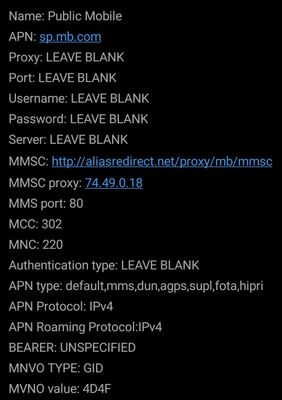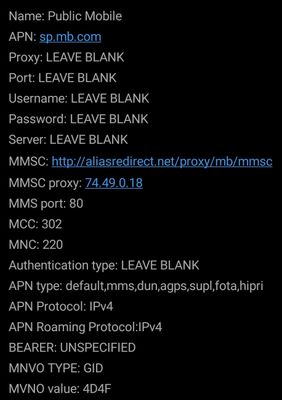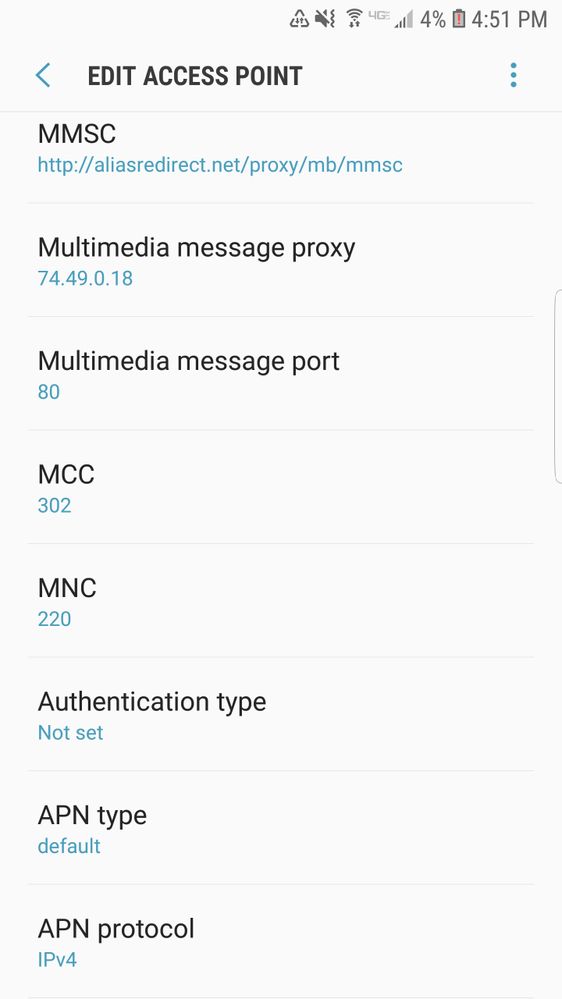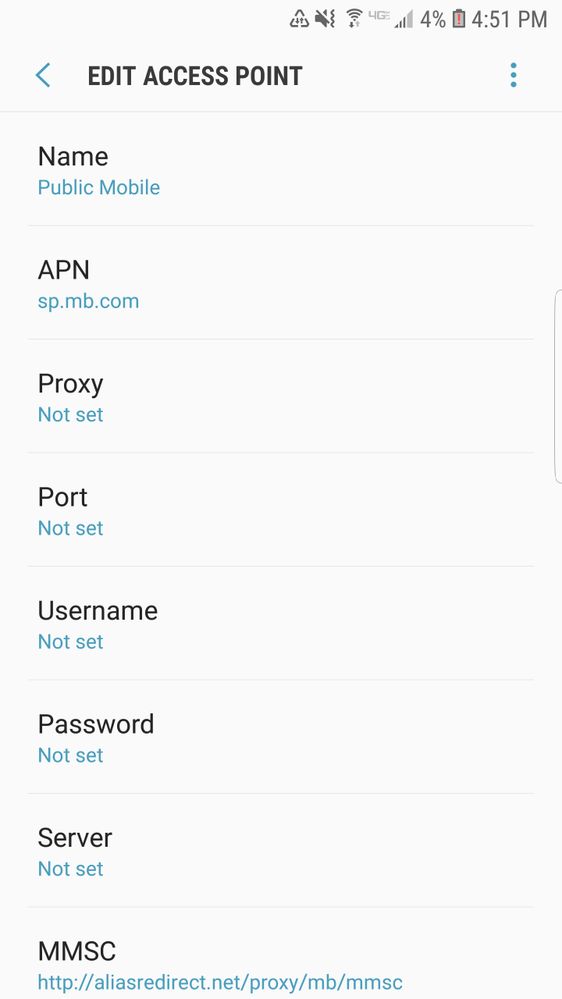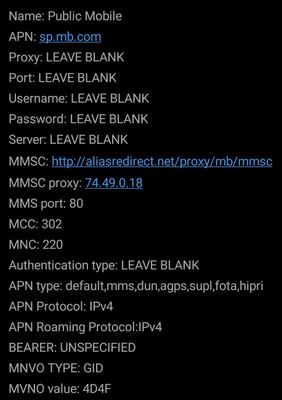- Community Home
- Get Support
- apn settings for Samsung Galaxy S7 model G935V (th...
- Subscribe to RSS Feed
- Mark Topic as New
- Mark Topic as Read
- Float this Topic for Current User
- Subscribe
- Mute
- Printer Friendly Page
- Mark as New
- Subscribe
- Mute
- Subscribe to RSS Feed
- Permalink
- Report Inappropriate Content
08-24-2020 04:48 PM - edited 01-05-2022 12:55 PM
Hello. We discovered today that we can't send photo attachments with our texting. We set up the apn settings with the right parameters, but it still won't work. Our plan allows for picture texting. Help, we have to decide today whether or not the send back the phone.
Solved! Go to Solution.
- Labels:
-
Phones
- Mark as New
- Subscribe
- Mute
- Subscribe to RSS Feed
- Permalink
- Report Inappropriate Content
08-30-2020 10:59 PM
@darlicious wrote:There I fixed it for the other owners/users of Samsung S3, and other somewhat older models of Samsung phones!
There, I fixed your post!!! 😜 🤣
- Mark as New
- Subscribe
- Mute
- Subscribe to RSS Feed
- Permalink
- Report Inappropriate Content
08-30-2020 08:53 PM
There I fixed it for you! Geesh!
- Mark as New
- Subscribe
- Mute
- Subscribe to RSS Feed
- Permalink
- Report Inappropriate Content
08-30-2020 08:37 PM
@darlicious wrote:True that but I'm pretty sure if you are looking for APN settings for the S3 you won't really look for it under a heading for the S7 or S10.
Well, a generic search for "APN" may end up on this thread anyway..... that, and it still doesn't make your statement about "all Samsung phones" correct. 😁
- Mark as New
- Subscribe
- Mute
- Subscribe to RSS Feed
- Permalink
- Report Inappropriate Content
08-30-2020 08:33 PM
True that but I'm pretty sure if you are looking for APN settings for the S3 you won't really look for it under a heading for the S7 or S10.
- Mark as New
- Subscribe
- Mute
- Subscribe to RSS Feed
- Permalink
- Report Inappropriate Content
08-30-2020 08:26 PM
They made smartphones in 2012? 🤔🤔🤔🤔🤣🤣
- Mark as New
- Subscribe
- Mute
- Subscribe to RSS Feed
- Permalink
- Report Inappropriate Content
08-30-2020 08:24 PM
@darlicious wrote:Seeing as I'm not using a smartphone from 2012 I'm not so sure I need to up my game as you need to upgrade your phone!
Pfffft, you STILL need to up your game..... after all, you should know I'm now using a pretty current phone, but the fact remains the S3, which still works on most/all Canadian providers' services, doesn't automatically scoop the APN settings, and I'm not the only one that still has and/or uses that old, or older, of a Samsung model. 😜
- Mark as New
- Subscribe
- Mute
- Subscribe to RSS Feed
- Permalink
- Report Inappropriate Content
08-30-2020 08:19 PM
Seeing as I'm not using a smartphone from 2012 I'm not so sure I need to up my game as you need to upgrade your phone!
- Mark as New
- Subscribe
- Mute
- Subscribe to RSS Feed
- Permalink
- Report Inappropriate Content
08-30-2020 08:15 PM
@darlicious wrote:Dont worry all Samsung phones automatically set the appropriate APN once the sim card is inserted.
Maybe current, or fairly recent Samsung phones do that, but your statement is incorrect, because my S3 didn't set the APN automatically, nor did another semi-recent member's S3..... c'mon dar, you need to up your game here! 😜 🤣
- Mark as New
- Subscribe
- Mute
- Subscribe to RSS Feed
- Permalink
- Report Inappropriate Content
08-30-2020 07:51 PM - edited 08-30-2020 08:51 PM
Dont worry almost all Samsung phones* automatically set the appropriate APN once the sim card is inserted.
Edit: almost
*except really old ones like the S3
- Mark as New
- Subscribe
- Mute
- Subscribe to RSS Feed
- Permalink
- Report Inappropriate Content
08-30-2020 07:46 PM - edited 08-30-2020 07:48 PM
@Carmelo either or would work for your s10/s7
- Mark as New
- Subscribe
- Mute
- Subscribe to RSS Feed
- Permalink
- Report Inappropriate Content
08-30-2020 07:45 PM
@Carmelo reset your network settings and restart your phone if it doesn't automatically do so. Samsung's will usually fetch the correct APN settings. Enable data and try sending an mms message and surfing the internet. Stay safe.
- From a Home screen, swipe up or down from the center of the display to access the apps screen. These instructions only apply to Standard mode and the default Home screen layout.
- Navigate: Settings. ...
- Tap Reset network settings.
- Review the info then tap Reset settings. ...
- To confirm, review the info then tap Reset.
- Mark as New
- Subscribe
- Mute
- Subscribe to RSS Feed
- Permalink
- Report Inappropriate Content
08-30-2020 07:45 PM
@Carmelo wrote:Hello again,
My wife just got a new Samsung S10. We're trying to activate the sim but when we pressed on the "continue" button, during the sign-up process, the next webpage was indicated as invalid. Can't try again until after waiting 50 minutes ... grrr
Also, would anybody have the apn settings for the Samsung S10?
Thanks!
hi if it's new it should pick them up on it's own if not try these APN Settings:
Name: Public Mobile
APN: sp.mb.com
Proxy: Not set
Port: Not set
Username: Not set
Password: Not set
Server: Not set
MMSC: http://aliasredirect.net/proxy/mb/mmsc
MMS proxy: 74.49.0.18
MMS port: 80
MCC: 302
MNC: 220
Authentication type: Not set
APN type: default,mms,supl
APN protocol: IPv4
APN roaming protocol: IPv4
APN enable/disable: APN enabled
Bearer: Unspecified
- Mark as New
- Subscribe
- Mute
- Subscribe to RSS Feed
- Permalink
- Report Inappropriate Content
08-30-2020 07:42 PM
S10 settings are the same as those for the S7?
- Mark as New
- Subscribe
- Mute
- Subscribe to RSS Feed
- Permalink
- Report Inappropriate Content
08-30-2020 07:41 PM
- Mark as New
- Subscribe
- Mute
- Subscribe to RSS Feed
- Permalink
- Report Inappropriate Content
08-30-2020 07:38 PM
Hello again,
My wife just got a new Samsung S10. We're trying to activate the sim but when we pressed on the "continue" button, during the sign-up process, the next webpage was indicated as invalid. Can't try again until after waiting 50 minutes ... grrr
Also, would anybody have the apn settings for the Samsung S10?
Thanks!
- Mark as New
- Subscribe
- Mute
- Subscribe to RSS Feed
- Permalink
- Report Inappropriate Content
08-24-2020 05:01 PM
@Carmelo glad you got it working. Have a great day!
- Mark as New
- Subscribe
- Mute
- Subscribe to RSS Feed
- Permalink
- Report Inappropriate Content
08-24-2020 05:00 PM
@Carmelo looking at your screenshot you posted I can see your missing your APN type. Yours says default when it should list a bunch.
Please edit your APN settings and match everything to the below screenshot.
- Mark as New
- Subscribe
- Mute
- Subscribe to RSS Feed
- Permalink
- Report Inappropriate Content
08-24-2020 04:59 PM
It worked with your parameters!
Thanks!
- Mark as New
- Subscribe
- Mute
- Subscribe to RSS Feed
- Permalink
- Report Inappropriate Content
08-24-2020 04:58 PM - edited 08-24-2020 05:09 PM
@Carmelo hi reset your network settings
1. Open Settings>General Management>Reset
2. Tap Reset Network Settings>Tap Reset Settings
If prompted enter your pin, passcode
3. Tap Reset Settings 1 more time to confirm
4. Restart
- Mark as New
- Subscribe
- Mute
- Subscribe to RSS Feed
- Permalink
- Report Inappropriate Content
08-24-2020 04:57 PM
- Mark as New
- Subscribe
- Mute
- Subscribe to RSS Feed
- Permalink
- Report Inappropriate Content
08-24-2020 04:52 PM
@Carmelo wrote:Hello, thanks for your help.
Yes, it's enabled.
Try:
- Select Apps.
- Select Settings.
- Scroll to and select Mobile networks.
- Select Access Point Names.
- Select MORE.
- Select Reset to default.
- Select RESET. Your phone will reset to default Internet and MMS settings. MMS problems should be solved at this point. Please continue the guide if you still cannot send/receive MMS.
- Select ADD.
- Mark as New
- Subscribe
- Mute
- Subscribe to RSS Feed
- Permalink
- Report Inappropriate Content
08-24-2020 04:50 PM
Hello, thanks for your help.
Yes, it's enabled.
- Mark as New
- Subscribe
- Mute
- Subscribe to RSS Feed
- Permalink
- Report Inappropriate Content
08-24-2020 04:50 PM - edited 08-24-2020 04:50 PM
Data needs to be turned on to send MMS. Is it on?
Can you post a screenshot of the APN settings?
You can try these.
Save and reboot phone.
If they don't work try these.
Let us know!
- Mark as New
- Subscribe
- Mute
- Subscribe to RSS Feed
- Permalink
- Report Inappropriate Content
08-24-2020 04:49 PM - edited 08-24-2020 04:50 PM
Hello @Carmelo ,
Do you have your data "Enabled"?
- From a Home screen, swipe up or down from the center of the display to access the apps screen. These instructions only apply to Standard mode and the default Home screen layout.
- Navigate: Settings. > Connections > Data usage.
- Tap the Mobile data switch to turn on or off .
- If prompted, tap TURN OFF to confirm.
When sending MMS text your data will not get used up from your data plan, but it needs to be enabled to send and receive.
- Voice calls not working when roaming in Sedona in Get Support
- [Samsung S24 Ultra] Data is not working in Get Support
- Can text but not call in the US in Get Support
- Decreasing time voicemail takes to pick up a call in Get Support
- SMS/ Text messaging not working after porting/transferring over phone number from Virgin mobile in Get Support