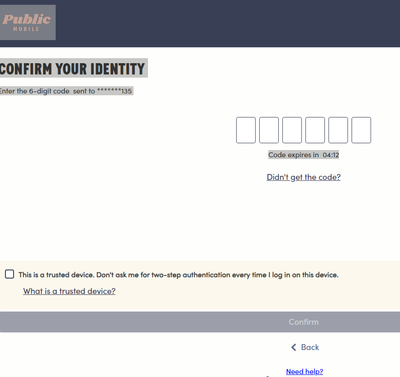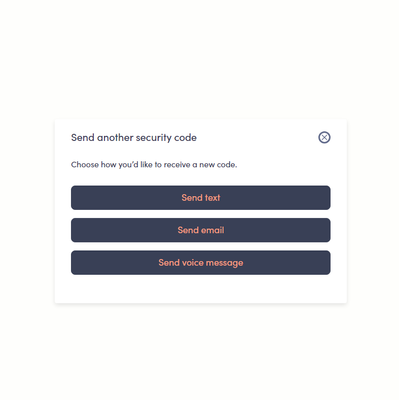- Community Home
- Get Support
- Re: Verification code phone #
- Subscribe to RSS Feed
- Mark Topic as New
- Mark Topic as Read
- Float this Topic for Current User
- Subscribe
- Mute
- Printer Friendly Page
- Mark as New
- Subscribe
- Mute
- Subscribe to RSS Feed
- Permalink
- Report Inappropriate Content
09-07-2024 07:16 PM
When I created my account, I selected an available phone number instead of my own. So now verification code requests are sent to a number I cannot access. Anybody know how to fix this?
Solved! Go to Solution.
- Labels:
-
My Account
- Mark as New
- Subscribe
- Mute
- Subscribe to RSS Feed
- Permalink
- Report Inappropriate Content
09-07-2024 07:23 PM
You could get the 2FA code sent via email instead of phone number. Do you see an an option "didn't get the code"
Click on the option and then it should offer email option for 2FA. Then once you access your account, you can change the phone number under profile section (Eversafe )
- Mark as New
- Subscribe
- Mute
- Subscribe to RSS Feed
- Permalink
- Report Inappropriate Content
09-07-2024 07:18 PM - edited 09-07-2024 07:20 PM
Hey @SteveAppleby
If you can get into your profile, go to Profile then you'll see EverSafe ID. Go there and you can remove the number and just use your email address.

Manage EverSafe ID. When you click on that you can remove the phone number with the arrow at the end and then use the email you want. Or you can also just put in your number that you want.