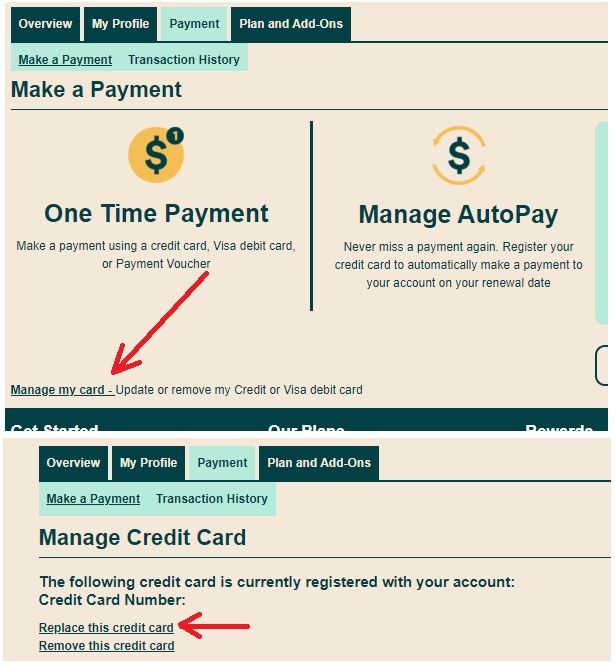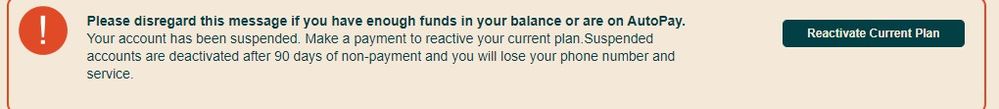- Community Home
- Get Support
- Updating Credit card
- Subscribe to RSS Feed
- Mark Topic as New
- Mark Topic as Read
- Float this Topic for Current User
- Subscribe
- Mute
- Printer Friendly Page
- Mark as New
- Subscribe
- Mute
- Subscribe to RSS Feed
- Permalink
- Report Inappropriate Content
03-07-2022 12:34 PM
I didn't realize my credit card was going to expire the end of this month, I got my new card, my payment was denied by my credit card company but cannot get Public to let me make a a payment or update my card.
Solved! Go to Solution.
- Labels:
-
Payment
- Mark as New
- Subscribe
- Mute
- Subscribe to RSS Feed
- Permalink
- Report Inappropriate Content
03-15-2022 03:47 PM
Because I have no cell service at home I didn't get public mobiles text say I need to update my card till I recieced an E-Mail saying Your plan expired on Mar 7, 2022. Top up before Jun 5, 2022 or your account will be deactivated
- Mark as New
- Subscribe
- Mute
- Subscribe to RSS Feed
- Permalink
- Report Inappropriate Content
03-07-2022 01:34 PM
@HarrisonBennett Have you update your new expiry date there yet? But your credit card is not expiring until end of the month, it should still work
Go to Payment Tab, One Time payment and make a manual payment. Do NOT use Amount Due but use "Other (Enter the desired payment amount)" :
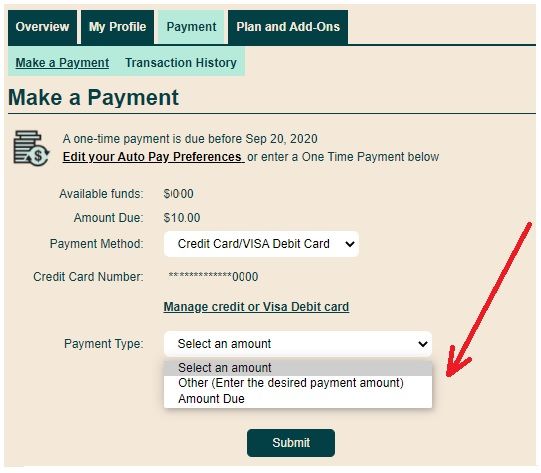
manually enter the plan amount and submit it that way
Once payment gone through, click on "Reactivate Current Plan" if the button is there
Then logoff My Account and Reboot the phone and see if it works
- Mark as New
- Subscribe
- Mute
- Subscribe to RSS Feed
- Permalink
- Report Inappropriate Content
03-07-2022 01:30 PM
This is all is there and when I try to reactivate it's saying insuffent funds
- Mark as New
- Subscribe
- Mute
- Subscribe to RSS Feed
- Permalink
- Report Inappropriate Content
03-07-2022 01:06 PM - edited 03-07-2022 01:07 PM
1. Did not Public Mobile text you a reminder?
2. Helpful hint: If you sign up a credit card for payments take a screen print of it and file it in a calendar one month before your card expiry date and upon arrival of new card, make the appropriate update. OR make a list by credit card who you auto pay with it and react accordingly when the new card arrives. The effort before hand....makes life easier!
- Mark as New
- Subscribe
- Mute
- Subscribe to RSS Feed
- Permalink
- Report Inappropriate Content
03-07-2022 01:00 PM
@HarrisonBennett After you login to My Account, then come to this link:
https://selfserve.publicmobile.ca/Overview/payment/Make-a-Payment/
you should see Manage Credit Card closer to the bottom in the page , under One Time Payment. It would be like my screenshot
- Mark as New
- Subscribe
- Mute
- Subscribe to RSS Feed
- Permalink
- Report Inappropriate Content
03-07-2022 12:49 PM
All I'm seening under payment is(make a payment), this is what I see (Your service is currently suspended due to insufficient funds) on the page
- Mark as New
- Subscribe
- Mute
- Subscribe to RSS Feed
- Permalink
- Report Inappropriate Content
03-07-2022 12:36 PM
@HarrisonBennett You can login to My Account and Update the credit card info
Login to My Account, Payment Tab, Manage my card and then Replace this credit card, then you can update your credit card info.