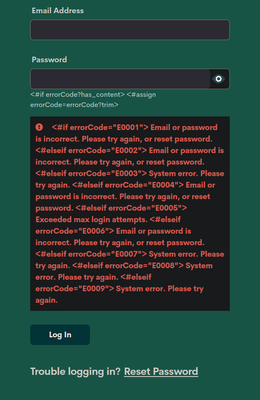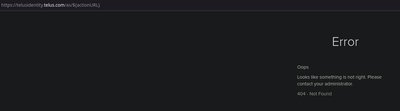- Community Home
- Get Support
- Unable to Sign In
- Subscribe to RSS Feed
- Mark Topic as New
- Mark Topic as Read
- Float this Topic for Current User
- Subscribe
- Mute
- Printer Friendly Page
- Mark as New
- Subscribe
- Mute
- Subscribe to RSS Feed
- Permalink
- Report Inappropriate Content
08-09-2022 12:48 AM
I cannot sign in. See pictures attached. Looks like the code to route after login messes up?
Browser: Firefox 103
Solved! Go to Solution.
- Labels:
-
My Account
- Mark as New
- Subscribe
- Mute
- Subscribe to RSS Feed
- Permalink
- Report Inappropriate Content
08-09-2022 12:52 AM
softech You are absolutely correct, it is indeed Dark Reader! Didn't even think of it. Thanks!
- Mark as New
- Subscribe
- Mute
- Subscribe to RSS Feed
- Permalink
- Report Inappropriate Content
08-09-2022 12:51 AM
tried use browser from computer, clear cache and cookies and use one page inPrivate mode,
To Login Page
you will get verification code by email or SMS
and inserting the 6 digit number and not press anything
just wait a 5 second automatically be login,,
- Mark as New
- Subscribe
- Mute
- Subscribe to RSS Feed
- Permalink
- Report Inappropriate Content
08-09-2022 12:49 AM - edited 08-09-2022 12:51 AM
@aschere you are using a dark theme extension and that crashes with the site
You can either disable the dark theme or use another browser that does not use this dark theme extension. Maybe try Edge
(That is Dark Reader, right? If so, you can also try to have it set to NOT use dark reader when it sees PM My Account site. There is a setting to disable per site.)