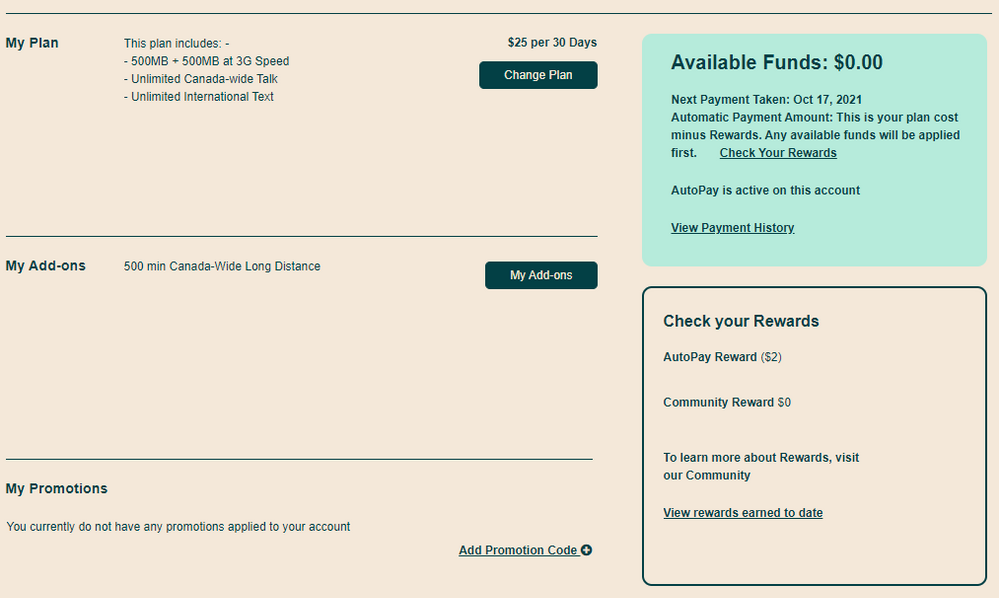- Community Home
- Get Support
- Texting not working
- Subscribe to RSS Feed
- Mark Topic as New
- Mark Topic as Read
- Float this Topic for Current User
- Subscribe
- Mute
- Printer Friendly Page
Texting not working
- Mark as New
- Subscribe
- Mute
- Subscribe to RSS Feed
- Permalink
- Report Inappropriate Content
10-06-2021 11:56 PM - edited 01-06-2022 03:43 AM
Hi there, I recently got started with a Public Mobile phone number and it's working great for calling, but for texting it doesn't seem to be sending or receiving texts. I'm testing the functionality out side-by-side with another Public Mobile phone and nothing is happening. I'm not sure what to do, any ideas?
Also, this is my plan if that helps:
I appreciate any help, thank you!
- Labels:
-
Joining Public
- Mark as New
- Subscribe
- Mute
- Subscribe to RSS Feed
- Permalink
- Report Inappropriate Content
10-07-2021 02:00 PM
If you can't send or receive messages on your iPhone,
Why Is My iPhone Not Sending Messages,
you can try reseat the SIM card and Make sure your phone is off before removing your SIM card,
1. power off your device
2. take out the SIM card,
3. waiting a 1 minute,
4. put it back and power on,
5. toggling airplane mode off/on,
and do again Rebooting your phone,
*what is mean for Rebooting the phone means to turn off your phone and turn it back on again.
Go to Settings > General > Reset > Reset Network Settings.
This also resets Wi-Fi networks and passwords,
or visit Here link,
and go Changing APN Settings On An IPhone
click Here link,
Ensure you have the correct APN settings by visit Here link,
Select the brand and model of your phone, After doing so, you will be provided with the exact APNs required for your phone on our network.
for iphone go to Settings > Messages > To turn iMessage on or off,
Turn your data on to send a Picture Messaging in world-wide,
if your data is off and your home internet wifi is on is not going through the Picture or a video Messaging,
you have to do this to is going through you will need to turn your data on to send a Picture or a video Messaging in world-wide,
make sure your Data is on.
and do again Rebooting your phone means to turn off your phone and turn it back on again.to refreshing your network...
and can you try manually selecting network "3G ONLY" or WCDMA only,
for iPhone visit Here link
or Here link
and do Rebooting your phone
This is quick and simple,
and if still not fix it please you Have To Submit a Ticket To Contact Customer Support Agent by CS_Agent ,
Explain your issue to they can solve your issue, they are nice service Team the will help you 100%.
Here’s how to contact Customer Support Agent by CS_Agent,
- Get help with your account the easy way by starting a conversation with our virtual assistant, SIMon. It’ll take you to relevant help articles, or if it’s something more urgent, it can help you submit a ticket to Customer Support Agent by CS_Agent,Click Here link,to get started.
- or you can send a private message to Customer Support Agent by CS_Agent, by Click Here link,
- You’ll need to be logged in to your Community account for the link to work.
- please include in your message,
- your account number,
- your phone number,
- your account 4 digit pin,
- your Email address,
- Customer Support Agent by CS_Agent, will Response to your inbox by private message
- During business hours, we strive to answer customer messages swiftly. You will often get an answer within an hour. During peak periods, you may need to wait up to 48 hours.Customer Support Agents are available:
- Monday to Sunday: 6 AM to 10 PM EST
Check your private message inbox (click on the envelope top right of your screen)
Good Luck.
- Mark as New
- Subscribe
- Mute
- Subscribe to RSS Feed
- Permalink
- Report Inappropriate Content
10-07-2021 06:49 AM
@EricMay wrote:Hey, thanks for the reply!
Good idea on the swapping, I tried it.
It's 100% not a hardware or software setting thing. Texting myself worked with the other phone's SIM card. Also I tried the troublesome SIM card in my other (previously-working) phone, and texting stopped working on that phone as a result. So I guess it has something to do with Public Mobile's service or the SIM card then?
Sounds like it's a SIM provisioning issue.
You'll need to contact CS for help.
- Mark as New
- Subscribe
- Mute
- Subscribe to RSS Feed
- Permalink
- Report Inappropriate Content
10-07-2021 01:26 AM
@EricMay : Maybe try manually adding a $1 into your account and restarting the phone. If still not then you can try the self-suspend.
- Mark as New
- Subscribe
- Mute
- Subscribe to RSS Feed
- Permalink
- Report Inappropriate Content
10-07-2021 12:51 AM
@EricMay Since you joined PM, the text never work? Incoming and outgoing both not working?
Did you port your number into PM? If so, are incoming calls working?
From what you said, you did try to put your PM SIM and it fails as well.
Maybe it is time to open ticket with PM CSA
To open a ticket with Customer Support Agent, click on the Bubble or directly at : https://publicmobile.ca/chatbot, do this to get to ticket open screen quicker
type: SMS not working
click : Need help with SMS Service
click: I can't send/receive texts
click: No
click Still not working
click "Click here to submit a ticket" .
you will then direct to another page to open ticket.
If you have problems submitting a ticket, you can also send a private message to CS_Agents (but this can take longer):
https://productioncommunity.publicmobile.ca/t5/notes/composepage/note-to-user-id/22437
After ticket is submitted, make sure to check your Community Inbox(top right corner envelope icon) periodically for response from PM's CS Agent
- Mark as New
- Subscribe
- Mute
- Subscribe to RSS Feed
- Permalink
- Report Inappropriate Content
10-07-2021 12:22 AM
Not an iPhone unfortunately, thanks for the reply though. 🙂
- Mark as New
- Subscribe
- Mute
- Subscribe to RSS Feed
- Permalink
- Report Inappropriate Content
10-07-2021 12:21 AM - edited 10-07-2021 12:23 AM
Hey, thanks for the reply!
Good idea on the swapping, I tried it.
It's 100% not a hardware or software setting thing. Texting myself worked with the other phone's SIM card. Also I tried the troublesome SIM card in my other (previously-working) phone, and texting stopped working on that phone as a result. So I guess it has something to do with Public Mobile's service or the SIM card then?
- Mark as New
- Subscribe
- Mute
- Subscribe to RSS Feed
- Permalink
- Report Inappropriate Content
10-07-2021 12:03 AM
@EricMay : Is this with an iphone? Can you send/receive to other iphones with either wifi or cellular data on?
- Mark as New
- Subscribe
- Mute
- Subscribe to RSS Feed
- Permalink
- Report Inappropriate Content
10-07-2021 12:02 AM - edited 10-07-2021 12:25 AM
@EricMay wrote:Hi there, I recently got started with a Public Mobile phone number and it's working great for calling, but for texting it doesn't seem to be sending or receiving texts. I'm testing the functionality out side-by-side with another Public Mobile phone and nothing is happening. I'm not sure what to do, any ideas?
Also, this is my plan if that helps:
I appreciate any help, thank you!
You don't need to send a text message to another phone number. The best way to test this functionality is to send yourself a text message (to and from the same phone number). This is because it eliminates other variable such as problems with the service of the other phone number and/or other device.
Since you do have a second compatible phone, I would suggest trying the SIM card in the other phone to see if this is a device setting issue (on the original device) or if it is a Public Mobile account issue. Once again, send the text message to the same phone number that is sending it.