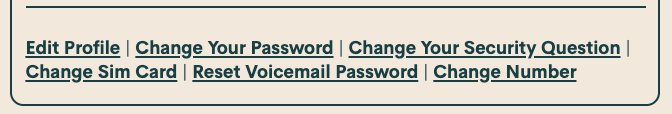- Subscribe to RSS Feed
- Mark Topic as New
- Mark Topic as Read
- Float this Topic for Current User
- Subscribe
- Mute
- Printer Friendly Page
Text
- Mark as New
- Subscribe
- Mute
- Subscribe to RSS Feed
- Permalink
- Report Inappropriate Content
11-13-2020 07:07 PM - edited 01-05-2022 05:26 PM
- Mark as New
- Subscribe
- Mute
- Subscribe to RSS Feed
- Permalink
- Report Inappropriate Content
11-13-2020 09:14 PM
On your iPhone, go to Settings > Messages > Send & Receive. Select your Apple ID and tap Sign Out. Then go to Settings > FaceTime, select your Apple ID and tap Sign Out.
If the phone number that you want to remove belongs to an iPhone that you can't access, change your Apple ID password. This removes all phone numbers from your iPad, iPod touch, and Mac. Calls or messages for the removed numbers won't appear on those devices anymore
Sign out of every Apple service and device that uses your Apple ID, except the one you're using to change your Apple ID.
Go to Settings > [your name] > Name, Phone Numbers, Email.
Next to Reachable At, tap Edit > Delete.
Tap Continue and follow the instructions.
After you enter the mobile phone number that you want to use as your Apple ID, a verification code is sent to you at that number. Enter the verification code from the text into the fields provided.
Sign back in to all Apple services with your new Apple ID.
- Mark as New
- Subscribe
- Mute
- Subscribe to RSS Feed
- Permalink
- Report Inappropriate Content
11-13-2020 09:02 PM
@Juliewhite wrote:Can’t receive or send text
Hi @Juliewhite here's from apple support https://support.apple.com/en-ca/HT204065
Try these steps first
- Restart your device:
- iPhone
- iPad
- iPod touch
- Check your network connection. To send a message as iMessage or MMS, you need a cellular data or Wifi connection. To send an SMS message, you need cellular network connection. If you turn on Wifi Calling, you can send SMS messages over Wi-Fi.
- Check with your carrier to see if the type of message you are trying to send, like MMS or SMS, is supported.
- If you’re trying to send group MMS messages on an iPhone, go to Settings > Messages and turn on MMS Messaging. If you don't see an option to turn on MMS Messaging or Group Messaging on your iPhone, then your carrier might not support this feature.
- Make sure that your device has enough space to receive images and videos.
- Make sure that you entered the correct phone number or email address for the contact.
I hope this helps.
- Mark as New
- Subscribe
- Mute
- Subscribe to RSS Feed
- Permalink
- Report Inappropriate Content
11-13-2020 08:01 PM
@Juliewhite wrote:Just the $15 one & the account is active.
iPhone 6
Go into your iPhone settings and make sure Data is turned ON.
Does that help ?
- Mark as New
- Subscribe
- Mute
- Subscribe to RSS Feed
- Permalink
- Report Inappropriate Content
11-13-2020 07:48 PM
Just the $15 one & the account is active.
iPhone 6
- Mark as New
- Subscribe
- Mute
- Subscribe to RSS Feed
- Permalink
- Report Inappropriate Content
11-13-2020 07:46 PM
The 4 digits match
- Mark as New
- Subscribe
- Mute
- Subscribe to RSS Feed
- Permalink
- Report Inappropriate Content
11-13-2020 07:25 PM - edited 11-13-2020 07:30 PM
If you were already a Public Mobile customer and services stopped working for you, then check to make sure the last 4-digits on your SIM card matches the 4-digits on your SELF SERVE account, found here, under "Change Sim Card":
- Mark as New
- Subscribe
- Mute
- Subscribe to RSS Feed
- Permalink
- Report Inappropriate Content
11-13-2020 07:22 PM
Hello @Juliewhite ,
If you just ported your phone number from another cell provider it could take a few hours to complete the port. Using the other cell provider's SIM you should be still receiving calls on it, until the port completes.
If you ported from a landline it could take up to 7 days to complete.
Make sure you do not cancel your previous provider's services until the port is complete.
Welcome!
- Mark as New
- Subscribe
- Mute
- Subscribe to RSS Feed
- Permalink
- Report Inappropriate Content
11-13-2020 07:21 PM - edited 11-13-2020 07:22 PM
@Juliewhite wrote:Can’t receive or send text
Which plan do you have?
Is you account status active?
What phone are you using?
- Mark as New
- Subscribe
- Mute
- Subscribe to RSS Feed
- Permalink
- Report Inappropriate Content
11-13-2020 07:21 PM - edited 11-13-2020 07:21 PM
@Juliewhite try resetting your network settings
1. From the home screen navigate to Settings>General>Reset
2. Tap Reset Network Settings
If prompted enter your passcode
3. Tap Reset Network Settings
4. Restart your phone
contact customer support mods if you're still having issues
https://productioncommunity.publicmobile.ca/t5/notes/composepage/note-to-user-id/22437
make sure to check your inbox(top right corner envelope icon) periodically, for a response