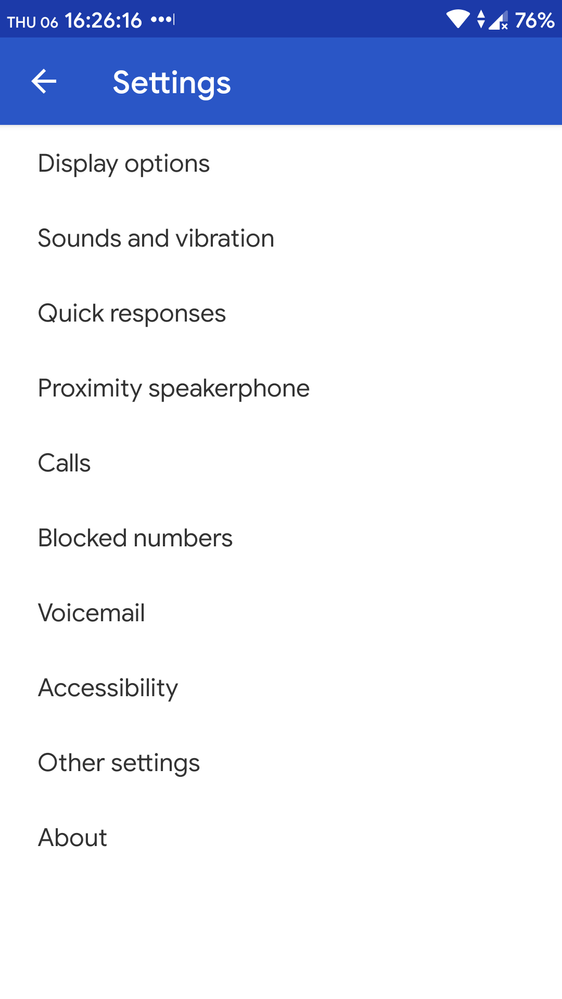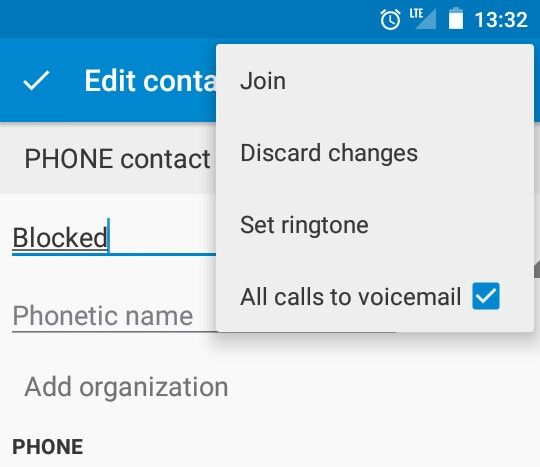- Community Home
- Get Support
- Re: Strange Number Calling Me...
- Subscribe to RSS Feed
- Mark Topic as New
- Mark Topic as Read
- Float this Topic for Current User
- Subscribe
- Mute
- Printer Friendly Page
- Mark as New
- Subscribe
- Mute
- Subscribe to RSS Feed
- Permalink
- Report Inappropriate Content
06-04-2019 10:55 AM - edited 01-05-2022 07:40 AM
Hi,
Last night around 11:30 pm and today at 10:48 am I got a call from a number (011 678 510 0227), they ring once and hang up.
Google provides me with this when I search the number: https://www.listdd.com/678-510-0204
How do I block calls with PM?
Solved! Go to Solution.
- Labels:
-
Service
- Mark as New
- Subscribe
- Mute
- Subscribe to RSS Feed
- Permalink
- Report Inappropriate Content
06-12-2019 08:27 AM
Don’t answer!
- Mark as New
- Subscribe
- Mute
- Subscribe to RSS Feed
- Permalink
- Report Inappropriate Content
06-06-2019 06:05 PM
Also I apparently do not have contacts by Google, although it still seems to sync to my Gmail.
I searched for Google contacts in the play store and the contacts app is not installed.
- Mark as New
- Subscribe
- Mute
- Subscribe to RSS Feed
- Permalink
- Report Inappropriate Content
06-06-2019 06:03 PM
Right, my phone has the 3 dots but no such voicemail option.
- Mark as New
- Subscribe
- Mute
- Subscribe to RSS Feed
- Permalink
- Report Inappropriate Content
06-06-2019 04:42 PM - edited 06-06-2019 04:46 PM
@Barryerewrote:
@computergeek541 wrote:
@Barryere wrote:I added some numbers to a contact to block communication but I don't see a way to actually block the specific contact from communicating.
I'm not sure which operating system and version you're using, and which model phone, but I've had a smartphone before with no obvious option to block a caller. What I did was install the Google Contacts app (available in Play Store if you're running Android) and told it so send all calls from some numbers direclty to voicemail. That won't prevent them from sending you text messages or leaving you voice messages, but at lest your phone won't ring.
I'm running with an android phone myself, with Google contacts or what certainly looks like contacts from Google as I sync contacts to my connected gmail account, it syncs with my phone. I do not see an option, unless it's buried, to tell it to direct calls straight to voicemail for a specific contact.
In the phone app itself, these are its features. Under voicemail there is nothing about directly calls straight to it.
It might vary from OS to OS...
On mine I need to open the contact, click on "edit" / the pencil, then on the three dots in the upper right corner to get to this screen:
- Mark as New
- Subscribe
- Mute
- Subscribe to RSS Feed
- Permalink
- Report Inappropriate Content
06-06-2019 04:34 PM
@Barryere wrote:
@computergeek541 wrote:
@Barryere wrote:I added some numbers to a contact to block communication but I don't see a way to actually block the specific contact from communicating.
I'm not sure which operating system and version you're using, and which model phone, but I've had a smartphone before with no obvious option to block a caller. What I did was install the Google Contacts app (available in Play Store if you're running Android) and told it so send all calls from some numbers direclty to voicemail. That won't prevent them from sending you text messages or leaving you voice messages, but at lest your phone won't ring.
I'm running with an android phone myself, with Google contacts or what certainly looks like contacts from Google as I sync contacts to my connected gmail account, it syncs with my phone. I do not see an option, unless it's buried, to tell it to direct calls straight to voicemail for a specific contact.
In the phone app itself, these are its features. Under voicemail there is nothing about directly calls straight to it.
The exact wording will depend on the software that is installed on the phone. Adding that phone number to Blocked numbers will accomplish the same. And depending on your phone's software, it may also prevent text messages originating from that number from showing on your phone as well. People who are blocked will still be able to leave voicemail.
- Mark as New
- Subscribe
- Mute
- Subscribe to RSS Feed
- Permalink
- Report Inappropriate Content
06-06-2019 04:29 PM
@computergeek541 wrote:
@Barryere wrote:I added some numbers to a contact to block communication but I don't see a way to actually block the specific contact from communicating.
I'm not sure which operating system and version you're using, and which model phone, but I've had a smartphone before with no obvious option to block a caller. What I did was install the Google Contacts app (available in Play Store if you're running Android) and told it so send all calls from some numbers direclty to voicemail. That won't prevent them from sending you text messages or leaving you voice messages, but at lest your phone won't ring.
I'm running with an android phone myself, with Google contacts or what certainly looks like contacts from Google as I sync contacts to my connected gmail account, it syncs with my phone. I do not see an option, unless it's buried, to tell it to direct calls straight to voicemail for a specific contact.
In the phone app itself, these are its features. Under voicemail there is nothing about directly calls straight to it.
- Mark as New
- Subscribe
- Mute
- Subscribe to RSS Feed
- Permalink
- Report Inappropriate Content
06-06-2019 03:48 PM - edited 06-06-2019 03:49 PM
@Barryere wrote:I added some numbers to a contact to block communication but I don't see a way to actually block the specific contact from communicating.
I'm not sure which operating system and version you're using, and which model phone, but I've had a smartphone before with no obvious option to block a caller. What I did was install the Google Contacts app (available in Play Store if you're running Android) and told it so send all calls from some numbers direclty to voicemail. That won't prevent them from sending you text messages or leaving you voice messages, but at lest your phone won't ring.
- Mark as New
- Subscribe
- Mute
- Subscribe to RSS Feed
- Permalink
- Report Inappropriate Content
06-06-2019 12:44 PM
Riiiiight...
- Mark as New
- Subscribe
- Mute
- Subscribe to RSS Feed
- Permalink
- Report Inappropriate Content
06-06-2019 12:29 PM
@BarryereTechnically not hard, but hard in the politics, CRTC rules and liabilties aspects of it.
- Mark as New
- Subscribe
- Mute
- Subscribe to RSS Feed
- Permalink
- Report Inappropriate Content
06-06-2019 12:04 PM
I added some numbers to a contact to block communication but I don't see a way to actually block the specific contact from communicating.
- Mark as New
- Subscribe
- Mute
- Subscribe to RSS Feed
- Permalink
- Report Inappropriate Content
06-06-2019 10:19 AM
Interesting idea, I wouldn't want to use "Blocked" as a contact name though, more like "Spam" it's further down the list.
- Mark as New
- Subscribe
- Mute
- Subscribe to RSS Feed
- Permalink
- Report Inappropriate Content
06-05-2019 10:04 PM - edited 06-05-2019 10:05 PM
@Barryere wrote:
@Dogbert wrote:
@Barryere wrote:Hi,
Last night around 11:30 pm and today at 10:48 am I got a call from a number (011 678 510 0227), they ring once and hang up.
Google provides me with this when I search the number: https://www.listdd.com/678-510-0204
How do I block calls with PM?
The number will be different tomorrow (these display number continually changes), so it isn't worth the hassle of trying to block.
I get a number of these calls informing me that I've been selected to "Win" "Win" "Win"!
Sometimes, I get that I'm required to call this number back or I will go to "Jail"!
I just ignore them, as I've not signed up for "Phone Monopoly".
I blocked it, although it'd be nice for a way to block numbers directly through the carrier so that if a person switches phones...
Do you sync your numbers so you don’t have to send out that stupid message I am changing my phone, need your number again!
sync to you google or iCloud (Android or iOS default) accounts. Block the contact in your phone.
this should be remembered for every new phone you get.
Make it only one contact for all the numbers, and then block that one, if it doesn’t carry over to the new phone, it’s only one contact to block. Edit @Anonymous thanks for this idea!
- Mark as New
- Subscribe
- Mute
- Subscribe to RSS Feed
- Permalink
- Report Inappropriate Content
06-04-2019 01:24 PM
@Barryere wrote:How hard would it be to implement a feature where users can go to a "blocked caller list" on their account and add a number they don't personally want calling OR texting them?
Judging by the speed of implementation of anything around here...
I use a contact to block numbers. Call comes in. I think who are you? Answer it. It's a junk call. Hang up. Add number to the contact. The contact is set up to not ring. It still sorta does in the background and I get the missed call notice and they could leave a voicemail but I'm not actually being bothered with it at the moment they call.
- Mark as New
- Subscribe
- Mute
- Subscribe to RSS Feed
- Permalink
- Report Inappropriate Content
06-04-2019 01:18 PM
How hard would it be to implement a feature where users can go to a "blocked caller list" on their account and add a number they don't personally want calling OR texting them?
- Mark as New
- Subscribe
- Mute
- Subscribe to RSS Feed
- Permalink
- Report Inappropriate Content
06-04-2019 01:15 PM - edited 06-04-2019 01:18 PM
Another work around... it's not actually blocking, and depending on the size of the of "welcome callers" you have a lot of work, and it also means that you have to insert doctor's office etc numbers into your phone book, but:
depending on your phone you could add the people who you are willing to talk to to your "favorite list", then set your phone to "do not disturb" with the "favorites only" setting enabled. Calls from a number on the favorite list will go through normally. The others will show up on your caller list but won't ring.
Obviously doesn't work if this is a work or business phone where you have new customers etc phoning you on a regular basis. (One of the reasons for not choosing Public Mobile for a business phone...)
- Mark as New
- Subscribe
- Mute
- Subscribe to RSS Feed
- Permalink
- Report Inappropriate Content
06-04-2019 12:01 PM
@Barryere wrote:
@Dogbert wrote:
@Barryere wrote:Hi,
Last night around 11:30 pm and today at 10:48 am I got a call from a number (011 678 510 0227), they ring once and hang up.
Google provides me with this when I search the number: https://www.listdd.com/678-510-0204
How do I block calls with PM?
The number will be different tomorrow (these display number continually changes), so it isn't worth the hassle of trying to block.
I get a number of these calls informing me that I've been selected to "Win" "Win" "Win"!
Sometimes, I get that I'm required to call this number back or I will go to "Jail"!
I just ignore them, as I've not signed up for "Phone Monopoly".
I blocked it, although it'd be nice for a way to block numbers directly through the carrier so that if a person switches phones...
@Barryere That would be a big ask for a provider to maintain that list. I use a Pixel and Google thankfully provides that service for me. ![]()
- Mark as New
- Subscribe
- Mute
- Subscribe to RSS Feed
- Permalink
- Report Inappropriate Content
06-04-2019 11:46 AM
@Dogbert wrote:
@Barryere wrote:Hi,
Last night around 11:30 pm and today at 10:48 am I got a call from a number (011 678 510 0227), they ring once and hang up.
Google provides me with this when I search the number: https://www.listdd.com/678-510-0204
How do I block calls with PM?
The number will be different tomorrow (these display number continually changes), so it isn't worth the hassle of trying to block.
I get a number of these calls informing me that I've been selected to "Win" "Win" "Win"!
Sometimes, I get that I'm required to call this number back or I will go to "Jail"!
I just ignore them, as I've not signed up for "Phone Monopoly".
I blocked it, although it'd be nice for a way to block numbers directly through the carrier so that if a person switches phones...
- Mark as New
- Subscribe
- Mute
- Subscribe to RSS Feed
- Permalink
- Report Inappropriate Content
06-04-2019 11:18 AM
@Barryere wrote:Hi,
Last night around 11:30 pm and today at 10:48 am I got a call from a number (011 678 510 0227), they ring once and hang up.
Google provides me with this when I search the number: https://www.listdd.com/678-510-0204
How do I block calls with PM?
The number will be different tomorrow (these display number continually changes), so it isn't worth the hassle of trying to block.
I get a number of these calls informing me that I've been selected to "Win" "Win" "Win"!
Sometimes, I get that I'm required to call this number back or I will go to "Jail"!
I just ignore them, as I've not signed up for "Phone Monopoly".
- Mark as New
- Subscribe
- Mute
- Subscribe to RSS Feed
- Permalink
- Report Inappropriate Content
06-04-2019 11:06 AM
@Barryere wrote:Hi,
Last night around 11:30 pm and today at 10:48 am I got a call from a number (011 678 510 0227), they ring once and hang up.
Google provides me with this when I search the number: https://www.listdd.com/678-510-0204
How do I block calls with PM?
@Barryere Go into your call history and mark it as spam + block it.
- Mark as New
- Subscribe
- Mute
- Subscribe to RSS Feed
- Permalink
- Report Inappropriate Content
06-04-2019 10:57 AM
@Barryere wrote:Hi,
Last night around 11:30 pm and today at 10:48 am I got a call from a number (011 678 510 0227), they ring once and hang up.
Google provides me with this when I search the number: https://www.listdd.com/678-510-0204
How do I block calls with PM?
Have you tried blocking them locally on your device?
On the recents/history, you should have an option to block the caller/report as SPAM.
It may be in an extras menu, click the 3 dots type of thing...
Good luck