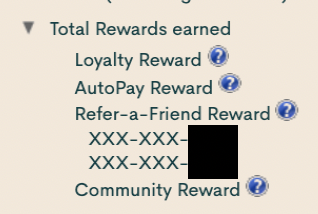- Community Home
- Get Support
- Re: Refer a friend rewards
- Subscribe to RSS Feed
- Mark Topic as New
- Mark Topic as Read
- Float this Topic for Current User
- Subscribe
- Mute
- Printer Friendly Page
- Mark as New
- Subscribe
- Mute
- Subscribe to RSS Feed
- Permalink
- Report Inappropriate Content
11-22-2020 08:50 AM - edited 01-05-2022 04:12 PM
I know there is a place where you can see the cell numbers you have referred or partially anyway. Can someone please tell me how to find it?
Solved! Go to Solution.
- Labels:
-
Joining Public
- Mark as New
- Subscribe
- Mute
- Subscribe to RSS Feed
- Permalink
- Report Inappropriate Content
11-22-2020 11:41 PM
If you just received some mystery “CHa-Ching” texts for successful referrals over the weekend and are wanting to check it out.... they are likely glitches in the system.
AE_Collector
- Mark as New
- Subscribe
- Mute
- Subscribe to RSS Feed
- Permalink
- Report Inappropriate Content
11-22-2020 09:01 AM - edited 11-22-2020 05:06 PM
@Rob1963 wrote:I know there is a place where you can see the cell numbers you have referred or partially anyway. Can someone please tell me how to find it?
Log in to your self serve account. Go into the rewards section and expand that to get a further breakdown of all rewards on your account. Click on the arrow next to the refer-a-friend credit amount.
- Mark as New
- Subscribe
- Mute
- Subscribe to RSS Feed
- Permalink
- Report Inappropriate Content
11-22-2020 08:59 AM - edited 11-22-2020 09:00 AM
Hi there - yes, there is. 🙂
Under My Rewards tab in your OVERVIEW, SELF SERVE account.
Then click the arrow pointing to the right, the numbers will drop down. Showing only the last 4 digits: