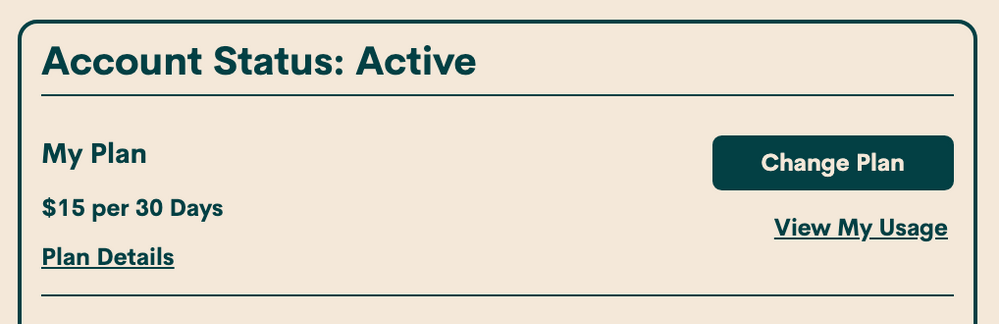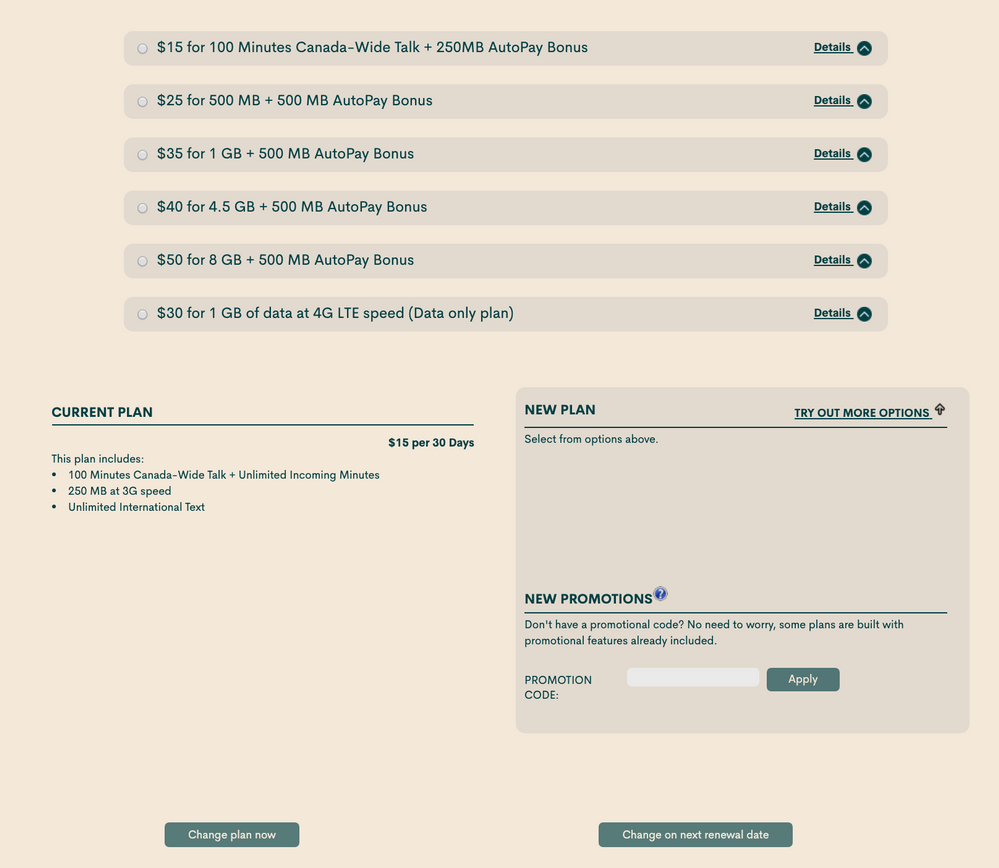- Community Home
- Get Support
- Re: Problem to change a plan
- Subscribe to RSS Feed
- Mark Topic as New
- Mark Topic as Read
- Float this Topic for Current User
- Subscribe
- Mute
- Printer Friendly Page
Problem to change a plan
- Mark as New
- Subscribe
- Mute
- Subscribe to RSS Feed
- Permalink
- Report Inappropriate Content
05-13-2020 05:54 PM - edited 01-05-2022 10:46 AM
I tried to change a plan and it didn’t work. Now I logged out and logged in again and it’s shows that I cannot open my plan.
- Labels:
-
Joining Public
- Mark as New
- Subscribe
- Mute
- Subscribe to RSS Feed
- Permalink
- Report Inappropriate Content
05-13-2020 07:42 PM - edited 05-13-2020 07:43 PM
@Liliya58, if you don't want to clear the cookies or cache of your web browser, try either a new browser window in private or incognito. Make sure you have some available funds in your account for it to take and change the plan immediately.
To change your plan, go to the self-serve once you get in.
- To change your plan, click on 'Change Plan'
- Pick a plan that you desire and click on change on the renewal date. The main reason is if you change your plan now, and you just renewed yesterday, you won't get a refund, and you lose whatever you had on that plan. Granted, if you choose renewal on the date, you won't lose any money.
3. If you plan to change now, I would make sure you have some available funds in your account for it to take and change the plan immediately. If you have no funds, it isn't going to activate the new plan.
- Mark as New
- Subscribe
- Mute
- Subscribe to RSS Feed
- Permalink
- Report Inappropriate Content
05-13-2020 07:34 PM
Yes, often will not work until one adds money to the plan first and then adds/changes the plan on the account in a two step process done by the human instead of the all in one step for the human though 2 steps for the computer. I have found that the one step sometimes works for US add-ons but then again sometimes it does not.
- Mark as New
- Subscribe
- Mute
- Subscribe to RSS Feed
- Permalink
- Report Inappropriate Content
05-13-2020 06:20 PM
@Liliya58 , are you trying to do an immediate plan change or plan change on next renewal? Immediate plan change requires having funds available to pay for the new plan.
- Mark as New
- Subscribe
- Mute
- Subscribe to RSS Feed
- Permalink
- Report Inappropriate Content
05-13-2020 06:05 PM
@Liliya58 check your credit card to see if you were charged for the change. Thanks.
- Mark as New
- Subscribe
- Mute
- Subscribe to RSS Feed
- Permalink
- Report Inappropriate Content
05-13-2020 06:03 PM - edited 05-13-2020 06:04 PM
@Liliya58 Hello try wiping out your cache reboot your computer and try incognito mode using Chrome good luck The site is known to be a little bit finicky at times