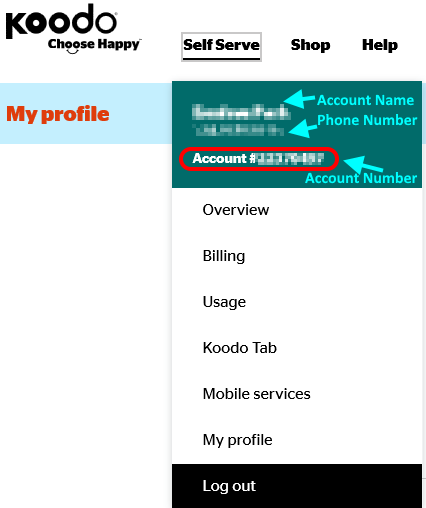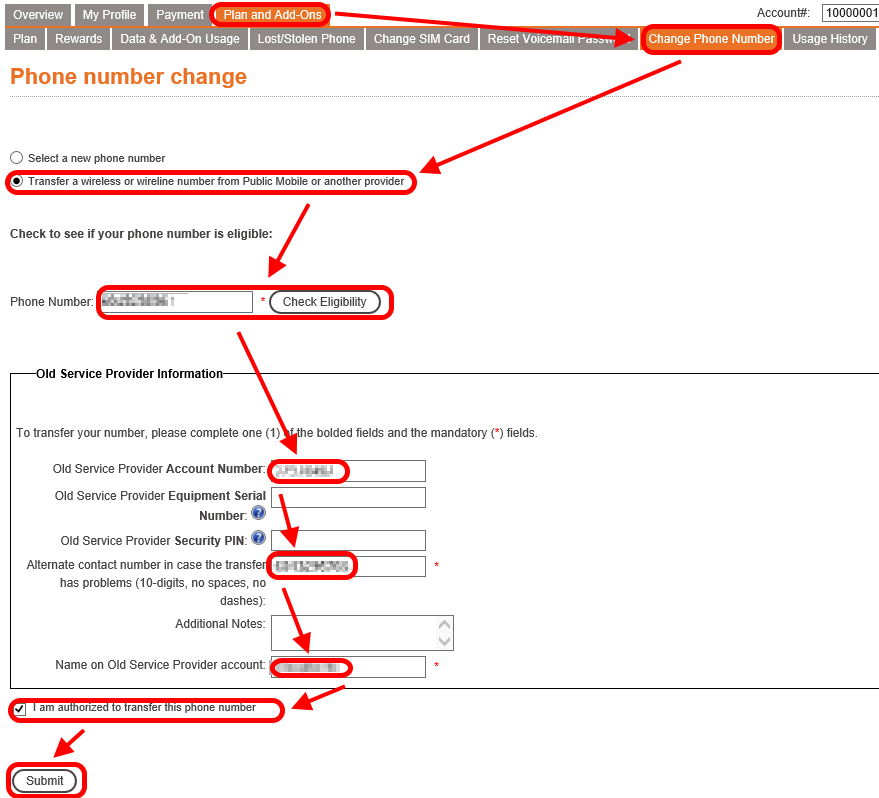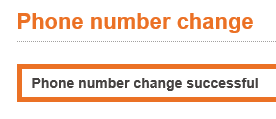- Community Home
- Get Support
- Re: Porting a number from Koodo
- Subscribe to RSS Feed
- Mark Topic as New
- Mark Topic as Read
- Float this Topic for Current User
- Subscribe
- Mute
- Printer Friendly Page
- Mark as New
- Subscribe
- Mute
- Subscribe to RSS Feed
- Permalink
- Report Inappropriate Content
02-24-2018 08:27 PM - edited 01-05-2022 04:15 AM
How can I port a number from my Koodo account to my public mobile account?
Solved! Go to Solution.
- Labels:
-
Service
- Mark as New
- Subscribe
- Mute
- Subscribe to RSS Feed
- Permalink
- Report Inappropriate Content
09-10-2018 11:36 AM
Yeah, that doesn't work.
- Mark as New
- Subscribe
- Mute
- Subscribe to RSS Feed
- Permalink
- Report Inappropriate Content
06-25-2018 06:26 PM
I just did this myself for 2 different numbers. It works without issues.
Get your sim and create your account using an email that is different from your Koodo account.
Log into Koodo Self-Serve and get your account number.
Log into public mobile.
Click on Plans and Add-Ons
Click Change Phone Number
Click Transfer a wireless or wireline number from Public Mobile or another provider
Put in your Koodo Account Number and another working phone number, and the name on the old account.
Check “I am authorized to transfer this phone number.
Click Submit.
And wait. The little swirling icon will spin for a minute and then disappear. Sometimes it directs you to the successful page and sometimes not if it is too busy. It was successful either way for me.
Logging into your Koodo Account you will see that your number and profile is now gone.
Plug in your Public Mobile Sim into your phone and boot it up. If you don’t have your number yet, just wait a few minutes and then reboot your phone and try calling your number again.
- Mark as New
- Subscribe
- Mute
- Subscribe to RSS Feed
- Permalink
- Report Inappropriate Content
02-24-2018 09:25 PM
@Legolas_NB, You can do the port yourself, UNLESS your Koodo account was a prepaid account. For a Koodo prepaid to Public mobile you must get the assistance of a moderator. If it was a post-paid Koodo account, you can initiate the number transfer via your self service portal. After you log in, go to Plan and Add ons, then Change Phone number. Then select 'Transfer a wireless or wireline...", and follow the instructions. If you are lucky, it could be done in less than an hour. Note that since you are transfering from Koodo, you must use a different email address than the one associated with your Koodo account. So, if your PM account currently has the same email, change it first.
- Mark as New
- Subscribe
- Mute
- Subscribe to RSS Feed
- Permalink
- Report Inappropriate Content
02-24-2018 08:47 PM
Oh ok. Thanks
- Mark as New
- Subscribe
- Mute
- Subscribe to RSS Feed
- Permalink
- Report Inappropriate Content
02-24-2018 08:44 PM
@Legolas_NBwrote:Thanks
Sorry brainfart those are Oracles...moderators have MOD in their name.
Try send a private message to @CS_Agent
- Mark as New
- Subscribe
- Mute
- Subscribe to RSS Feed
- Permalink
- Report Inappropriate Content
02-24-2018 08:41 PM
Thanks
- Mark as New
- Subscribe
- Mute
- Subscribe to RSS Feed
- Permalink
- Report Inappropriate Content
02-24-2018 08:40 PM - edited 02-24-2018 08:41 PM
@Legolas_NBwrote:So I have a PM phone number now. Sales guy did it at WM. Are you a moderator @canucks4life?
Nope only folks with a shiney yellow star beside their name ![]()
- Mark as New
- Subscribe
- Mute
- Subscribe to RSS Feed
- Permalink
- Report Inappropriate Content
02-24-2018 08:38 PM
So I have a PM phone number now. Sales guy did it at WM. Are you a moderator @canucks4life?
- Mark as New
- Subscribe
- Mute
- Subscribe to RSS Feed
- Permalink
- Report Inappropriate Content
02-24-2018 08:35 PM - edited 02-24-2018 08:36 PM
@Legolas_NBwrote:I have a Koodo phone number that I wish to keep using with Public Mobile. When I bought my SIM card, the guy told me that porting a number from Koodo needed to be done by a moderator...
I don't think it needs to be done by a moderator but you should activate a new random PM number first then login self serve to transfer your Koodo #.
- Mark as New
- Subscribe
- Mute
- Subscribe to RSS Feed
- Permalink
- Report Inappropriate Content
02-24-2018 08:34 PM
I have a Koodo phone number that I wish to keep using with Public Mobile. When I bought my SIM card, the guy told me that porting a number from Koodo needed to be done by a moderator...
- Mark as New
- Subscribe
- Mute
- Subscribe to RSS Feed
- Permalink
- Report Inappropriate Content
02-24-2018 08:30 PM
You mean the other way around right ![]()
- "No SIM" - No service since sign-up and porting my number in Get Support
- I ported my Telus number but nothing has happened in Get Support
- Caller ID not working properly in Get Support
- Porting from Fizz to Public Failed. Somone from Public is supposed to reach me? in Get Support
- Switched to Koodo in Get Support