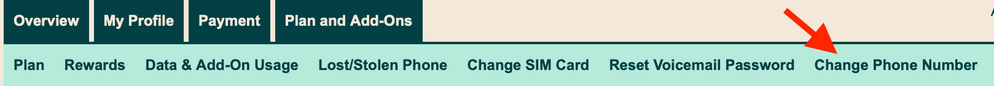- Community Home
- Get Support
- Porting a Land Line
- Subscribe to RSS Feed
- Mark Topic as New
- Mark Topic as Read
- Float this Topic for Current User
- Subscribe
- Mute
- Printer Friendly Page
Porting a Land Line
- Mark as New
- Subscribe
- Mute
- Subscribe to RSS Feed
- Permalink
- Report Inappropriate Content
12-06-2019 11:14 AM - edited 01-05-2022 08:22 AM
My wife's Grandparents are moving in to our family's building, are thinking of getting a cell phone, and want to port their landline as they have had the same number for 50+ years.
Doing a search it look likethat is actualy posable now (which I didn't expect), it jsut takes a bit longer than usual to port (a week?). Is there anything to know or be aware of befor doing it?
- Labels:
-
Joining Public
- Mark as New
- Subscribe
- Mute
- Subscribe to RSS Feed
- Permalink
- Report Inappropriate Content
12-06-2019 12:27 PM
After logging in to self serve, click on CHANGE PLAN and then select CHANGE NUMBER and follow instructions.
- Mark as New
- Subscribe
- Mute
- Subscribe to RSS Feed
- Permalink
- Report Inappropriate Content
12-06-2019 11:42 AM - edited 12-06-2019 11:44 AM
@DallasL wrote:
@popping wrote:Get a number from PM during activation. Test the service first - ie.call in and out. If they liek the service, then port the laanline to PM.
OK, I had read this on another thread. How does that work? Are you saying that there is a "Plan and Add-Ons" to change you number? I don't remember seeing that option befor.
Yes. Use the follwoing linkes
[Plan and Add-Ons]--> [Change Phone Number] --> [Transfer a wireless or wireline number ]
OR the "Change Number" link inside the "My Profile" box on the overview page after login.
- Mark as New
- Subscribe
- Mute
- Subscribe to RSS Feed
- Permalink
- Report Inappropriate Content
12-06-2019 11:39 AM
- Mark as New
- Subscribe
- Mute
- Subscribe to RSS Feed
- Permalink
- Report Inappropriate Content
12-06-2019 11:36 AM
@DallasL wrote:
@popping wrote:Get a number from PM during activation. Test the service first - ie.call in and out. If they liek the service, then port the laanline to PM.
OK, I had read this on another thread. How does that work? Are you saying that there is a "Plan and Add-Ons" to change you number? I don't remember seeing that option befor.
@DallasL When you access selfserve the is an option of the landing page (under profile) called change phone number. You just select that option to initiate the port.
- Mark as New
- Subscribe
- Mute
- Subscribe to RSS Feed
- Permalink
- Report Inappropriate Content
12-06-2019 11:35 AM - edited 12-06-2019 11:37 AM
Nevermind, I see it now!
Changing your number has no fees? (on PM's end)
- Mark as New
- Subscribe
- Mute
- Subscribe to RSS Feed
- Permalink
- Report Inappropriate Content
12-06-2019 11:34 AM
@DallasL Also a good idea to call the landline provider and and ask if they can port out and if there is a fee to release the number.
- Mark as New
- Subscribe
- Mute
- Subscribe to RSS Feed
- Permalink
- Report Inappropriate Content
12-06-2019 11:31 AM
@popping wrote:Get a number from PM during activation. Test the service first - ie.call in and out. If they liek the service, then port the laanline to PM.
OK, I had read this on another thread. How does that work? Are you saying that there is a "Plan and Add-Ons" to change you number? I don't remember seeing that option befor.
- Mark as New
- Subscribe
- Mute
- Subscribe to RSS Feed
- Permalink
- Report Inappropriate Content
12-06-2019 11:22 AM
Number porting is a 2 stage process:
Stage 1. After submitted your porting request, PM set up your old number on your PM account. Login to your account. Select the [Plan and Add-Ons] tab. Is your old number showing on the [Plan and Add-Ons] display?
If yes, PM has done its work to setup your old number for you to call out, send text and data.
If no, you should create a support ticket for moderator to investigate. Moderator wait time is 2 - 3 days.
Stage 2. Now, you are waiting for your old provider to release you number to PM. Not until your old provider release your number, all the incoming calls and texts will continue to go to your old provider.
- Mark as New
- Subscribe
- Mute
- Subscribe to RSS Feed
- Permalink
- Report Inappropriate Content
12-06-2019 11:19 AM
@DallasL wrote:My wife's Grandparents are moving in to our family's building, are thinking of getting a cell phone, and want to port their landline as they have had the same number for 50+ years.
Doing a search it look likethat is actualy posable now (which I didn't expect), it jsut takes a bit longer than usual to port (a week?). Is there anything to know or be aware of befor doing it?
1. Their number nust be active at the time of porting to PM.
2. Get a number from PM during activation. Test the service first - ie.call in and out. If they liek the service, then port the laanline to PM.
3. 3 piece of info needed to port a number: landline account #, landline phone # and name on the landline account.
- Mark as New
- Subscribe
- Mute
- Subscribe to RSS Feed
- Permalink
- Report Inappropriate Content
12-06-2019 11:19 AM - edited 04-05-2020 12:25 AM
Stay Safe!
- Mark as New
- Subscribe
- Mute
- Subscribe to RSS Feed
- Permalink
- Report Inappropriate Content
12-06-2019 11:17 AM - edited 12-06-2019 11:20 AM
*Duplicate post**
- Need New eSIM Replacement & Promo Application in Get Support
- UNABLE TO ACTIVATE ESIM FOR TWO DAYS YET CHARGED BY PUBLIC MOBILE in Get Support
- CS_Agent is not responding - Ticket can't be submitted either - what else can I do? in Get Support
- Port Help LIne in Get Support
- Number Transfer: Troubleshooting Steps in Announcements